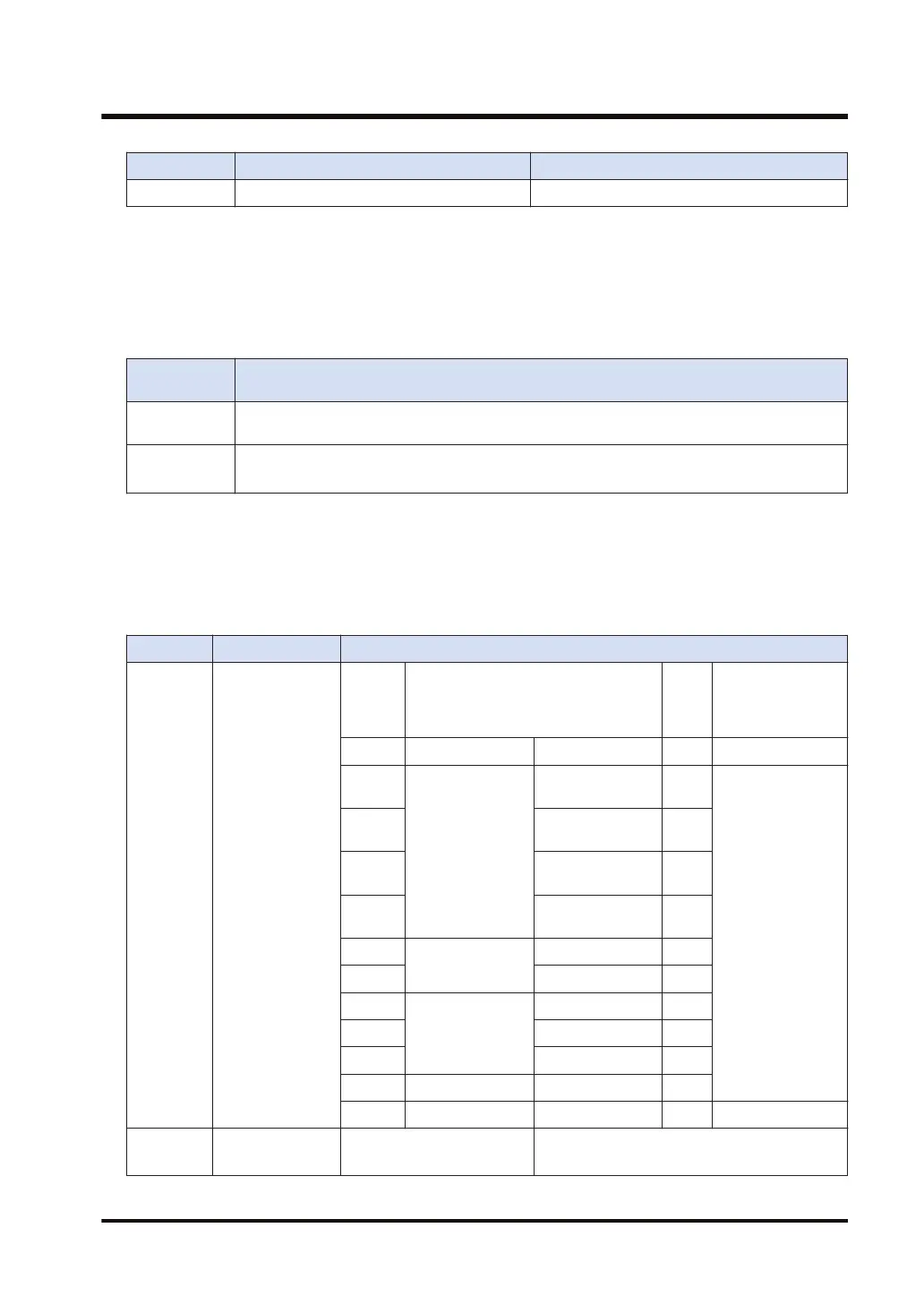Saving format Set value of [D2] Setting range of [n]
ASCII U10 0 to 1999
(Note 1) When “0 is specified for [n], the result is as follows.
1: When creating a new file, a 0-byte file is created.
2: When rewriting a file, a 0-byte file is created.
3: When appending to a file, only the file date is changed.
■
[D1]: Specification of folder and file name
Setting
device
Description
D1
Specifies the number of characters used in the folder name and file name of the file to be
written. (Specify the full path.)
From D1+1
Specify the folder name and the file name to be written.
Specify the full path, up to 256 characters including the folder name and filename
(Note 1) In the tool software FPWIN GR7, a path name (a folder name and a file name) can be entered directly
as a character constant.
(Note 2) To specify a memory area such as a data register DT, use the SSET instruction to store a path name
(a folder name and a file name) as character data.
■
[D2] to [D2+6]: Specification of writing format
Operand Items Description
D2 Write format
Set
value of
D2
Write contents
Fixed
numb
er of
digits
Extension
H0 - - - -
U1
DEC
Unsigned 16-bit
integer
5
.CSV
(comma-separated
text)
U2 Signed 16-bit
integer
6
U3 Unsigned 32-bit
integer
10
U4 Signed 32-bit
integer
11
U5
Floating point real
number
32bit 13
U6 64bit 23
U7
HEX
1 words 4
U8 2 words 8
U9 4 words 16
U10 ASCII Character string -
U11 BIN 16bit - .BIN (BIN data)
D2+1
Write mode
(Note 1)
0: New file mode
Deletes the file contents, and then writes data.
When no file exists, a new one is created.
18.3 CWT (File Data Write Instruction)
WUME-FP7CPUPGR-12 18-7
