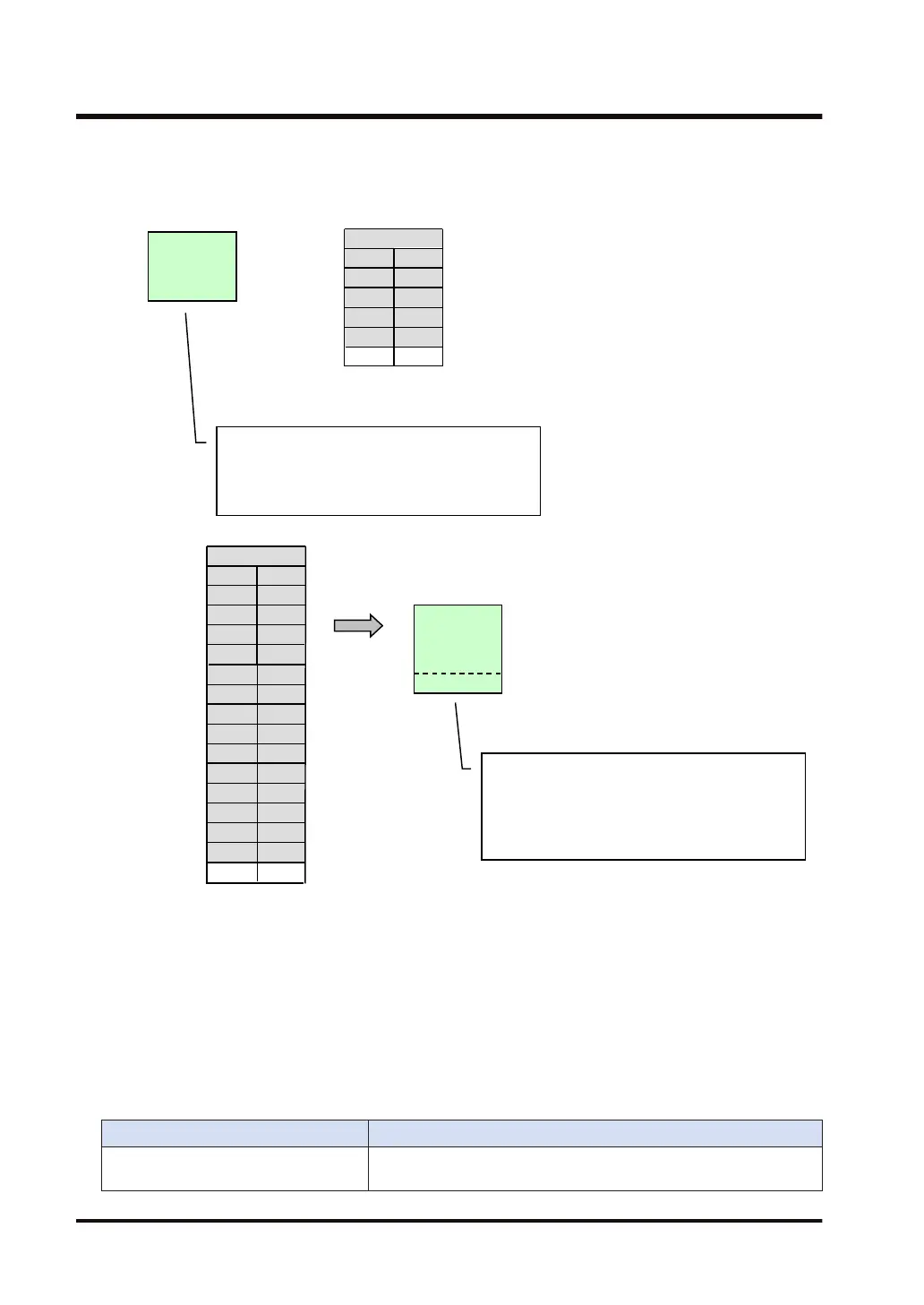"3"
"8"
"e"
"1"
"0"
"2"
"a"
"c"
"b"
"d"
"0"
","
"0"
":"
"0"
"0"
","
"2"
"1"
":"
"a"
"1"
High
DT0
DT1
DT2
DT3
DT4
DT5
[D] …DT0
Byte address
Low
"¥"
"a"
"d"
"t"
"¥"
"b"
U10
"a"
"c"
2013/04/01,12:00:00,abcde01234 + CRLF
2013/04/02,12:00:00,abcde01235 + CRLF
2013/04/03,12:00:00,abcde01236 + CRLF
2013/04/04,12:00:00,abcde01237 + CRLF
2013/04/01,12:00:00,abcde01234 + CRLF
2013/04/02,12:00:00,abcde01235 + CRLF
2013/04/03,12:00:00,abcde01236 + CRLF
2013/04/04,12:00:00,abcde01237 + CRLF
2013/04/05,12:00:00,abcde01238 + CRLF
File
data1
File
data1
"0"
"5"
High
DT100
DT101
DT102
DT103
DT104
DT105
Byte address
Low
"/"
"4"
"0"
"/"
"2"
"1"
U30
"0"
"3"
DT106
DT107
DT108
DT109
DT110
DT111
DT112
DT113
DT114
DT115
[S] …DT100[i] …STR
■
Precautions for programming
● Also refer to section "19.9 Common Precautions for SD Memory Card Access Instructions".
● The SD memory card access instruction active flag (SR3A) turns ON after the execution
condition has turned ON until the completion of the execution of the instruction. During this
time other SD memory card access instructions cannot be executed.
■
Flag operations
Name Description
SR3A (SD memory card access
instruction execution in progress)
Turns ON when instruction execution starts. Turns OFF when
instruction execution is complete.
18.8 CPR (ASCII Data Write to File)
18-40 WUME-FP7CPUPGR-12
