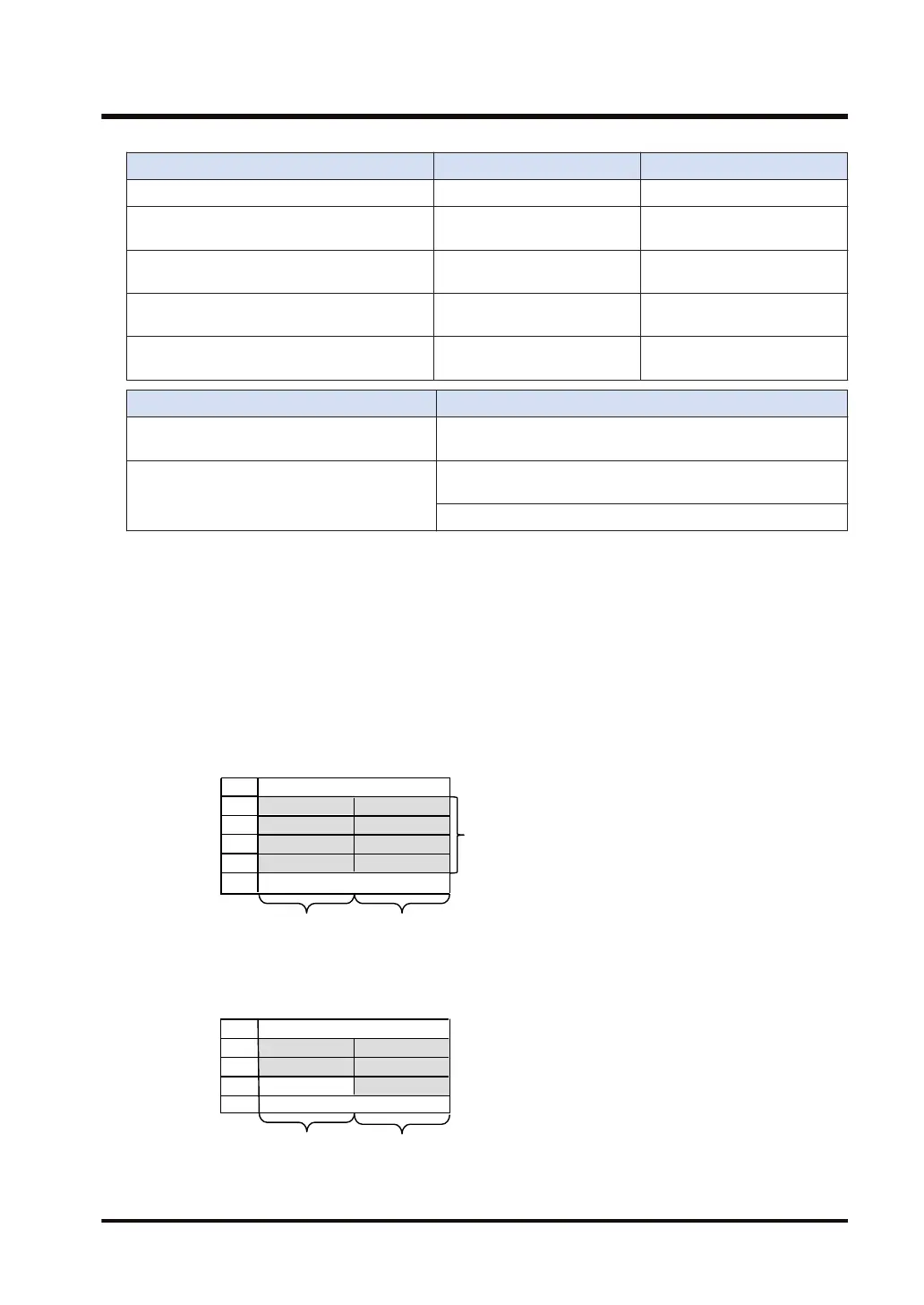SD SDHC
Max. file size 2GB 4GB
Max. number of files (8.3 format): Root
directory
512 65535
Max. number of files (8.3 format): Sub
directory
65534 65534
Max. number of files (long format): Root
directory
170 21845
Max. number of files (long format): Sub
directory
56634 65534
Items Description
Long file name
256 bytes for full path (when specifying route with \. It is 255
bytes when omitting route\.)
File name/Directory name
ASCII characters (H20 to H7E) / One-byte katakana (HA1 to
HDF)
Japanese (S-JIS code) (H’8140~H’9FFC,H’E040~H’EAA4)
■
Common precautions
● Error flags are not cleared even when normal arithmetic operations are performed. Use ERR
instruction for clearing error flags.
● An SD memory card access instruction cannot be executed when another SD memory card
access instruction is already being executed. Do not execute the SD memory card access
instruction until the active instruction is complete.
● It may take several scans for the processing to complete.
● Use in an interrupt program is not possible.
● Character string data is set in the order of number of characters then character data.
Char.7(byte 6)
Char.8(byte 7)
Char.6(byte 5)
Char.2( byte 1)
S
S+1
S+2
S+3
S+4
Char.5(byte 4)
Char.1(byte 0)
Char.3(byte 2)
No. of characters
Char.4(byte 3)
・・・Number of characters stored in character strings
Character data
・・・・・・
<Example> When specifying 5 for the number of characters, and "ABCDE" for
character data
DT0
DT1
DT2
DT3
DT4
High
Byte address
Low
“E”
“A”
“C”
5
“B”
“D”
● Include the extension in the file name specification.
19.9 Common Precautions for SD Memory Card Access Instructions
WUME-FP7CPUPGR-12 19-23
