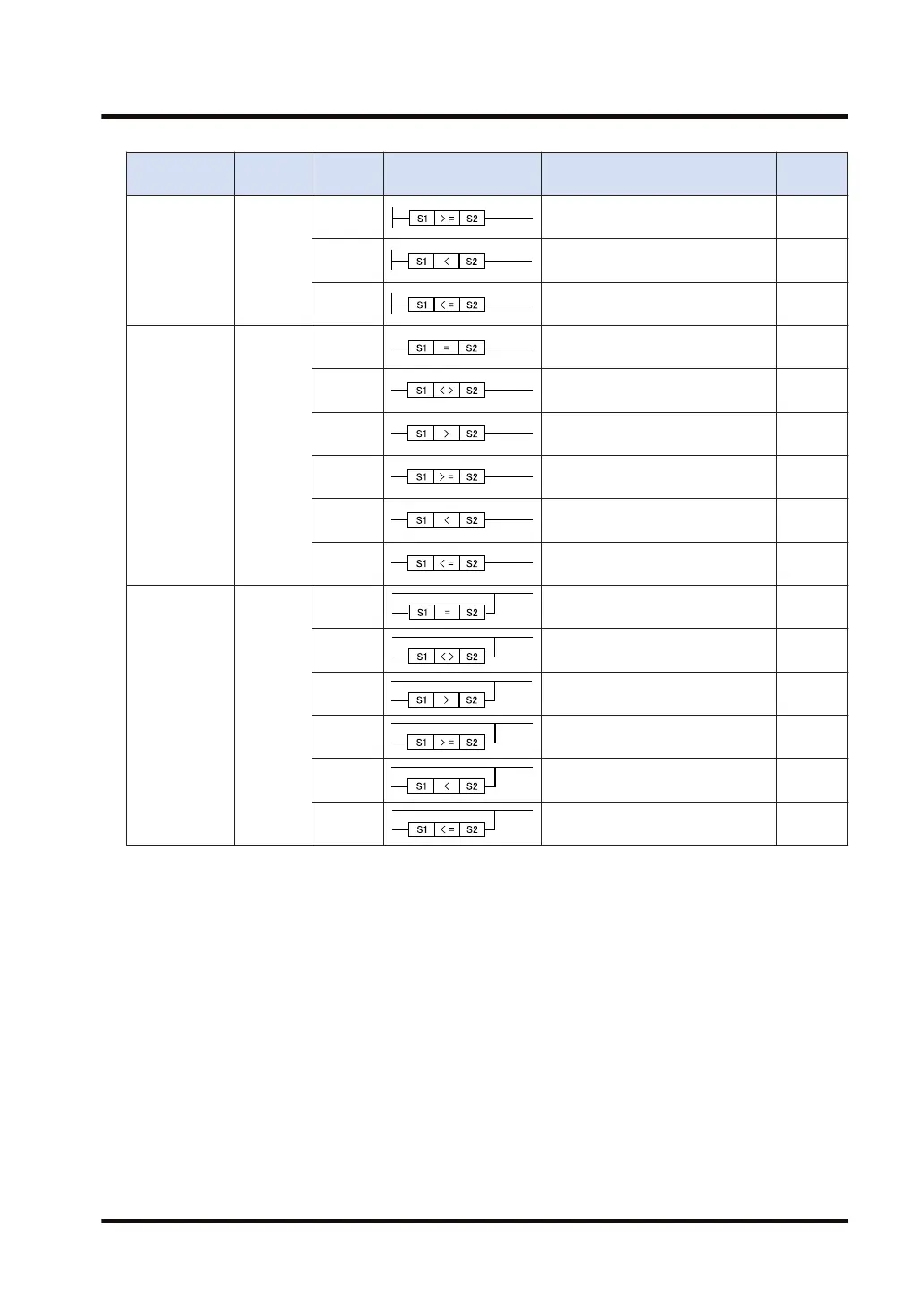Name
Operatio
n unit
Mnemon
ic
Symbol Function overview
Page
ST >=
Begins a logic operation in the
conducting contact if S1 ≥ S2.
"P.3-133"
ST <
Begins a logic operation in the
conducting contact if S1 < S2.
"P.3-133"
ST <=
Begins a logic operation in the
conducting contact if S1 ≤ S2.
"P.3-133"
Data
Comparison
(AND)
US, SS,
UL, SL,
SF, DF
AN=
The conducting contacts are
connected in series if S1 = S2.
"P.3-136"
AN<>
The conducting contacts are
connected in series if S1 ≠ S2.
"P.3-136"
AN>
The conducting contacts are
connected in series if S1 > S2.
"P.3-136"
AN>=
The conducting contacts are
connected in series if S1 ≥ S2.
"P.3-136"
AN<
The conducting contacts are
connected in series if S1 < S2.
"P.3-136"
AN<=
The conducting contacts are
connected in series if S1 ≤ S2.
"P.3-136"
Data
Comparison
(OR)
US, SS,
UL, SL,
SF, DF
OR=
The conducting contacts are
connected in parallel if S1 = S2.
"P.3-139"
OR<>
The conducting contacts are
connected in parallel if S1 ≠ S2.
"P.3-139"
OR>
The conducting contacts are
connected in parallel if S1 > S2.
"P.3-139"
OR>=
The conducting contacts are
connected in parallel if S1 ≥ S2.
"P.3-139"
OR<
The conducting contacts are
connected in parallel if S1 > S2.
"P.3-139"
OR<=
The conducting contacts are
connected in parallel if S1 ≤ S2.
"P.3-139"
1.1 List of Basic Instructions
WUME-FP7CPUPGR-12 1-7
