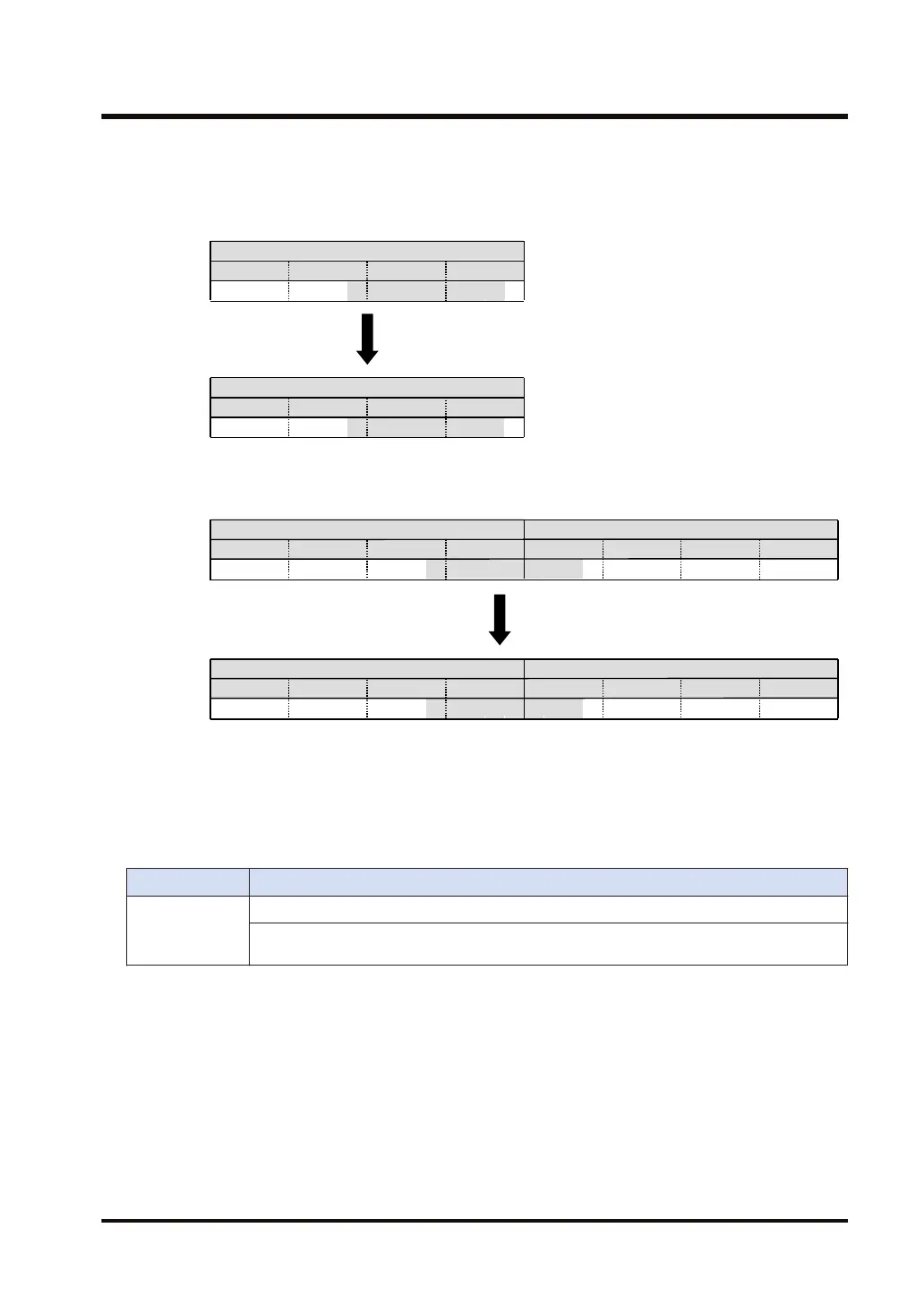■
Processing
F E D C B A 9 8 7 6 5 4 3 2 1 0
Example 1) Reset Y1 through Y8
[D1]…Y1 [D2]…Y8
WY0
1 1 1 1 1 1 1 1 1 1 1 1 1 1 1 1
bit
BIN
F E D C B A 9 8 7 6 5 4 3 2 1 0
WY0
1 1 1 1 1 1 1 0 0 0 0 0 0 0 0 1
bit
BIN
F E D C B A 9 8 7 6 5 4 3 2 1 0
WY0
1 1 1
1 1 1 1 1 1 1 1 1 1 1 1 1
F E D C B A 9 8 7 6 5 4 3 2 1 0
WY1
1 1 1 1 1 1 1 1 1 1 1
1 1 1 1 1
bit
BIN
F E D C B A 9 8 7 6 5 4 3 2 1 0
WY0
0 0 0 1 1 1 1 1 1 1 1 1 1 1 1 1
F E D C B A 9 8 7 6 5 4 3 2 1
0
WY1
1 1 1 1 1 1 1 1 1 1 1 0 0 0 0 0
bit
BIN
Example 2) Reset YD through Y14
[D1]…YD [D2]…Y14
■
Precautions for programming
● In the case of a direct address and index modification address, specify the same device for
[D1] and [D2]. At the same time, specify [D2] to be greater than or equal to [D1].
■
Flag operations
Name Description
SR7
SR8
(ER)
To be set in the case of out-of-range in indirect access (index modification).
To be set when [D1] is larger than [D2].
5.10 ZRST (Block Clear)
WUME-FP7CPUPGR-12 5-25
