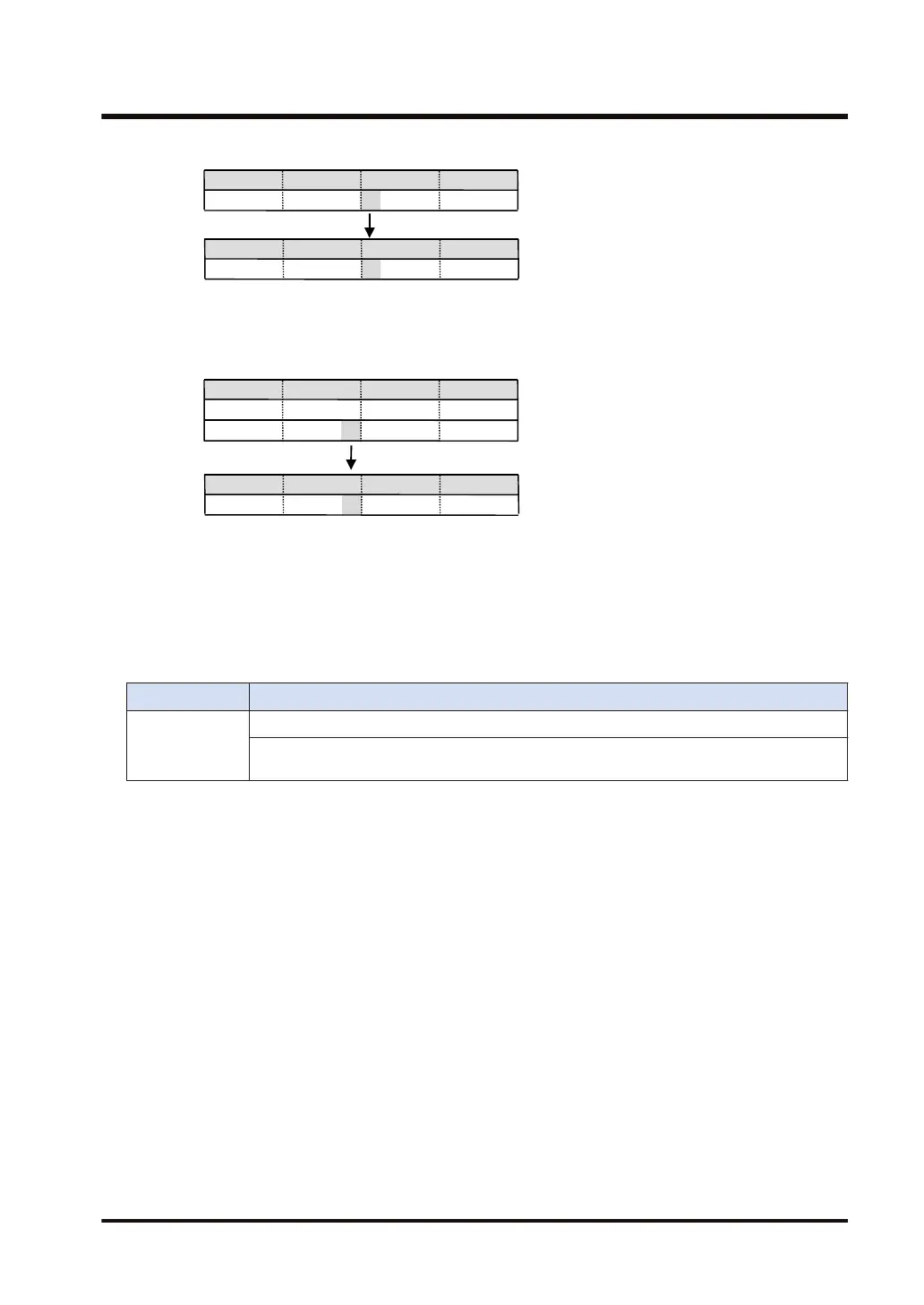F E D C B A 9 8 7 6 5 4 3 2 1 0
0 1 0 1 1 0 0 0
0 1 1 1 0 0 0 0
Bits
DT0
F E D C B A 9 8 7 6 5 4 3 2 1 0
0 1 0 1 1 0 0 0
1 1 1 1 0 0 0 0
Bits
DT0
Example 2) Specifying a device for the bit number
[D]...DT1 [n]...DT0
F E D C B A 9 8 7 6 5 4 3 2 1 0
0 0 0 0 0 0 0 0 0 0 0 0 1 0 0 0
bit
DT0
F E D C B A 9 8 7 6 5 4 3 2 1 0
0 1 0 1 1 0 0
1 0 1 1 1 0 0 0 0
bit
DT1
0 1 0 1 1 0 0 0 0 1 1 1 0 0 0 0
DT1
U8
■
Precautions for programming
The conventional models (such as FP2 or FP2SH) operate with only the lower four bits as valid
even when the specified operand [n] is out of the available range. For FP7, an operation error
occurs when the specified value is out of the range.
■
Flag operations
Name Description
SR7
SR8
(ER)
To be set in the case of out-of-range in indirect access (index modification).
To be set when [n] is out of the range.
9.1 BTS (16-bit Data Specified Bit Set)
WUME-FP7CPUPGR-12 9-3
