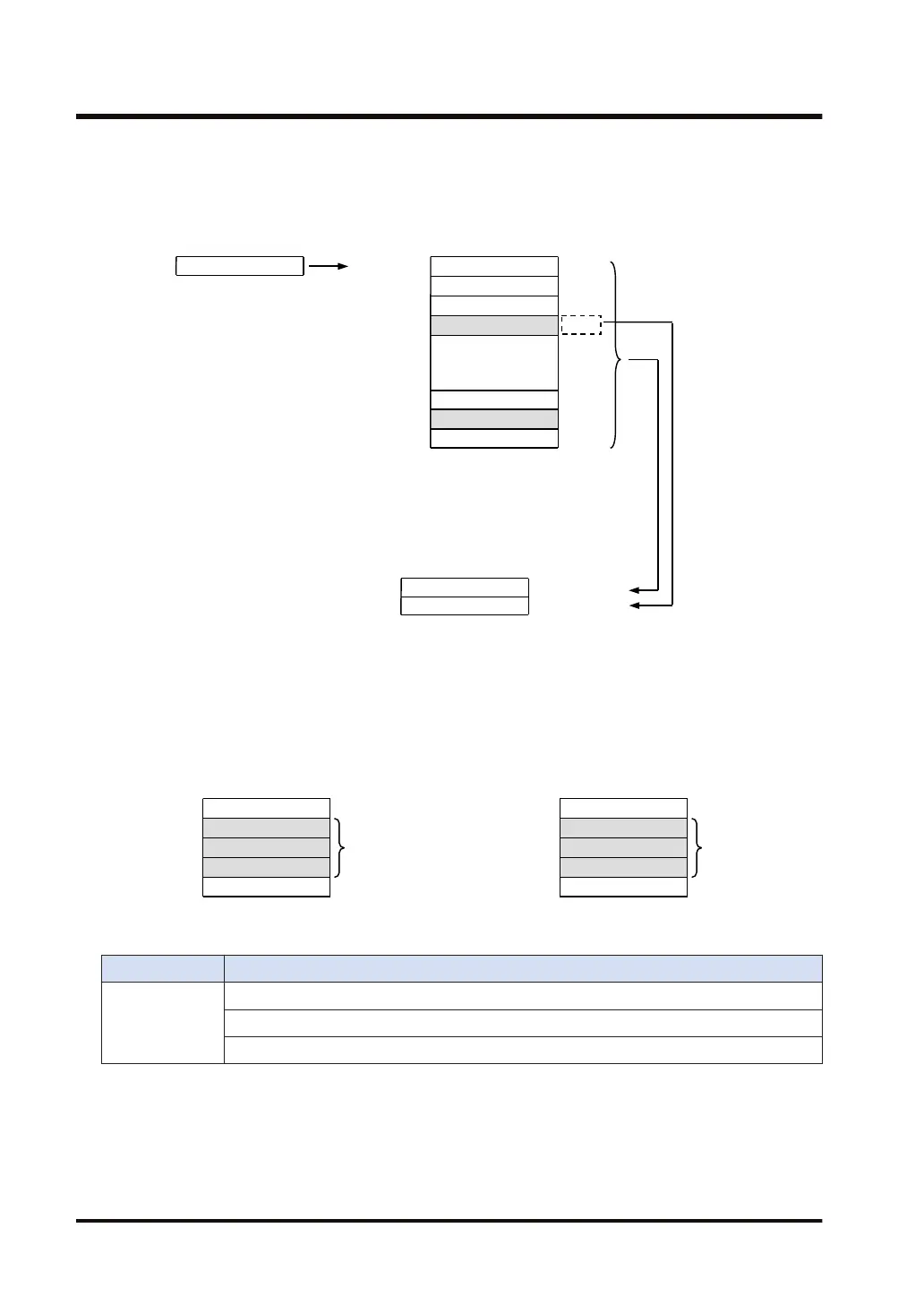Example 2) When the operation unit is 32-bit (UL, SL, SF)
H 11223344
H 11223344
H 55667788
H 11223344
H CCDDEEFF
DT0・DT1
DT86・DT87
DT88・DT89
DT90・DT91
H 1111111 1
H CCDDEEFF
H 9900AABB
DT10・DT11
DT12・DT13
DT14・DT15
DT16・DT17
0
<Search data>
<Search range>
1
2
3
38
39
40
Relative
position
K 2
DT100・DT101
<Area specified by D>
([D] ,[ D]+1)
([D]+2,[D]+3)
The relative position
of the first match is
set for DT102・DT103
The amount of search
data is set for
DT100・DT101
・・・・
・・・・
・・・・
■
Precautions for programming
● The end position of the search range is the device that contains [S3].
H CCDDEEFF
H 11223344
H 55667788
H 9900AABB
H CCDDEEFF
H 12345678
DT0・DT1
DT2・DT3
DT4・DT5
DT6・DT7
DT8・DT9
[S2]…DT2 [S3]…DT6
Example) When the operation unit is specified as 32 bits, the search range becomes the same
whether a higher or lower address is specified for the [S3] device address.
H 11223344
H 55667788
H 9900AABB
H 12345678
[S2]…DT2 [S3]…DT6
Search targets Search targets
DT0・DT1
DT2・DT3
DT4・DT5
DT6・DT7
DT8・DT9
■
Flag operations
Name Description
SR7
SR8
(ER)
To be set in the case of out-of-range in indirect access (index modification).
To be set when [S2] is larger than [S3].
To be set when the [S2] area and the [S3] area differ.
10.1 SRC (Data Search)
10-4 WUME-FP7CPUPGR-12
