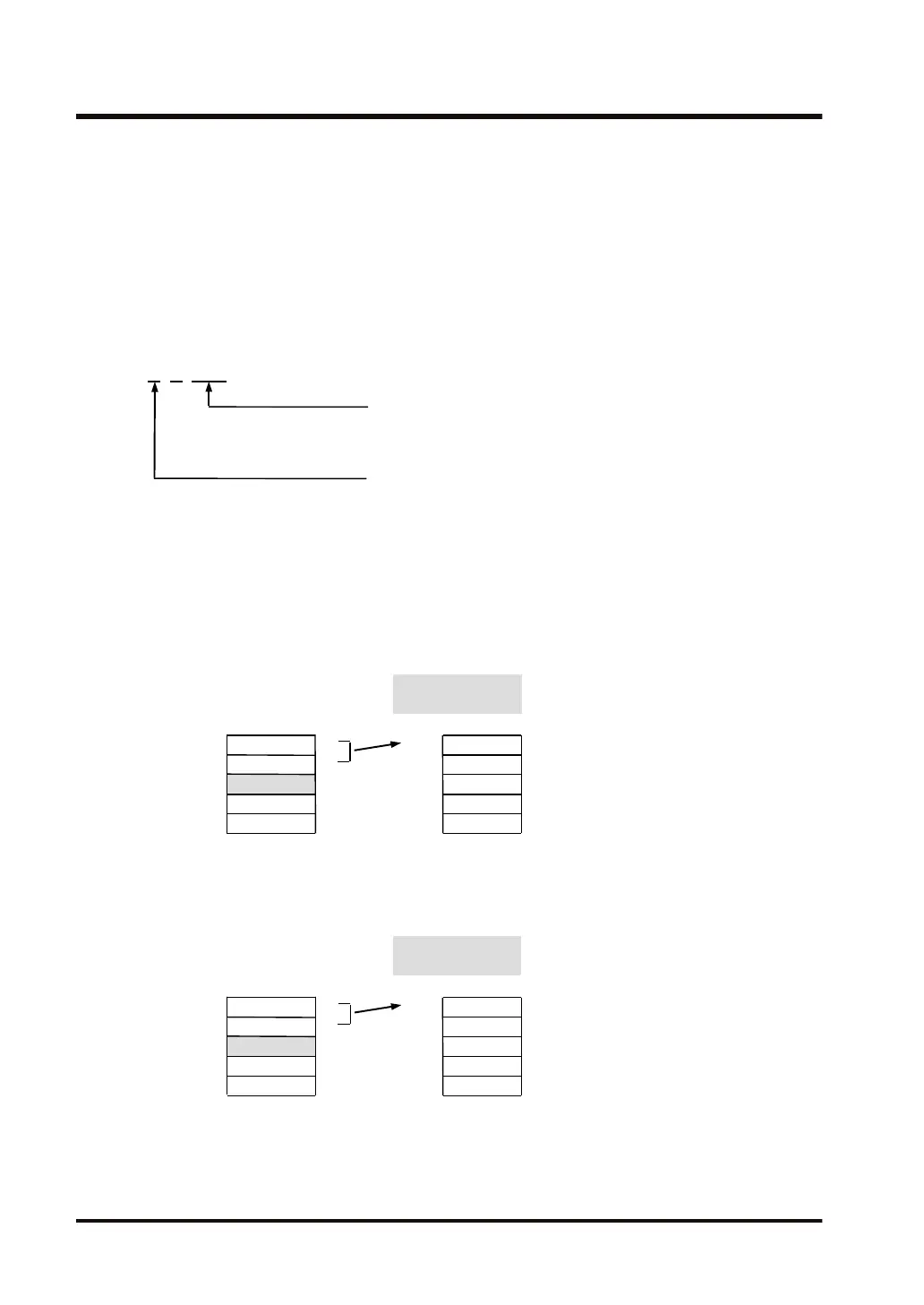● Since the amount of data to be converted is specified in bytes, it is also possible to convert
only the low byte of one word data.
● If the data size to be converted is an odd number, bits of the final data of the conversion
result are padded with '0'.
1. Bits 0 to 3 are padded with '0'. (In the forward direction)
2. Bits 0 to 7 are padded with '0'. (In the reverse direction)
■
Setting the conversion data amount and conversion direction [S2]
Specify a 4-digit BCD (H constant) according to the following format.
Size of data to be converted
1 to 16 words
Conversion direction
0: Forward direction
1: Reverse direction
■
Conversion example
Example 1) Operation unit: 16 bits (US)
H 0004
H 3433
DT10
[S1]...DT0
H 3231
DT4
DT1
DT11
DT12
DT13
H 3412
21
43
(Characters)
[S1]...DT0 [S2]...DT2
[D]...DT10
DT3
[D]
Forward direction/
4 characters
[S2]...DT2
DT14
[i]...US
Example 2) Operation unit: 16 bits (US)
H 1004
H 3433
DT10
[S1]...DT0
H 3231
DT4
DT1
DT11
DT12
DT13
H 1234
21
43
(Characters)
[S1]...DT0 [S2]...DT2
[D]...DT10
DT3
[D]
Reverse direction/
4 characters
[S2]...DT2
DT14
[i]...US
14.6 ABCD (Conversion: Decimal ASCII → BCD)
14-20 WUME-FP7CPUPGR-12
