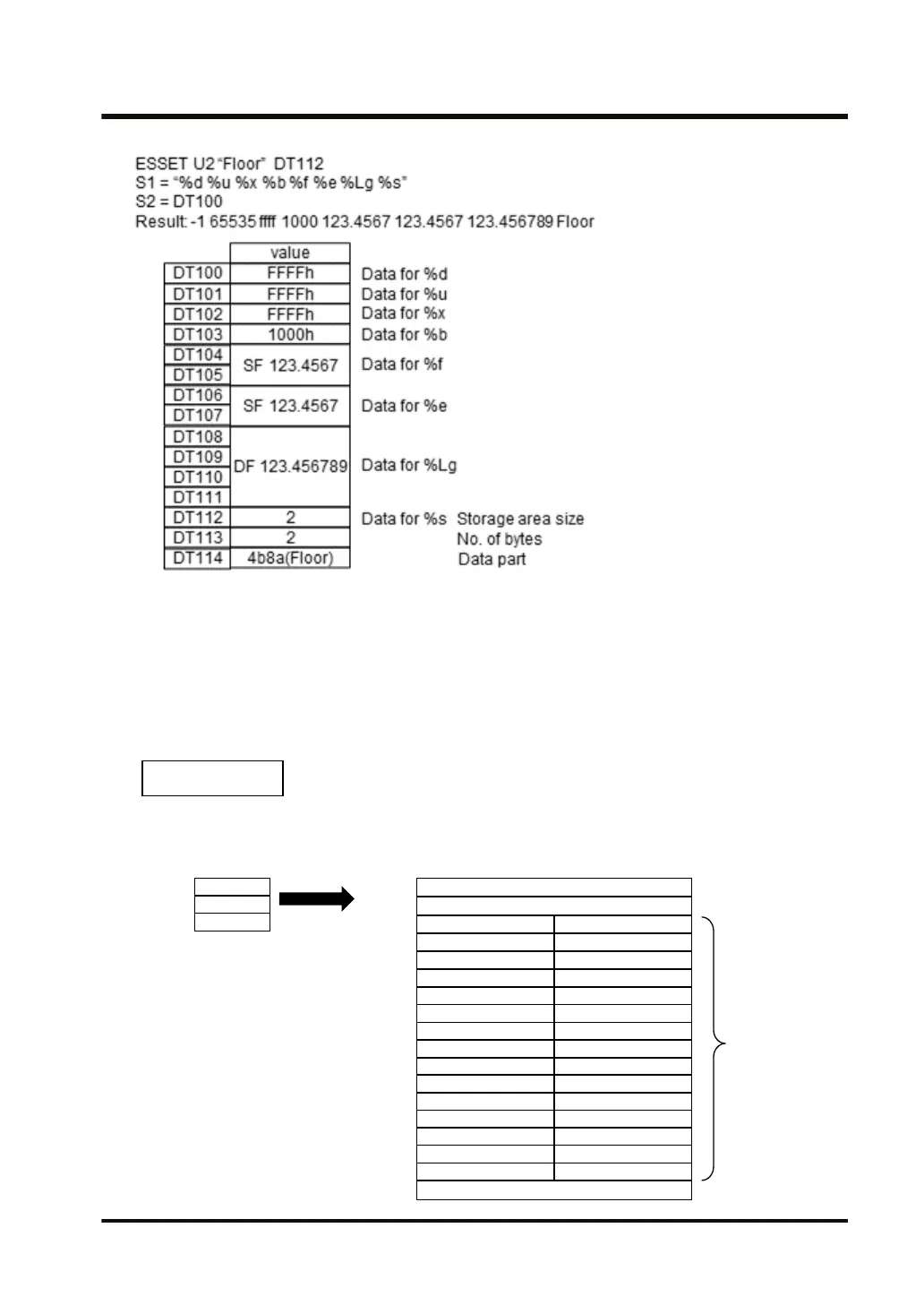■
Setting example
Example 1) When inserting into the text two conversion forms (%d) that represent
16-bit signed integers and a linefeed code (\n)
In the place of the conversion form (%d), the ASCII code that is equivalent to the integer data
specified by [S2] is inserted. If a number of digits is not specified for the conversion form, the
number of converted data and the size of the storage area will vary according to the value [S2].
- Image of mail text
Floor A: 25°C
Floor B: 28°C
S1="Floor A: %d°C¥nFloor B: %d°C"
S2=DT100
D=DT200
- Setting values
DT100
K 25
DT101
K 28
DT102
DT201
No. of bytes
DT202
DT203
DT204
DT205
DT206
DT207
H C2 (°)
DT208
DT209
DT210
DT211
DT212
DT213
DT214
DT215
DT216
Data part
H 32 (2)
H 3A (:)
H 20 (SPACE)
H 6F (o)
H 6C (l)
U 30
H 43 (C)
H 0A (LF)
H 6C (l)
H 6F (o)
H 20 (SPACE)
H 3A (:)
H 32 (2)
H C2 (°)
H 43 (C)
H 35 (5)
H 20 (SPACE)
H 41 (A)
H 72 (r)
H 6F (o)
H 46 (F)
H B0 (°)
H 0D (CR)
H 46 (F)
H 6F (o)
H 72 (r)
H 42 (B)
H 20 (SPACE)
H 38 (8)
H B0 (°)
DT200
Storage area size (*1)
U 32
DT217
(*2)
14.27 EPRINT (Text Creation: With Storage Area Size)
WUME-FP7CPUPGR-12 14-109
