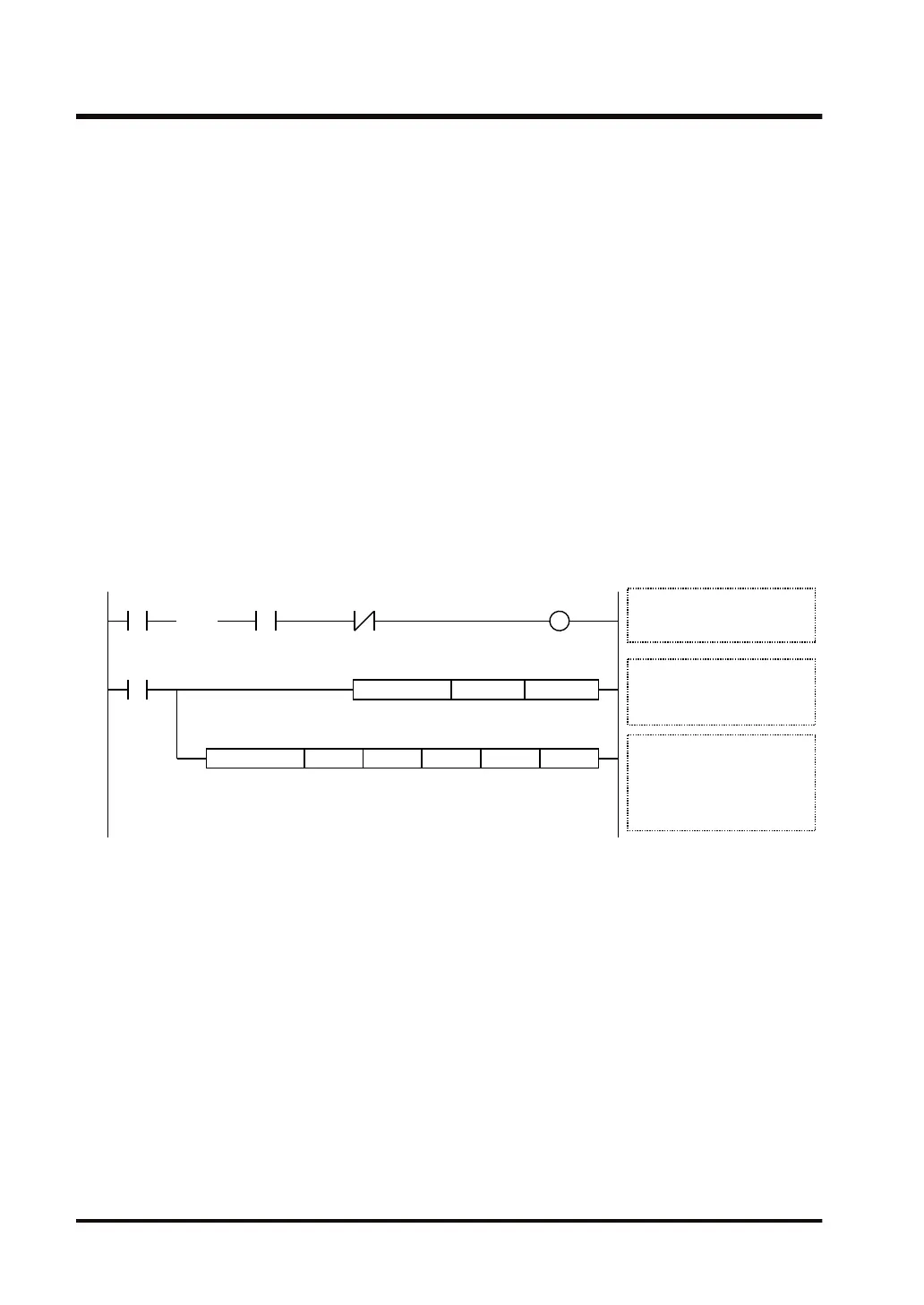● Another SEND/RECV instruction cannot be executed for a communication port where master
communication is in progress. Confirm that the "master communication sending flags" (YC to
YF) are OFF, and execute the instruction.
● A SEND/RECV instruction cannot be executed for a port where slave communication is in
progress.
● If there is no response, the "master communication sending flags" (YC to YF) remain ON
during the time-out period set in the CPU configuration.
● Up to 16 SEND/RECV instructions can be executed simultaneously for differing COM ports.
■
Sample program (in the case of CPU with built-in ET-LAN)
● This program sends the command from the LAN port of the CPU unit to write the content of
PLC's data registers DT100 to DT101 into the data areas DT400 to DT401 of the external
device.
● After it is confirmed that connection 1 is established in master mode (X90) and no
transmissions are currently being executed for the same port (Y90), the SEND instruction is
started.
● The UNITSEL instruction is used to specify a slot number (LAN port: U100) and the
connection number (U1).
● In the SEND instruction, specify and execute the source's starting address (DT100) and data
amount (U2), the destination's station number (U1) and starting address (DT400).
R0
R100
UNITSEL U100 U1
SEND.US DT0U1 DT400DT100 U2
R100
SEND
execution
SEND execution conditions
Clear to send flag: ON
Sending flag: OFF
SEND processing
S: Data storage area (DT100)
n: Sent data amount (U2)
D1: Partner unit no. (U1)
D2: Destination address (DT400)
D3: Execution result code (DT0)
Master
communication
clear to send flag
X90 Y90
Master
communication
sending flag
(( ))
DF
S1 S2
S n D1 D2 D3
Settings for the communication
port
S1: CPU LAN port (U100)
S2: Connection 1 (U1)
15.4 SEND (MEWTOCOL Master / MODBUS Master)
15-26 WUME-FP7CPUPGR-12
