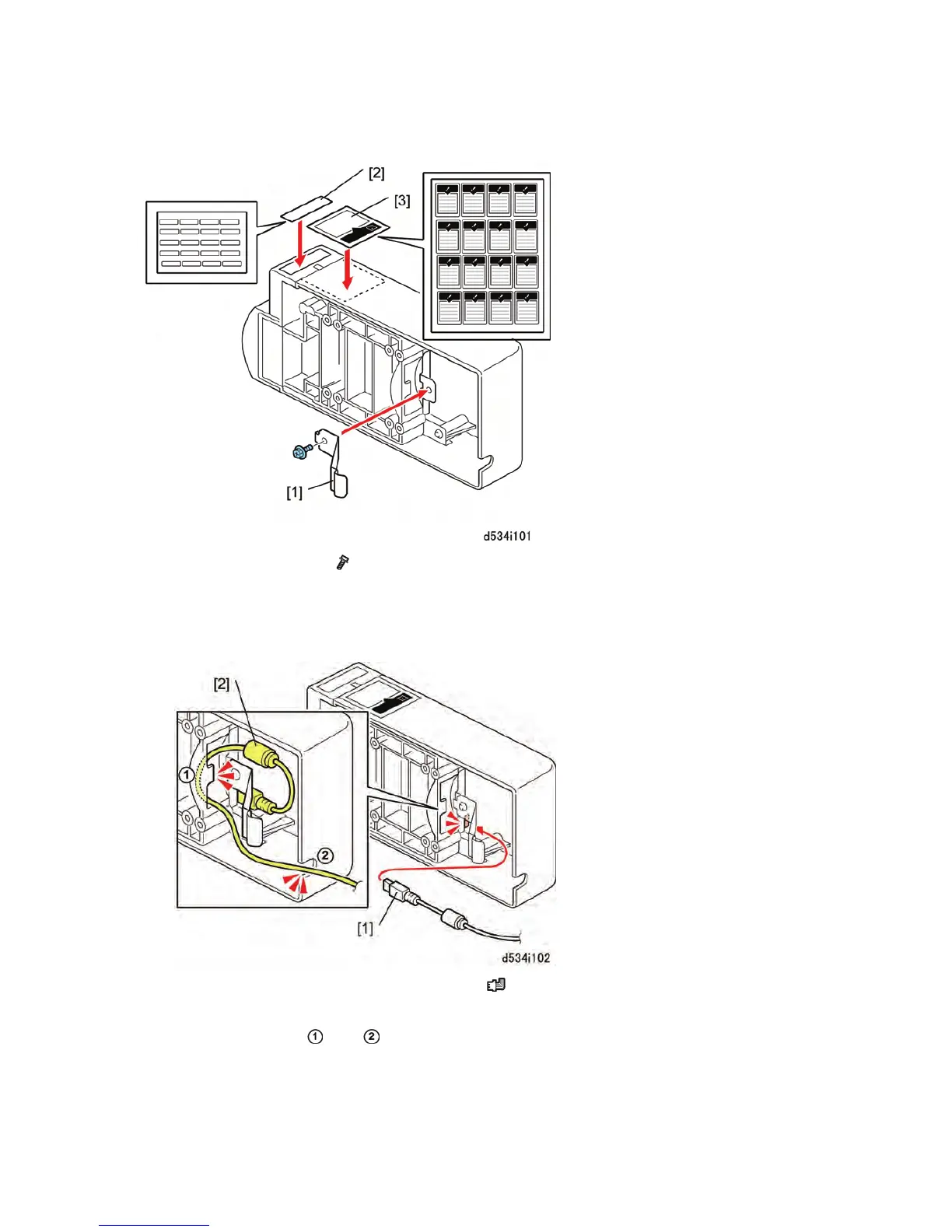USB 2.0/SD Slot Type E (D534)
D093/D094 3-66 SM
3.8.2 USB 2.0/SD SLOT INSTALLATION
1. Attach plate spring [1] ( x1).
2. Select the "device access" decal [2] for the local language and attach it to the top of the
unit.
3. Select the "close cover" decal [3] for the local language and attach it to the top of the unit.
4. Connect the smaller end of the connector [1] ( x1).
5. Raise ferrite core [2] above the plate.
6. Route the cable at
and as shown.