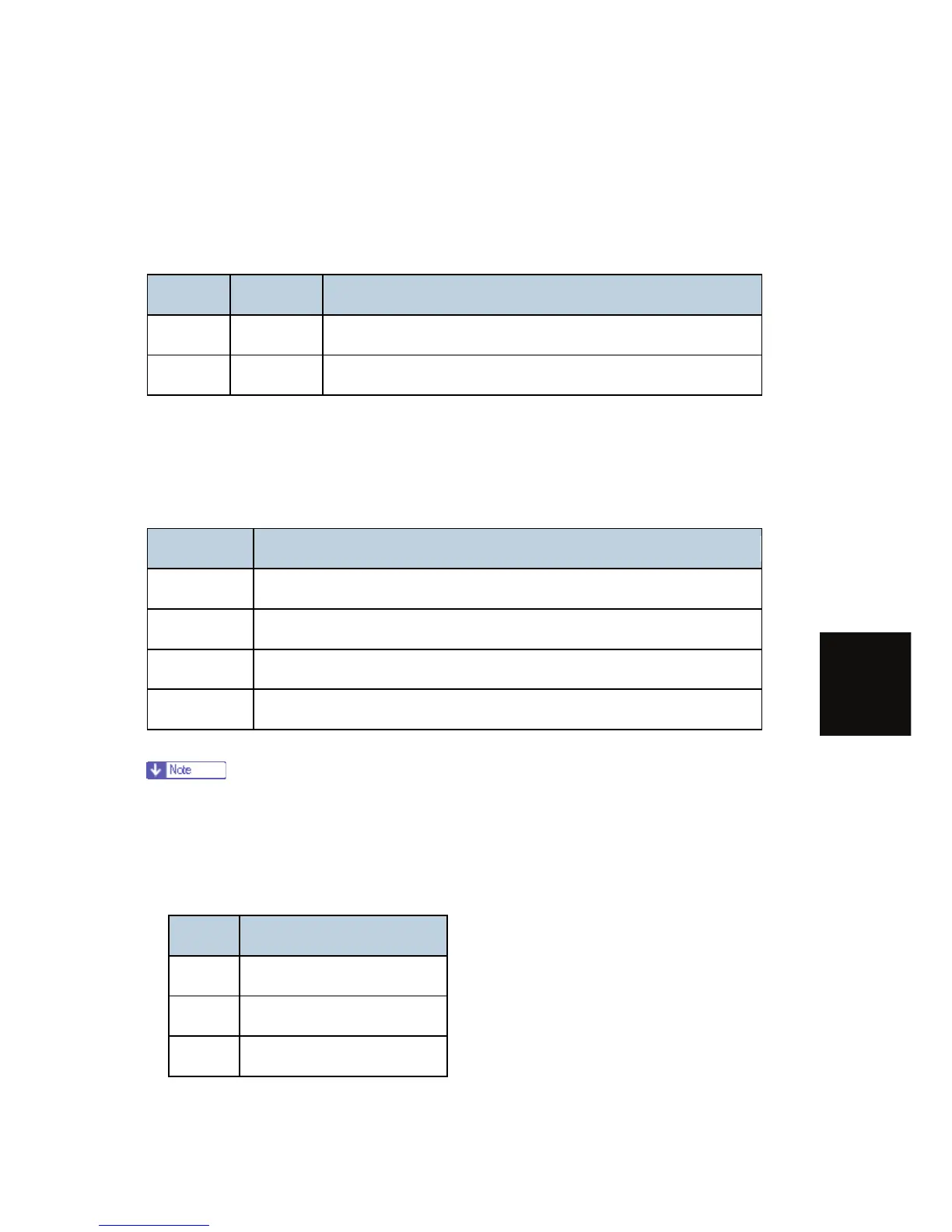Special Adjustments
SM 5-109 D093/D094
Replacement
and
Adjustment
Step 10: Scanner Registration
1. Use the A1 LEF Test Chart to make a 1:1 copy on plain A1 LEF paper.
2. On the copy, measure the gap between the chart image and the leading edge and left edge.
3. Adjust these SPs if necessary:
SP Standard Comments
4010-1 ±3 mm Scanner Sub Scan Reg – Leading Edge
4011 ±2.8 mm Scanner Main Scan Reg
Step 11: Printer: Cut Length
The following SPs are necessary for this step:
SP Comments
1920-22 Cut Length Adjustment-1st Roll:297 mm (11” or 12”):Plain Paper
1920-26 Cut Length Adjustment-1st Roll:1189 mm (44” or 48”):Plain Paper
1920-82 Cut Length Adjustment-2nd Roll:297 mm (11” or 12”):Plain Paper
1920-86 Cut Length Adjustment-2nd Roll:1189 mm (44” or 48”):Plain Paper
The cut length adjustment is done for all paper sizes after these settings are done.
After these settings are done you may still need to do fine adjustments for each paper
size.
1. Use the Preset Cut feature to make standard cuts of plain paper for these sizes:
Size Orientation
A3 Sideways
A1 Lengthways
A0 Lengthways