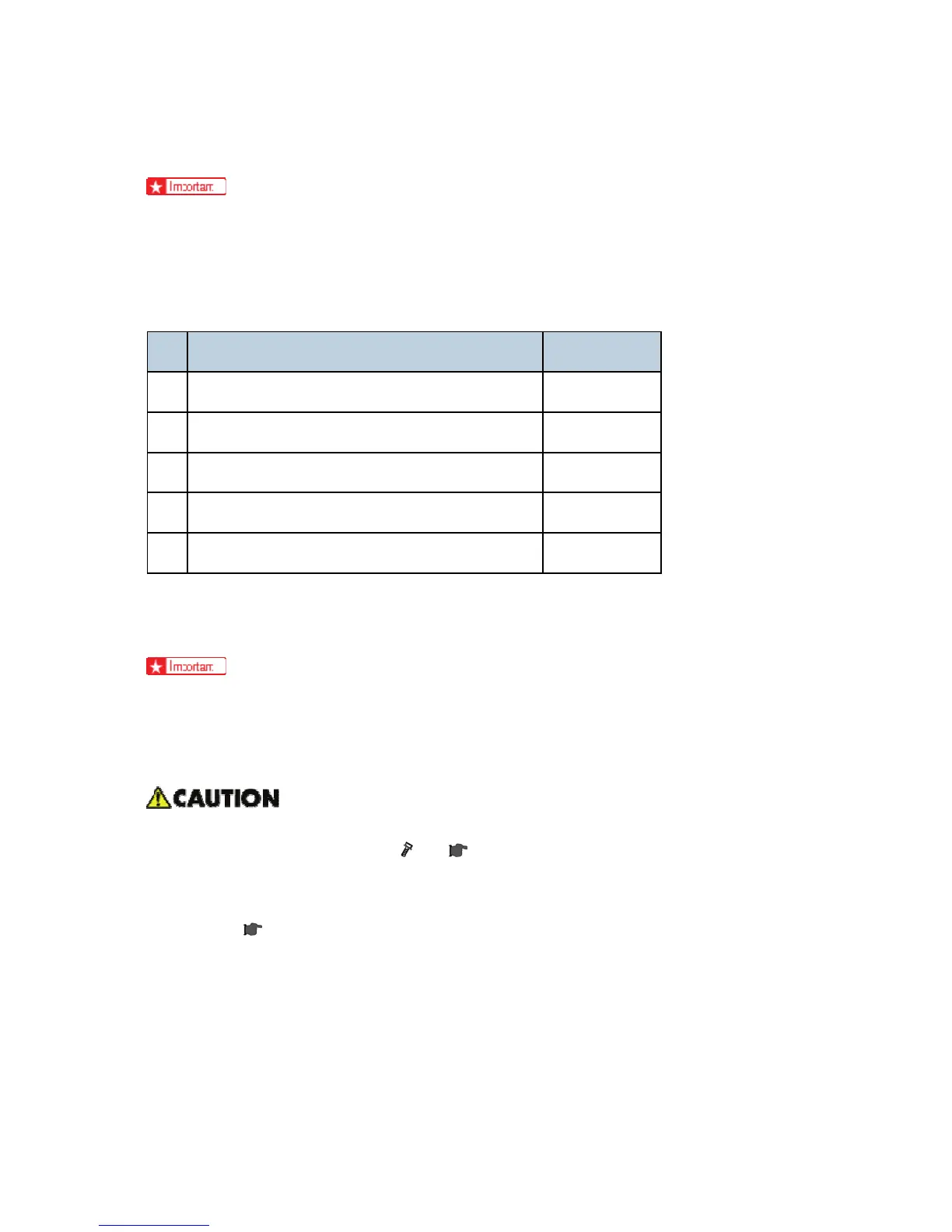Installation of MFP Options
D093/D094 3-76 SM
3.9.4 PRINTER OPTION TYPE W3601 (D506)
The Roll Feeder (D503/D504) is required for Printer Option Type W3601 (D506).
Accessories
Check the accessories and their quantities against the table below.
No. Description Qt'y
1. SD Card: Printer 1
2. SD Card: TIFF/GL Filter (also contains VMware) 1
3. Keytop 1
4. Decal: PS3 1
5. Decal: Enabled Software Architecture 1
Installation
The machine is shipped from the factory with Data Overwrite Security and HDD
Encryption applications on the Security & Encryption SD card in Slot 1.
Before installation of the printer application, you must first move the Data Overwrite Security
and HDD Encryption applications to the Printer SD card.
Make sure that the machine is switched off and disconnected from its power source.
1. Remove the SD card slot cover (
x1). ( p.3-73 "Removing the SD Card Slot Cover")
2. Remove the Security & Encryption SD card from Slot 1.
3. Move Data Overwrite Security and HDD Encryption applications to the Printer SD card
(Printer). (
p.3-74 "Application Move")
4. Make sure that the machine is switched off.
5. If a network cable is connected, disconnect it.
6. Insert the SD Card (Printer) in Slot 1.
7. Insert the SD Card (TIFF/GL Filter) in Slot 2.
8. Turn on the machine.
9. Follow the prompts on screen to complete the installation of the printer option.