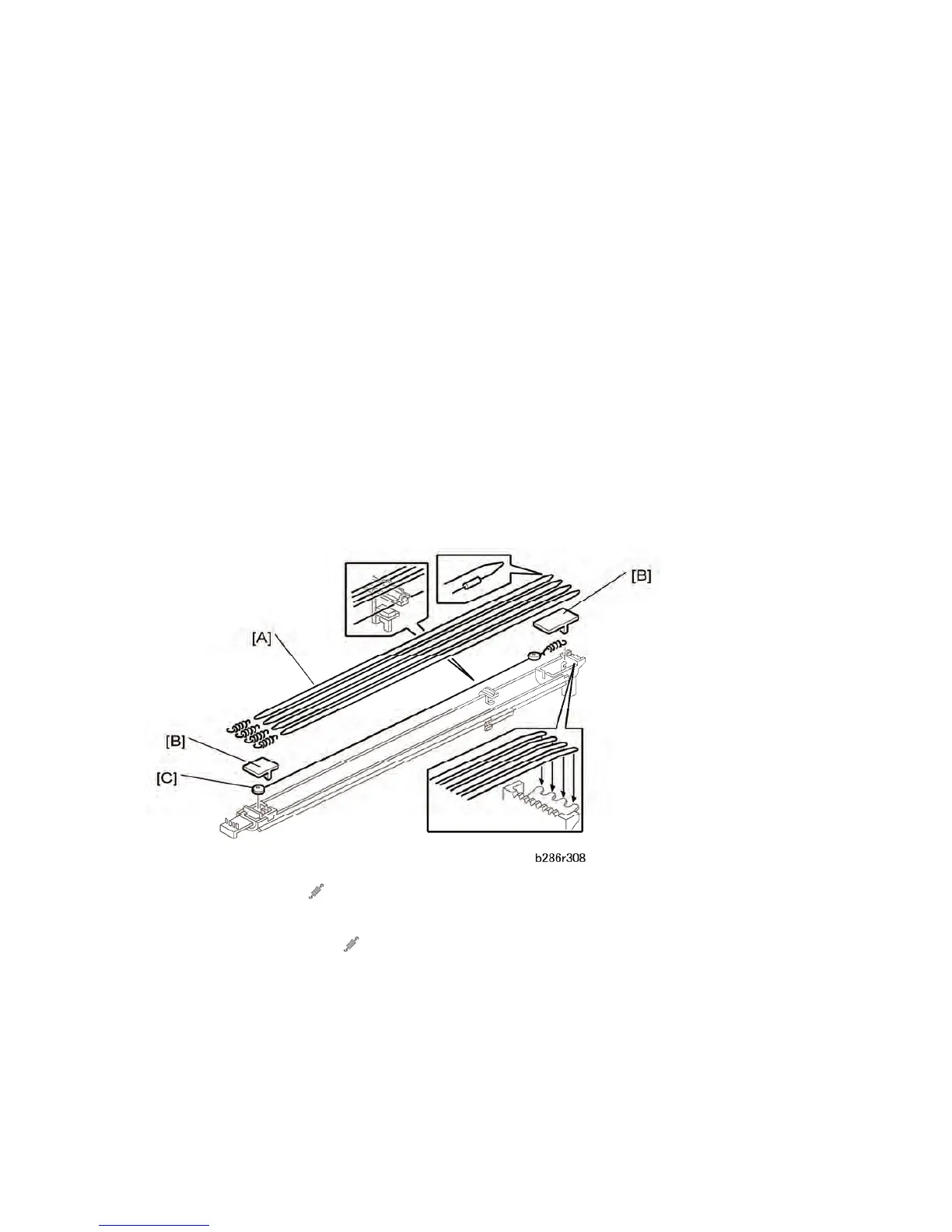Around the Drum
D093/D094 5-32 SM
Cleaning
To prevent voltage leak, remove the cap of the end block and clean the charge wire
thoroughly with lens paper (never a damp cloth).
To ensure an even charge along the length of the wire, use a damp cloth to clean the inside
surface of the casing. Next, use a clean, dry cloth to wipe the area dry.
Before installing a new wire, wipe it clean with lens paper to remove dust and other foreign
matter that may have collected on the wire at the factory where it was manufactured.
Reinstallation
Put the left end into the hole on the left first (viewed from the rear of the machine). Then,
put the right end into the hole on the right.
Attach the right plate, then the left plate. Make sure the T-bar of the cleaning pad [D] is
connected to the guide wire.
After you replace the charge corona wire, do SP2803 (Corona Wire Cleaning) to clean the
new corona wire.
Disassembling the Charge Corona Unit
1. Grid wires [A] (x4) (
x 1 ea.)
2. Two cover plates [B] (pressure release)
3. Charge corona wire [C] (
x1)
