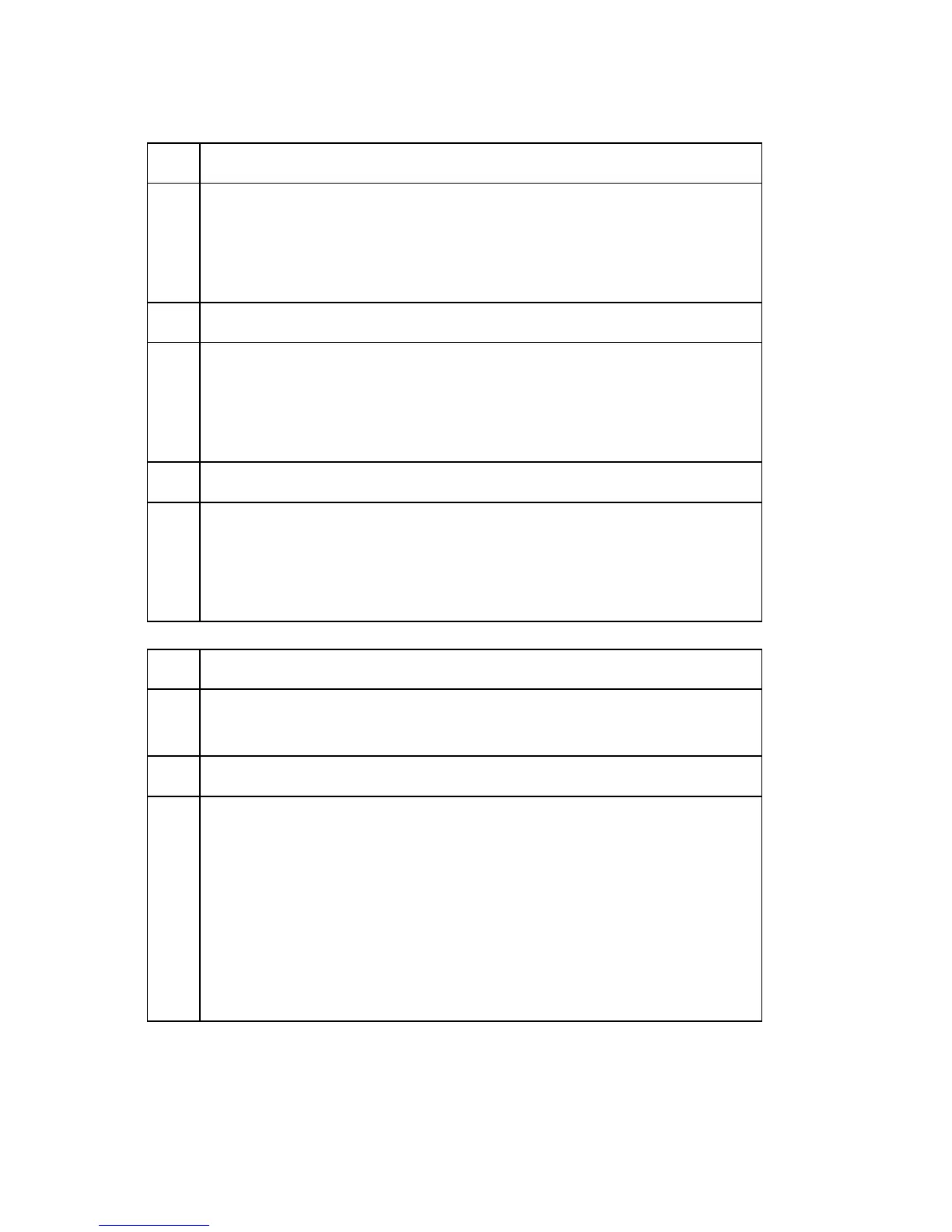SP4-xxx Scanner
D093/D094 2-74 SM Appendix
7 Brightness:1-255
Sets the overall brightness images scanned in the Text/Photo mode.
[1 to 255 / 128 / 1]
1 (Weakest), 128 (Medium: Default), 255 (Strongest)
Note: Raising the brightness level may increase moiré
8 Contrast:1-255
Sets the overall contrast of images scanned in the Text/Photo mode.
[1 to 255 / 128 / 1]
1 (Weakest), 128 (Medium: Default), 255 (Strongest)
Note: Raising the contrast level may increase moiré
9 Ind. Dot Erase (x1) 1-7 (Weak-Strong)
Sets the level of independent dot erasure to improve the appearance in the
backgrounds of images scanned in the Text/Photo mode.
[0 to 7 / 0 / 1]
0: Default (Off) 1 (Weakest) to 7 (Strongest)
4554
Scanner: Photo DFU
These SP codes enhance the quality of originals scanned in the Photo mode
(selected on the operation panel).
5 MTF : 0(Off) 1-15 (Weak-Strong)
Sets the MTF coefficient scanned in the Photo mode. When the original image is
converted to electrical signals, the contrast is reduced due to the influence that
adjacent white and black pixels have on one another as a result of CIS
properties. This may cause very narrow bands or spacing between black and
white areas. Use the MTF adjust to correct this problem and emphasize image
detail.
[0 to 15 / 8 / 1]
0 (Weakest), 8 (Medium: Default), 15 (Strongest)