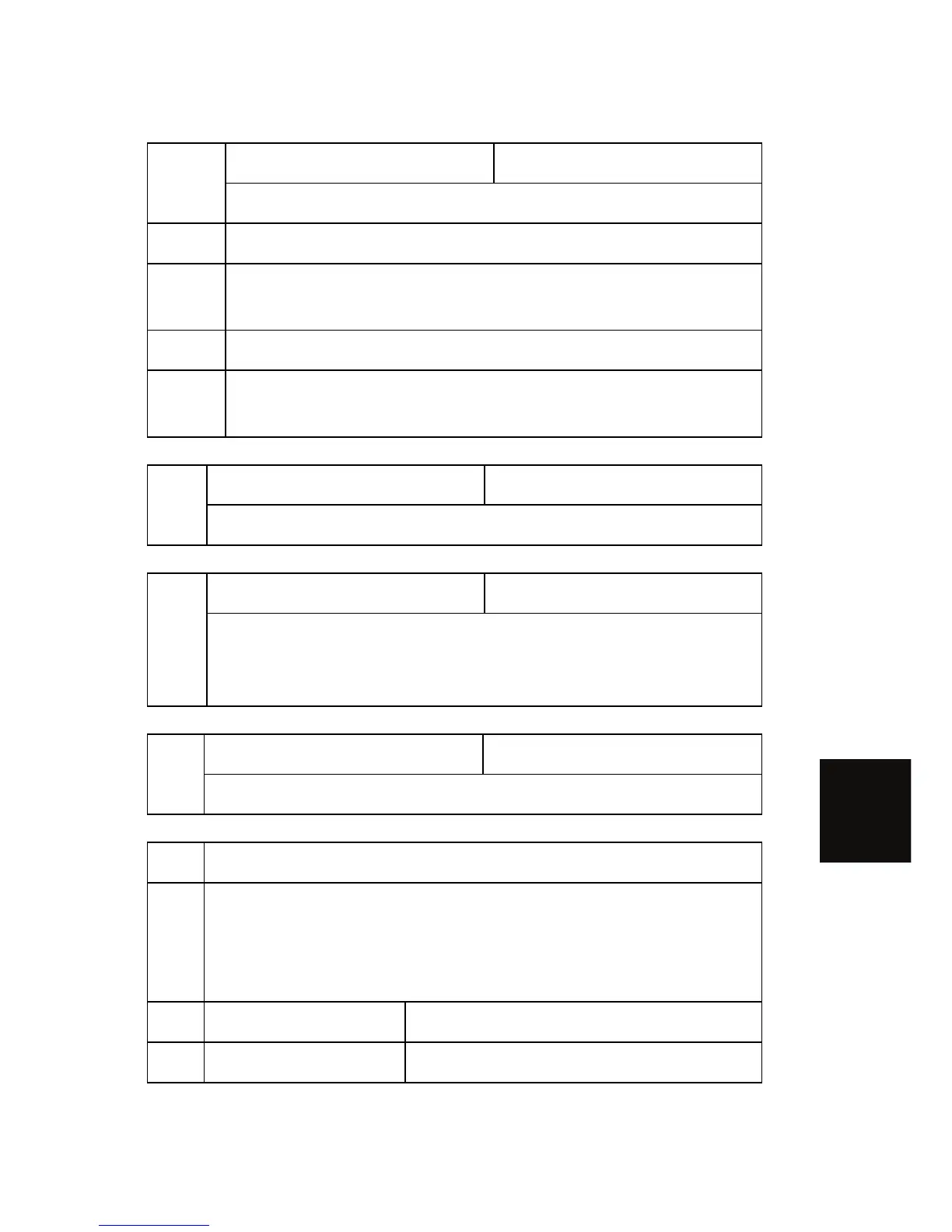Main SP Modes
SM 6-105 D093/D094
System
Maintenance
Reference
7826
MF Error Counter Japan Only CTL
Displays the number of counts requested of the card/key counter.
1 Error Total
A request for the count total failed at power on. This error will occur if the
device is installed but disconnected.
2 Error Staple
The request for a staple count failed at power on. This error will occur if the
device is installed but disconnected.
7827
MF Error Counter Clear CTL
Press [Execute] to reset the values of SP7826 to "0". Japan Only
7832
Self-Diagnosis Result Display CTL
Opens the “Self-Diagnose Result Display" to view details about errors. Use the
keys on in the display to scroll through all the information. If no errors have
occurred, you will see “No Error”.
7836
Total Memory Size CTL
Displays the memory capacity of the controller system: "1024 MB".
7901 Assert Info.
This SP displays the results of the last occurrence of SC990. SC990 is issued
when unexpected branching and decision data is generated by the program, and
the module name, line number, and values for the error are displayed for
analysis. This data should be reported after SC990 occurs.
1 File Name Module name
2 Number of Lines Lines where error occurred.
