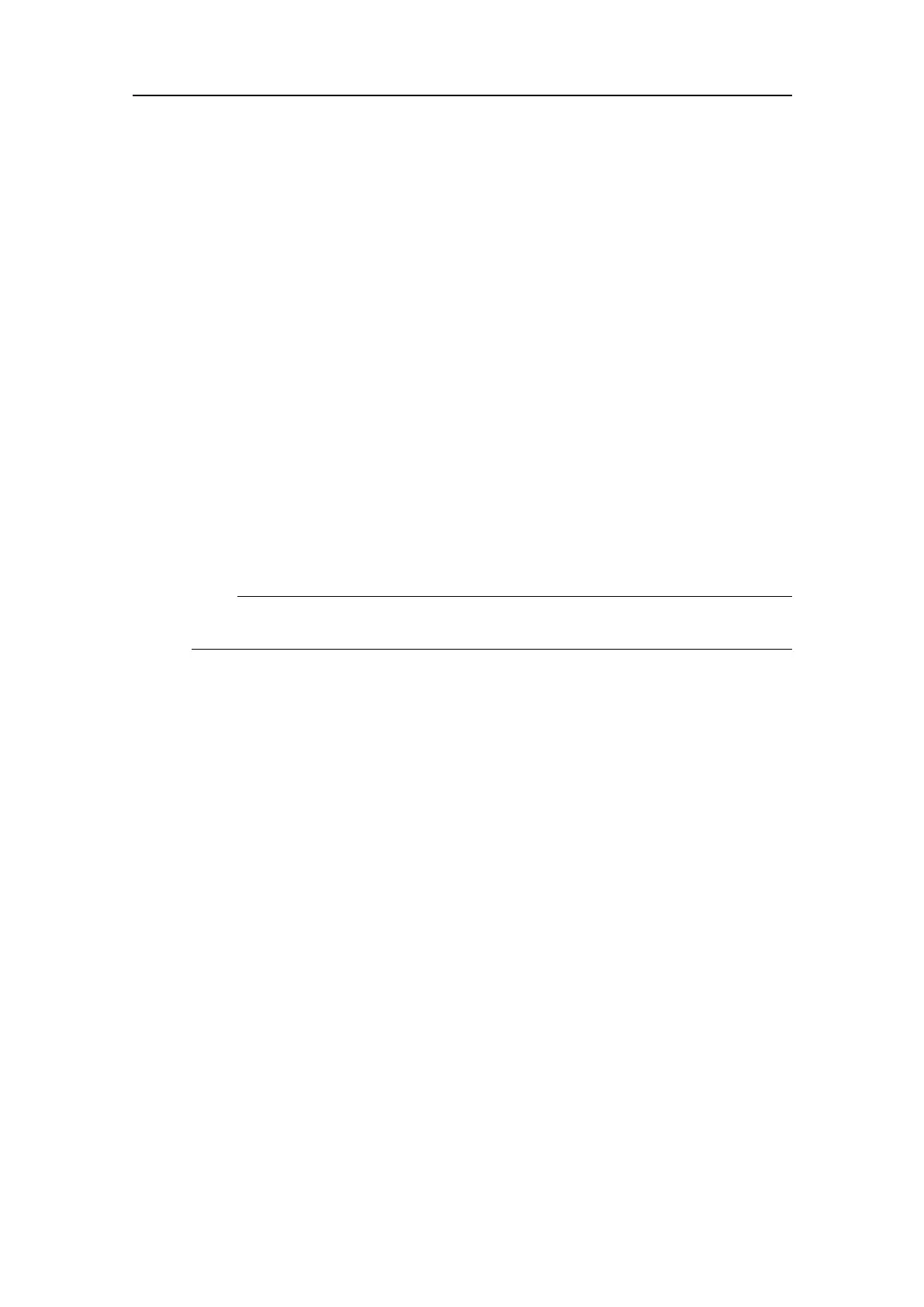344
442703/B
•Slave
SlavemodeisusediftheST90isgoingtotransmitonlywhenpermittedbya
peripheralsystem.WhenSlavemodeisselected,theST90doesnottransmit
("ping")unlessanexternaltriggerappearsonthechosensynchronizationport.
Theperipheralsystemmaybeanyotherhydroacousticproduct(forexamplean
echosounderorsonar),orevenadedicatedsynchronizationsystem.
7SelectSynchronizationDelay.
Thisdelayparameterisuseddifferentlydependingonthechosensynchronization
mode.
•Stand-alone
TheSynchronizationDelaysettingisnotapplicablewhensynchronizationis
switchedoff.
•Master
InMastermode,theST90waitsforthedelaytimeaftertheexternaltrigger
signalhasbeensenttotheslavesbeforetransmittingtheping.Thisisoften
referredtoasapre-trigger.
Note
Thisdelaywillonlyworkwhenthesynchronizationissetupusingaserialport.
•Slave
InSlavemode,theST90waitsforthedelaytimeaftertheexternaltriggersignal
hasarrivedbeforetransmittingtheping.Thisisoftenreferredtoasapost-trigger.
8Fromthelistofportsavailable,selectSynchronizationPort.
Thisistheinterfaceportcurrentlyusedtotransmitorreceivesynchronization
signals.ItmustbeanRS-232serialport.Sincethesynchronizationfunctiononly
usestheRequestToSend(RTS)andClearToSend(CTS)signalsonaserialport,
youcanuseaportthatisalreadyusedforotherpurposes.Forthesamereason,
youdonotneedtodeneanybaudrate.
9Atthebottomofthepage,selectApplytosaveyoursettings.
10ContinueyourworkintheInstallationdialogbox,orselectOKtocloseit.
Relatedtopics
Cabledrawingsandspecications,page206
SettinguptheST90inasynchronizedsystem,page199
Settingtoworksummary,page242
Settinguptheinterfacestoperipheraldevices,page328
SimradST90InstallationManual