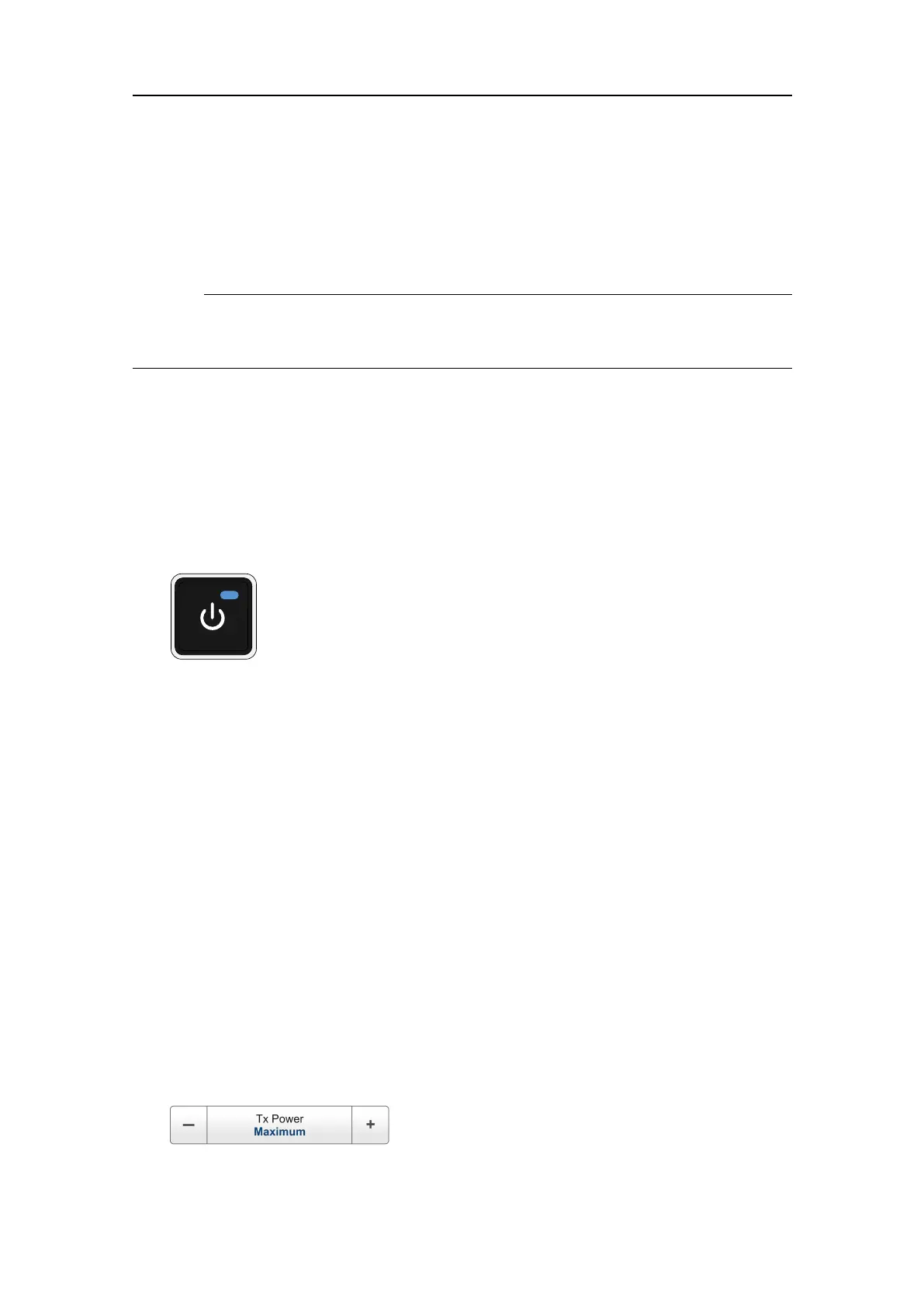294
442703/B
TurningontheST90
InordertousetheST90,youmustrstturniton.ToturnontheST90usethePower
buttonontheOperatingPanel.TheST90programstartsautomaticallywhenthe
ProcessorUnitisturnedon.
Caution
YoumustneverstartST90transmissions("pinging")whentheshipisindrydock.The
transducermaybedamagedifittransmitsinopenair.
Procedure
1Makesurethatyouhavesufcientwaterdepthbelowthekeelbeforeyoulower
thetransducer.
2Turnonthedisplay.
Ifrequired,refertotheinstructionsprovidedbythedisplaymanufacturer.
3OntheOperatingPanel,pressPower,andkeepitdepressedforafewseconds.
TheblueindicatorlightinthebuttonasheswhiletheOperatingPanelestablishes
contactwiththeProcessorUnit.Whentheconnectionhasbeenmade,theblue
indicatorlightislitpermanently.
WaitwhiletheoperatingsystemandST90programisloadedandstarted.Boththe
ProcessorUnitandtheTransceiverUnitareturnedonautomatically.
4Oncetheprogramhasstarted,observethatthepresentationllstheentirescreen.
Theprogramstartsupusingthesamesettingsasthelasttimeyouusedit.Ifthese
settingsareacceptable,continueoperation.Ifyouwishtoalteranyofthesettings,
seetherelevantprocedures.
5Tolowerthetransducer,pressDownontheOperatingPanel.
Alternatively,usetheHullUnitfunctiononthetopbartolowerthetransducer.
6AtthebottomoftheMainmenu,observethattheOperationmenuiconisashing.
ItisashingtoindicatethateveniftheST90isturnedon,"pinging"isdisabled.
TheST90isinNormalmode,butTXPowerissettoOfftopreventtransmission.
Thisisforsafetyreasons.Thetransducermaybedamagedifittransmitsinopenair.
7SetTxPowertoMaximum(oranyotherpowerrating)tostart"pinging".
TheST90willnowstarttransmitting("pinging").
SimradST90InstallationManual