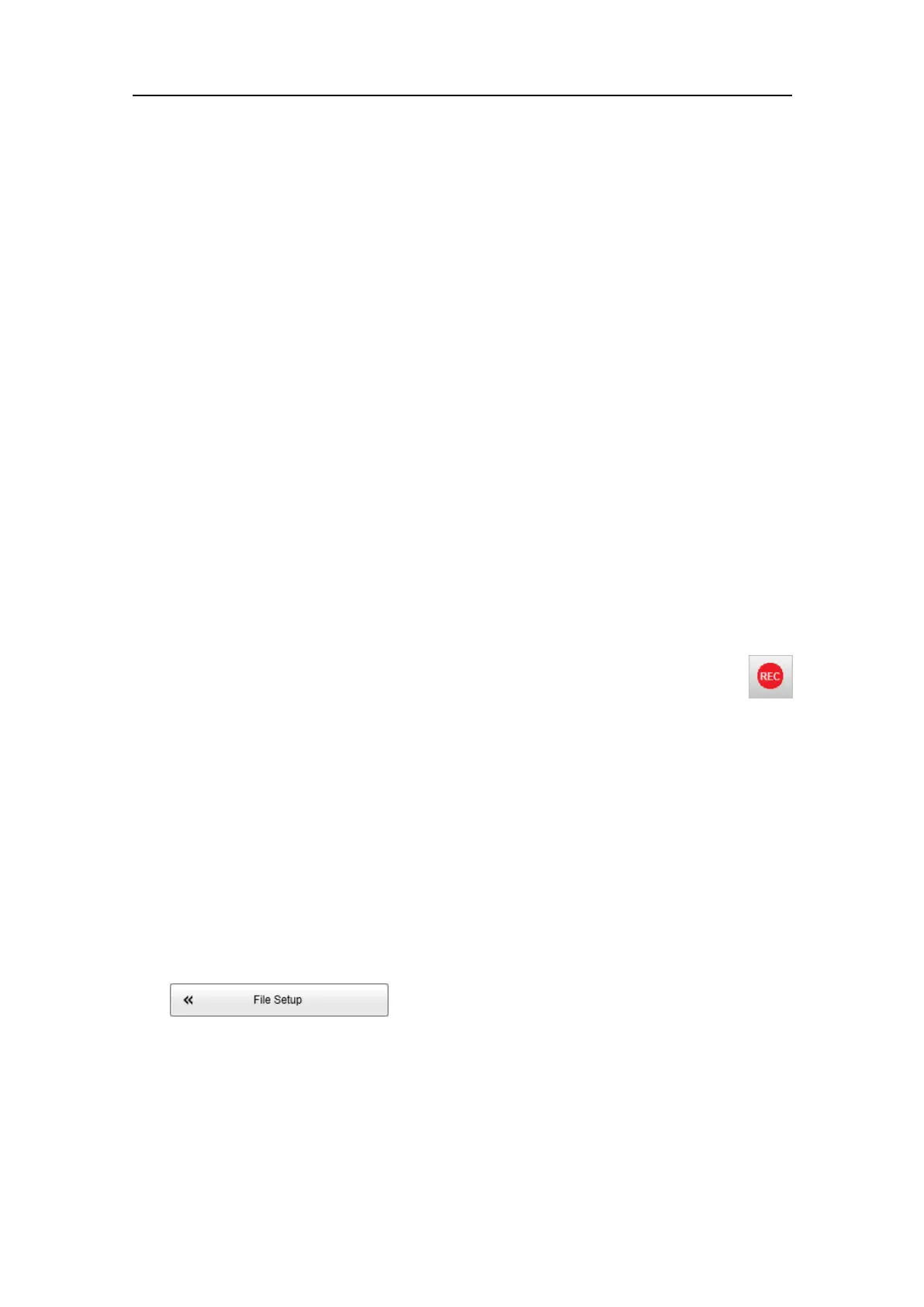312
442703/B
Relatedtopics
Settingtoworksummary,page242
ConguringtheST90fornormaloperation,page307
ConguringtheST90fordatarecording
TheRecordfunctionallowsyoutorecordechodata.ThedataaresavedontheProcessor
Unitharddisk-oronanexternaldatastoragedevice-accordingtothepreferencesyou
havedened.Thelescanlaterbecopiedormovedtootherrecordablemedia.
Prerequisites
Ifyouwishtosaveyourrecordeddataonanexternalharddisk,makesurethatitis
connectedtotheProcessorUnit.
Context
TheFileSetupparameterscontrolhowandwheretherecordedlesaresavedonthe
ProcessorUnitharddisk,oronanexternaldisk.Byaddingalenameprex,youcan
alsoidentifylesrecordedfromanyspecicmissionorsurvey.Youcanalsodenea
maximumsizeofthedatales.
OntheST90,youcanstartandstopdatarecordinginseveralways.
aOntheOperationmenu,selecttheredcircleintheRecordbuttontostart
recording.
bSelecttheblackrectangletostoprecording.
cSelectthemiddleoftheRecordbuttontoopenit,andselectOnorOff.
TheRecordindicatoronthetopbarwillswitchtoredcolourwhenrecordingisactive.
TheRecordindicatorcannotbeusedtostartorstoprecording.
Procedure
1OpentheOperationmenu.
2LocatetheRecordbutton.
3SelectthemiddleoftheRecordbuttontoseetheavailableoptions.
4SelectFileSetuptoopenthedialogbox.
5OntheDirectorypage,selectBrowsetochooseafolderforthedatales.
Dataleswillnormallybecomeverylarge.Ifyouwishtorecordlargeamountsof
ST90data,makesurethatyouhaveenoughspaceonyourharddisk.TheST90is
notprovidedwithunlimiteddiskcapacity.Werecommendthatyoueithersavethe
datalestoanexternalstoragedevice,oruseanetworkdisk.
SimradST90InstallationManual