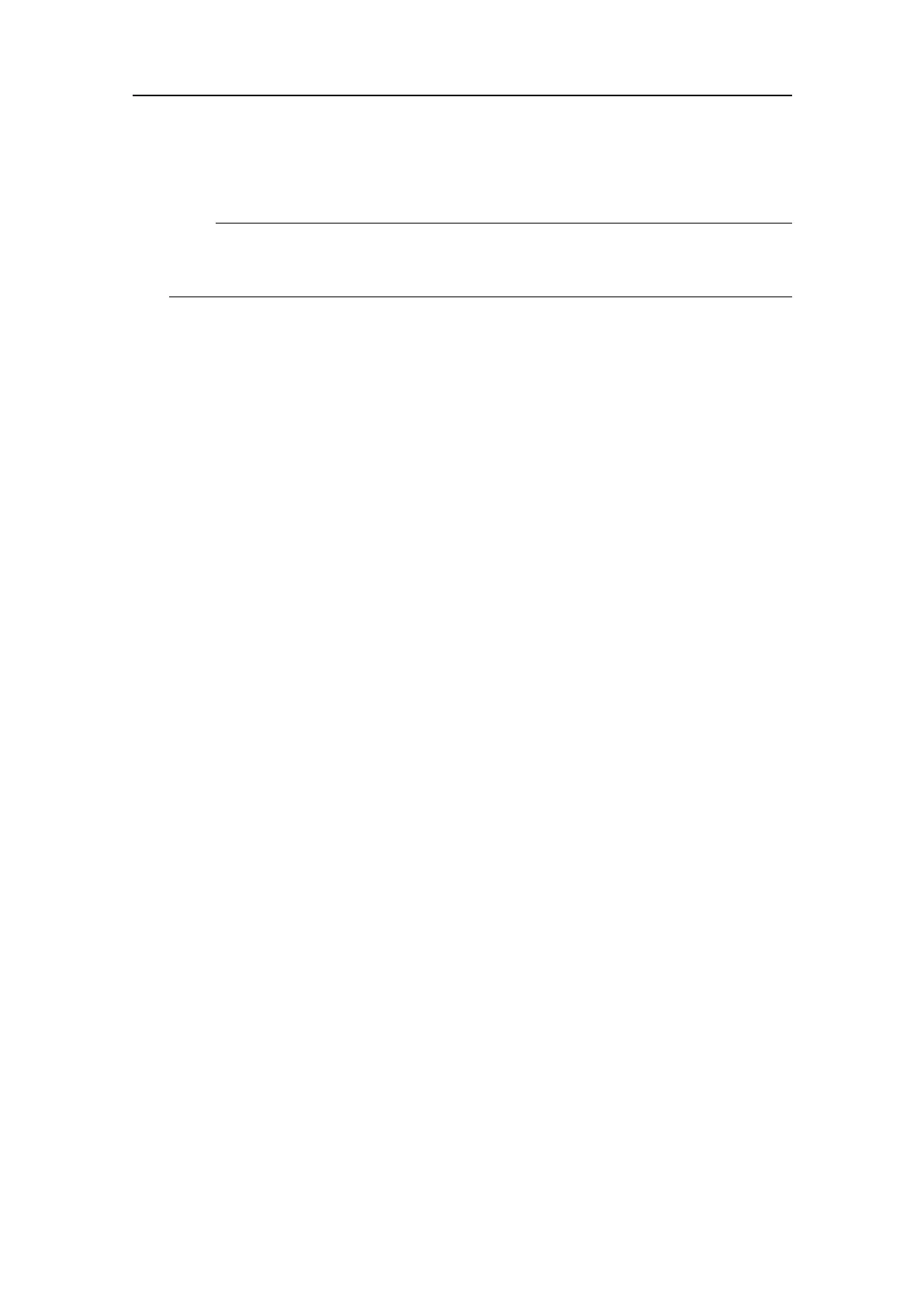442703/B
151
4Connectthecables.
Note
Whenyouconnectthecables,makesurethattheyareallproperlysecured,andable
towithstandthevibrationandmovementsofthevessel.
Relatedtopics
Cablelayoutandinterconnections,page159
Technicalspecications,page388
204688OperatingPaneldimensions(Mk1),page413
440698OperatingPanelcut-outdrawing(Mk2),page415
443179OperatingPaneldimensions(Mk2),page416
439594OperatingPaneladapterplate(Mk2),page419
InstallingtheOperatingPanel(Mk2)
TheOperatingPaneloffersallnecessarycontrolfunctionsfornormaloperationofthe
ST90.TheOperatingPanelisnormallyplacedonthebridgenearthedisplay.
Prerequisites
Youmustbeequippedwithastandardsetoftools.Thistoolsetmustcomprisethe
normaltoolsforelectronicandelectromechanicaltasks.Thisincludesdifferent
screwdrivertypes,pliers,spanners,acablestripper,asolderingiron,etc.Eachtool
mustbeprovidedinvarioussizes.Werecommendthatalltoolsaredemagnetizedto
protectyourequipment.Dependingonthechoseninstallationmethod,additionaltools
mayberequired.
Asmallhexkeyisrequiredtoremoveandreplacethewristsupport.Thetoolisprovided
withthedelivery.
Context
AsuitablelocationfortheOperatingPanelmustbechosenbeforetheinstallationstarts.
Observethelimitationsduetothecablelengths.WerecommendthattheOperating
Panelispositionedinthesamephysicaldirectionasthedisplay,sothat"up"onthe
operatingpanelisthesameas"up"onthedisplay.Experiencehasshownthatthiswill
makeiteasiertousethetrackballontheoperatingpanelwhenyouwishtocontrol
thecursoronthedisplay.
InstallingtheST90hardwareunits