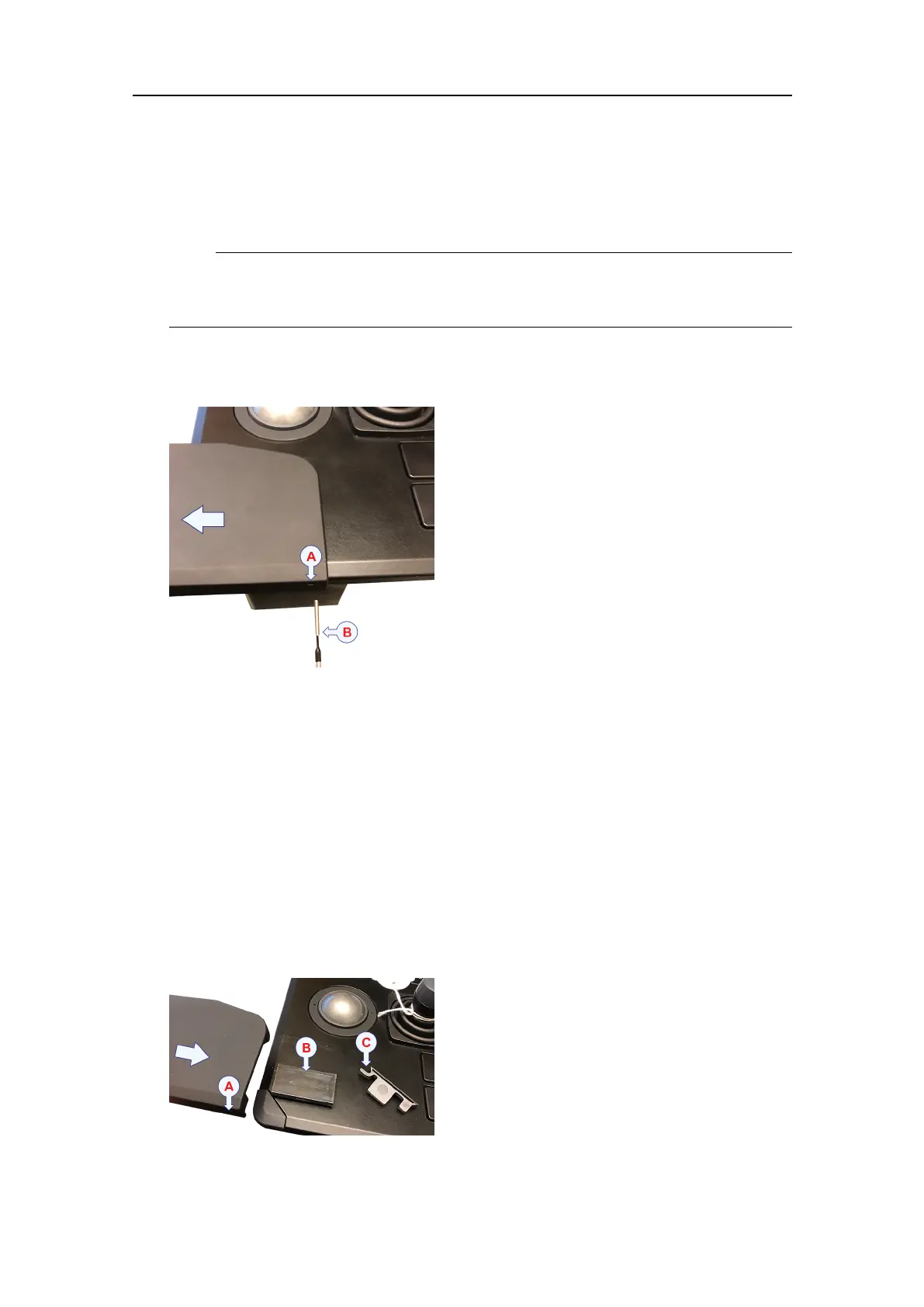152
442703/B
Procedure
1Preparethelocationandthenecessarytools.
Note
Inordertoallowforfuturemaintenance,werecommendtomounttheunitwithits
cablesandconnectorsavailableforeasyaccess.
2Drillandcutthepanelopeningasshowninthedrawing(204688).
3Ifthewristsupporthasbeenpreviouslymounted,removeit.
aInsertthehexkey(B)intotheassignedhole(A)andremovethescrew.
bPullthewristsupportstraight"down"asindicatedbythearrow.
cMakesurethatyoudonotloosethesmallscrewandthelid.
4MounttheOperatingPanelusingthesuppliedhardware.
Thenecessarymountinghardware(fourscrews,fournutplatesandfourboltcovers)
aresuppliedinthestandarddelivery.
aPositionthefournutplatesshownintheillustration.
bUsea3mmAllenkeytofastenthefourspecialbolts.
cMounttheboltcoversinthefourcornersoftheOperatingPanel.
5Mountthewristsupport.
SimradST90InstallationManual