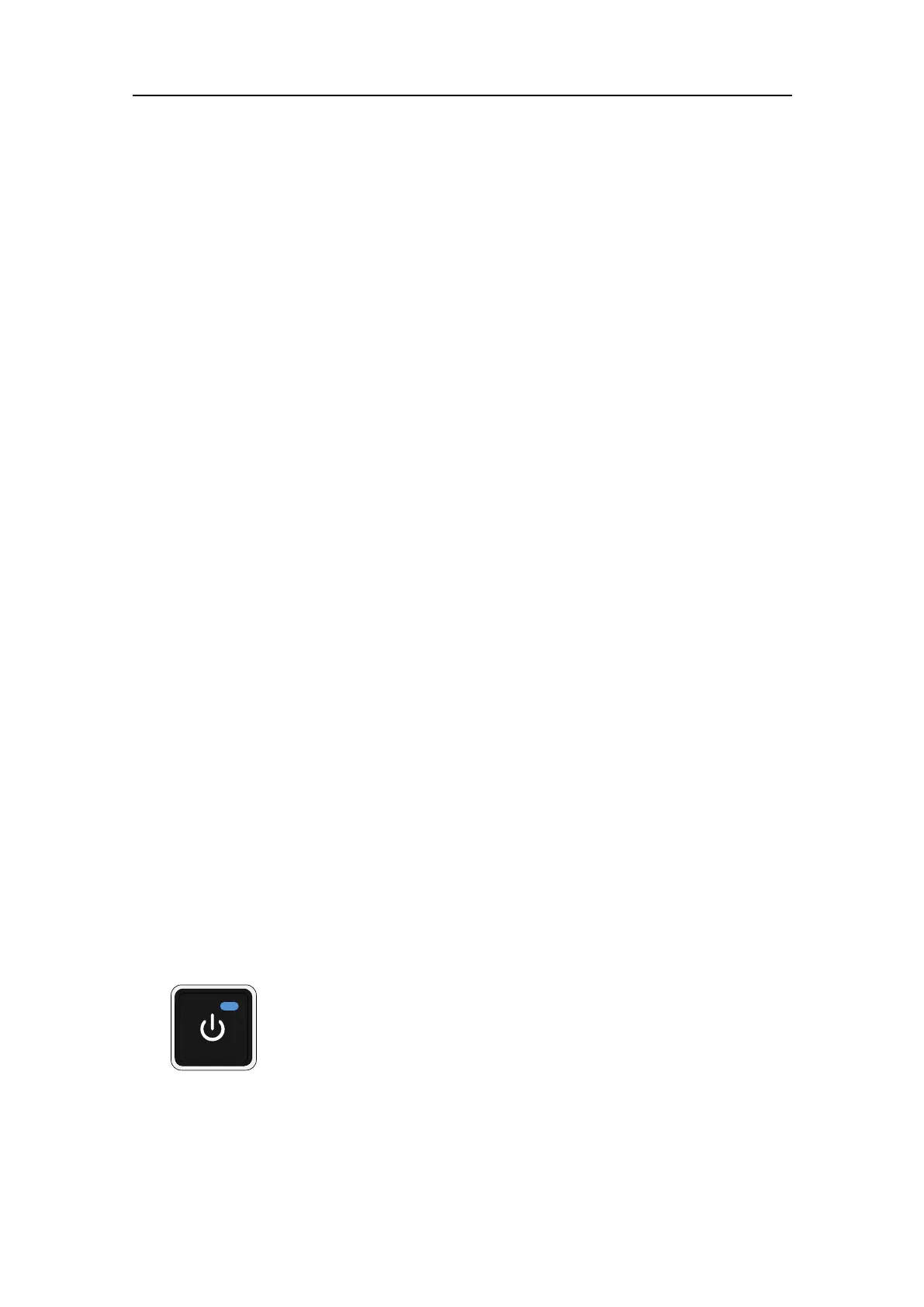442703/B
277
3Makesurethatthepowerratingoftheuninterruptablepowersupply(UPS)ortrue
sinewaveinverteriscapableofsupplyingenoughpowertotheST90.
Relatedtopics
Settingtoworksummary,page242
TurningontheST90forthersttime,page276
TurningontheProcessorUnitforthersttime
ToturnontheST90forthersttime,youmustrstturnontheProcessorUnit.
Prerequisites
TheST90isinstalledasspeciedinthismanual.Neithertoolsnorinstrumentsare
required.
Context
HowtoturnontheST90fordailyuseisexplainedintherelevantend-usermanuals.
Procedure
1DisconnecttheEthernetconnectionbetweentheProcessorUnitandtheTransceiver
Unit.
ThisisasafetyprecautiontopreventtheTransceiverUnitfromstartingup.
2MakesurethatthecorrectACmainsvoltageisavailable.
3ConnecttheProcessorUnittoACmains.
4Connectthedisplay(s)toACmains.
5ConnecttheOperatingPaneltoACmains.
6Turnonthedisplay.
Ifrequired,refertotheinstructionsprovidedbythedisplaymanufacturer.
7LocatethepowerbuttonontheProcessorUnit.
8TurnontheProcessorUnit.
9OntheOperatingPanel,pressPower,andkeepitdepressedforafewseconds.
TheblueindicatorlightinthebuttonasheswhiletheOperatingPanelestablishes
contactwiththeProcessorUnit.Whentheconnectionhasbeenmade,theblue
indicatorlightislitpermanently.
Settingtowork