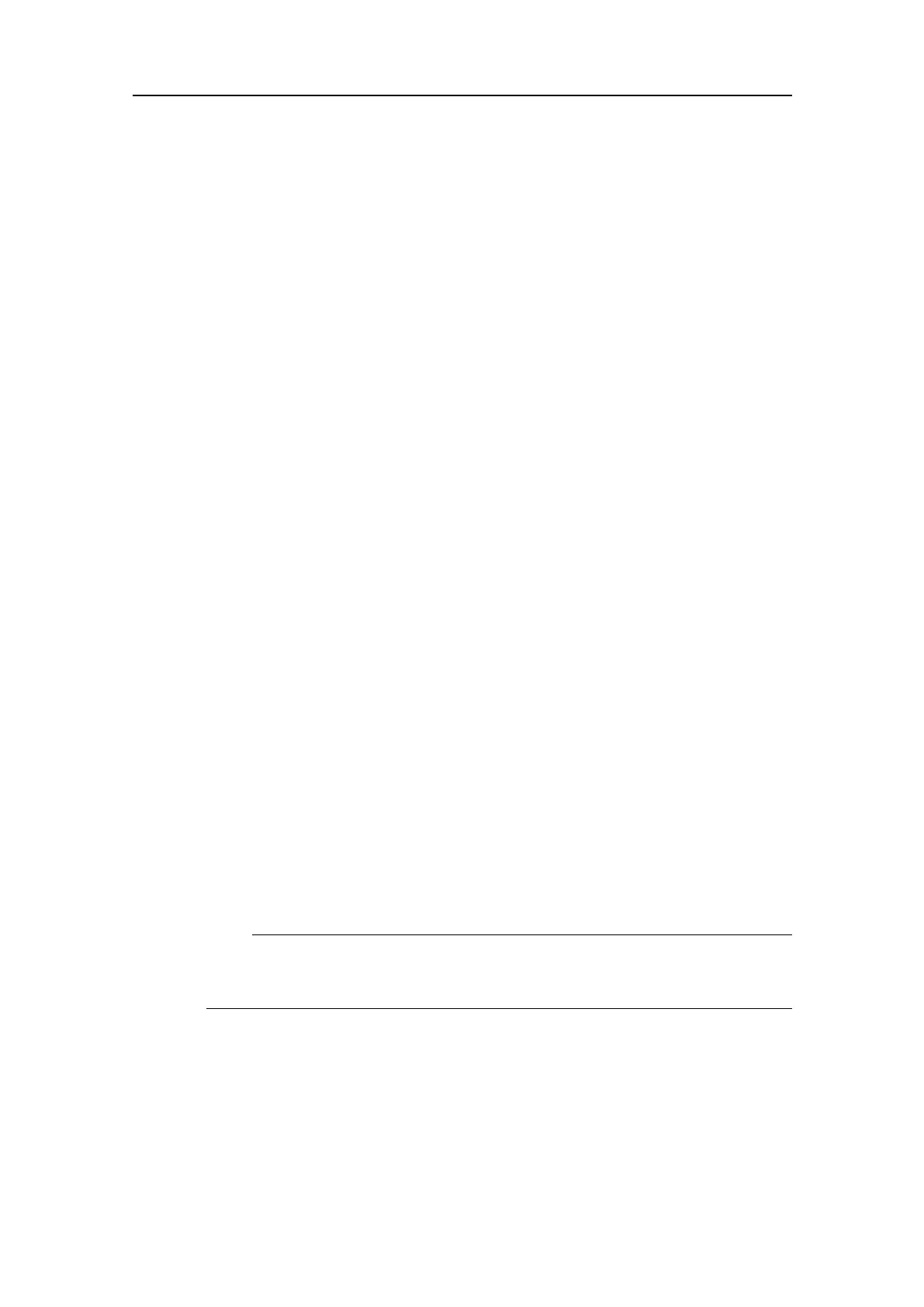442703/B
255
Relatedtopics
Settingtoworksummary,page242
InspectingtheST90installation,page245
VerifyingthatallST90cablesareproperlyconnected
TheST90reliesoncommunicationbetweeneachsystemunit,andbetweentheST90and
externaldevices.Itisveryimportantthatallcablesarecorrectlyinstalled,thattheproper
cabletypeshavebeenused,andthatallcablesareconnectedcorrectly.
Prerequisites
Beforeyoucandothistask,thefollowingprerequisitesmustbemet:
•TheST90isinstalledasspeciedinthismanual.
•Allsystemcablesareinstalled.
•Allcableconnectionsaremade,except:
–ACpowercables
–Transducercable
Youneedthefollowingequipment:
•Cabletester
•Multimeter
Context
AllcablingisdescribedintheCablelayoutandinterconnectionschapter.Refertothe
cableplan,thecablelistandthebasiccablerequirements.
Procedure
1ForeachcablethatisinusedontheST90:
aMakesurethatthecablehasbeeninstalledasspeciedintheCablelayout
andinterconnectionschapter.
Note
Payspecialattentiontosignalcables.Thesemustnotbeinstalledtooclose
topowercables.
bMakesurethattheconnectionsmadeateachendofthecablearecorrect.
cMakesurethatthecableisproperlyidentied.
2Makesurethatthetransducercablescanmovefreelywhenthetransduceris
loweredandhoisted.
3Ifpossible,useamultimeteroradedicatedcabletestertocheckthecontinuity
ineachcable.
Settingtowork