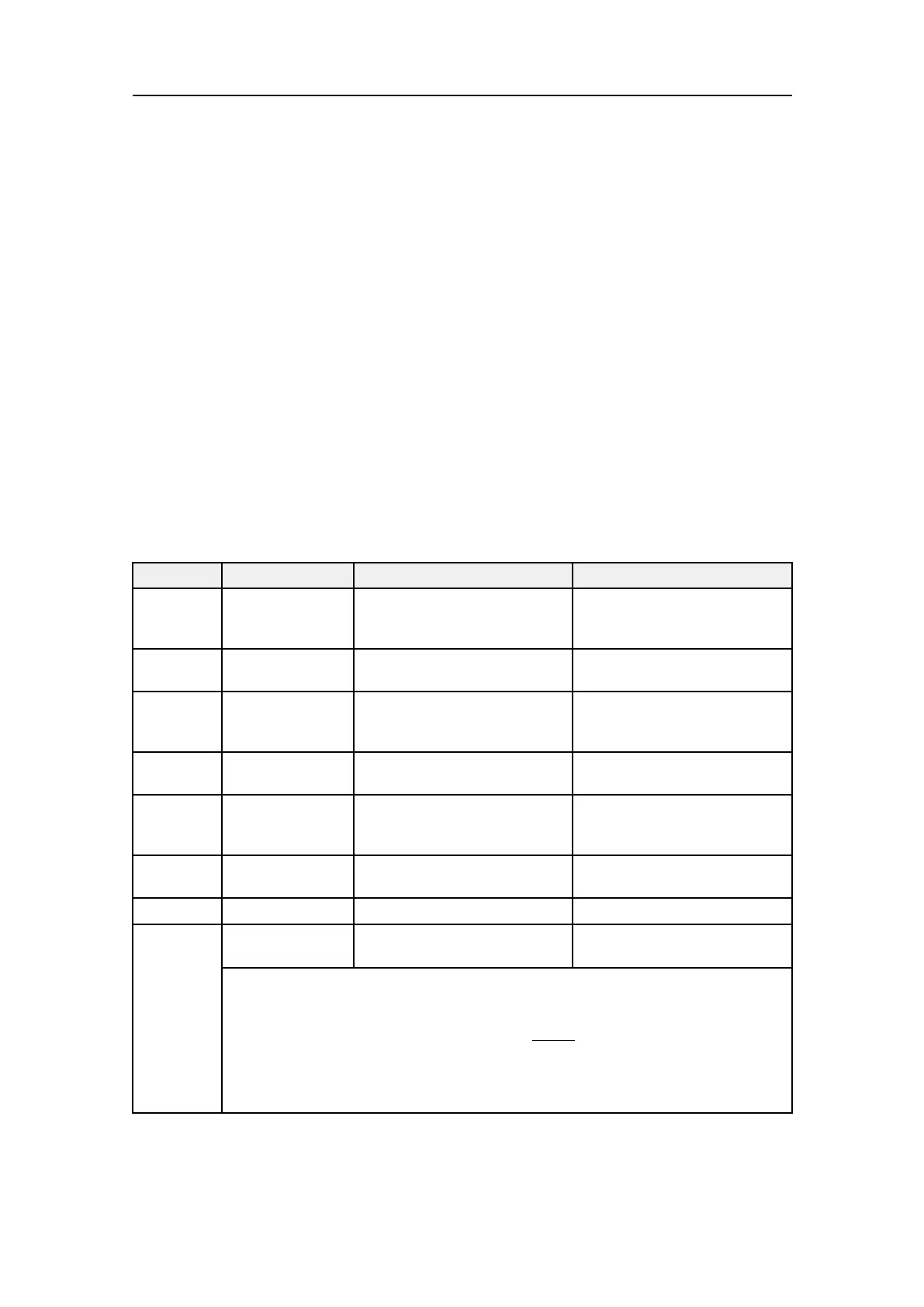166
442703/B
ListofST90cables
AsetofcablesisrequiredtoconnecttheST90unitstoeachother,andtotherelevant
powersource(s).AdditionalcablesarerequiredtoconnecttheST90toperipheral
devices.
Topics
Topsidecables,page166
TopsidecableswithoptionalOperatingPanelMk1,page167
Sonarroomcables,page168
Comments,page169
Topsidecables
Cable
Type
From/ToMinimumrequirements
C1
ACpowercableFromuninterruptiblepower
supply(UPS)toACpower
outlet
2x1.5mm
2
+1.5mm
2
Ground
C2
ACpowercableFromdisplaytouninterruptible
powersupply(UPS)
2x1.5mm
2
+1.5mm
2
Ground
C3
ACpowercableFromProcessorUnitto
uninterruptiblepowersupply
(UPS)
2x1.5mm
2
+1.5mm
2
Ground
C4
Notused(Thiscableisusedwithoptional
OperatingPanelMk1.)
C5
ACpowercableFromOperatingPanelto
uninterruptiblepowersupply
(UPS)
2x1.5mm
2
+1.5mm
2
Ground
C6
GroundcableFromProcessorUnittovessel
ground
1x6mm
2
C7
Notused
EthernetcableFromProcessorUnitto
TransceiverUnit
CAT5-ESTP(ShieldedTwisted
Pair)
C8
TwohighcapacityEthernetcablesconnecttheProcessorUnittotheTransceiverUnit.
Itisveryimportantthathigh-qualityEthernetcablesareused.YoumustuseCA T-5E
STP(ShieldedTwistedPair)qualityorbetter.Ifyouusecableswithlowerbandwidth
capacityyouwillreducetheST90performance.Donot
connecttheProcessorUnittothe
TransceiverUnitusinganexistinglocalareanetwork(LAN).Themaximumlengthof
eachEthernetcablefromtheProcessorUnittotheTransceiverUnitis100meters.We
recommendthatyouinstallatleastoneextraspareEthernetcablebetweentheProcessor
UnitandtheTransceiverUnit.
SimradST90InstallationManual