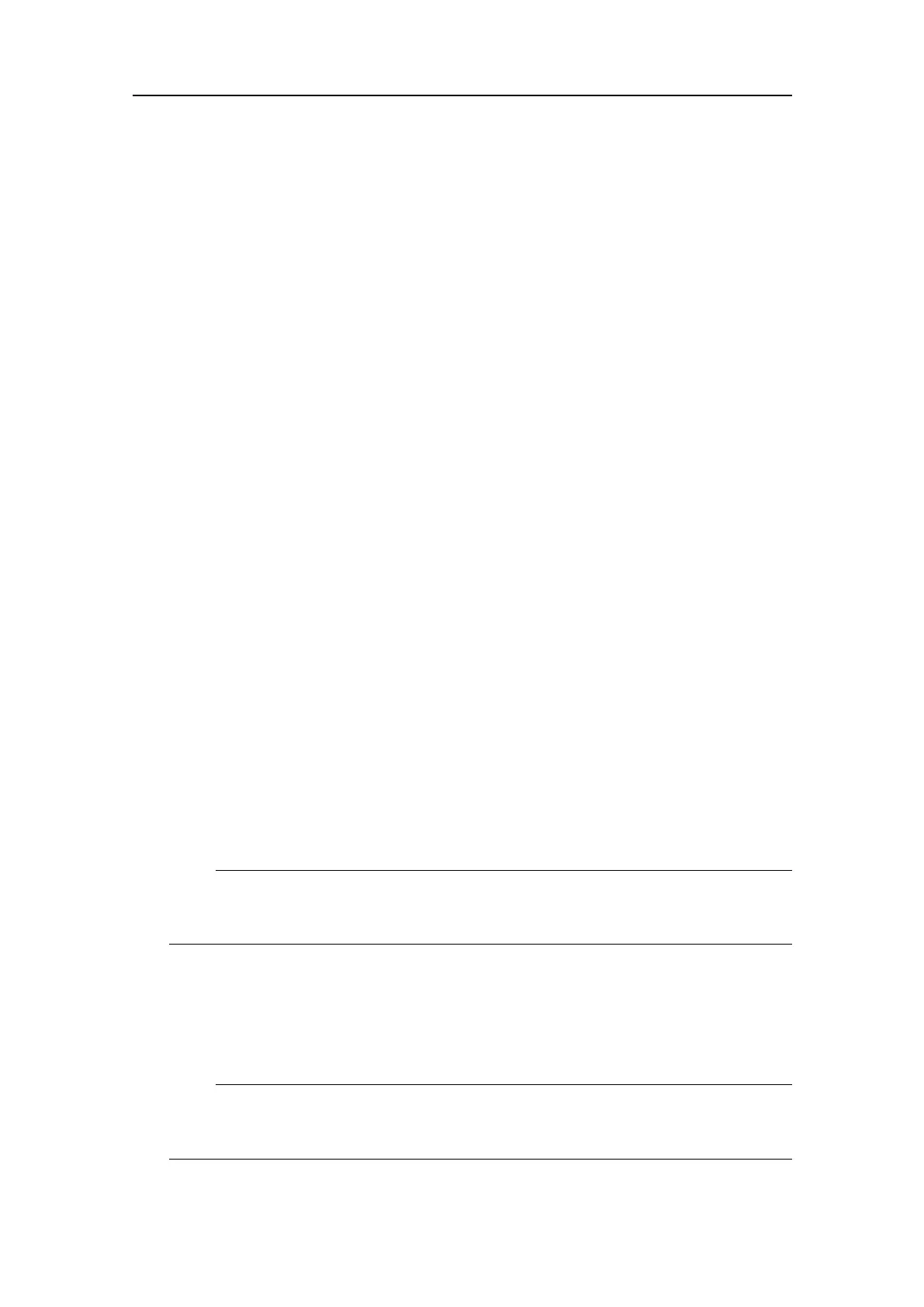442703/B
147
Installingthedisplay
AdisplayisarequiredpartoftheST90Fishndingsonar.Forbestreadability,the
displaymustbeprotectedfromglareandhavethecorrectheightandangle.Thedisplay
isnormallynotincludedwiththeST90delivery.Agenericprocedureisprovided.
Prerequisites
Youmustbeequippedwithastandardsetoftools.Thistoolsetmustcomprisethe
normaltoolsforelectronicandelectromechanicaltasks.Thisincludesdifferent
screwdrivertypes,pliers,spanners,acablestripper,asolderingiron,etc.Eachtool
mustbeprovidedinvarioussizes.Werecommendthatalltoolsaredemagnetizedto
protectyourequipment.
Asuitablelocationforthedisplaymustbedenedpriortoinstallation.Ifyouplacethe
unitonthebridge,observethecompasssafedistance.
Procedure
1Preparethelocationandthenecessarytools.
2Observetheinstallationrequirements.
aPositionthedisplaysothatitisbestprotectedfromglarewhichreduces
readability.
bMountthedisplayasrecommendedbythemanufacturer;recessedinapanel,
onthedesktoporbulkhead,oroverhead.
cObservethecompasssafedistance.
dMakesurethatenoughspaceismadeavailableformaintenancepurposes.
eMakesurethatadequateventilationisavailabletoavoidoverheating.
fMakesurethattheinstallationmethodallowsforthephysicalvibration,
movementsandforcesnormallyexperiencedonavessel.
Note
Inordertoallowforfuturemaintenance,werecommendtomounttheunitwithits
cablesandconnectorsavailableforeasyaccess.
3Makesurethatthechosenlocationmeetstheinstallationrequirements.
4Installthedisplayasdescribedintheapplicabledocumentationprovidedbythe
manufacturer.
5Connectthecables.
Note
Whenyouconnectthecables,makesurethattheyareallproperlysecured,andable
towithstandthevibrationandmovementsofthevessel.
InstallingtheST90hardwareunits