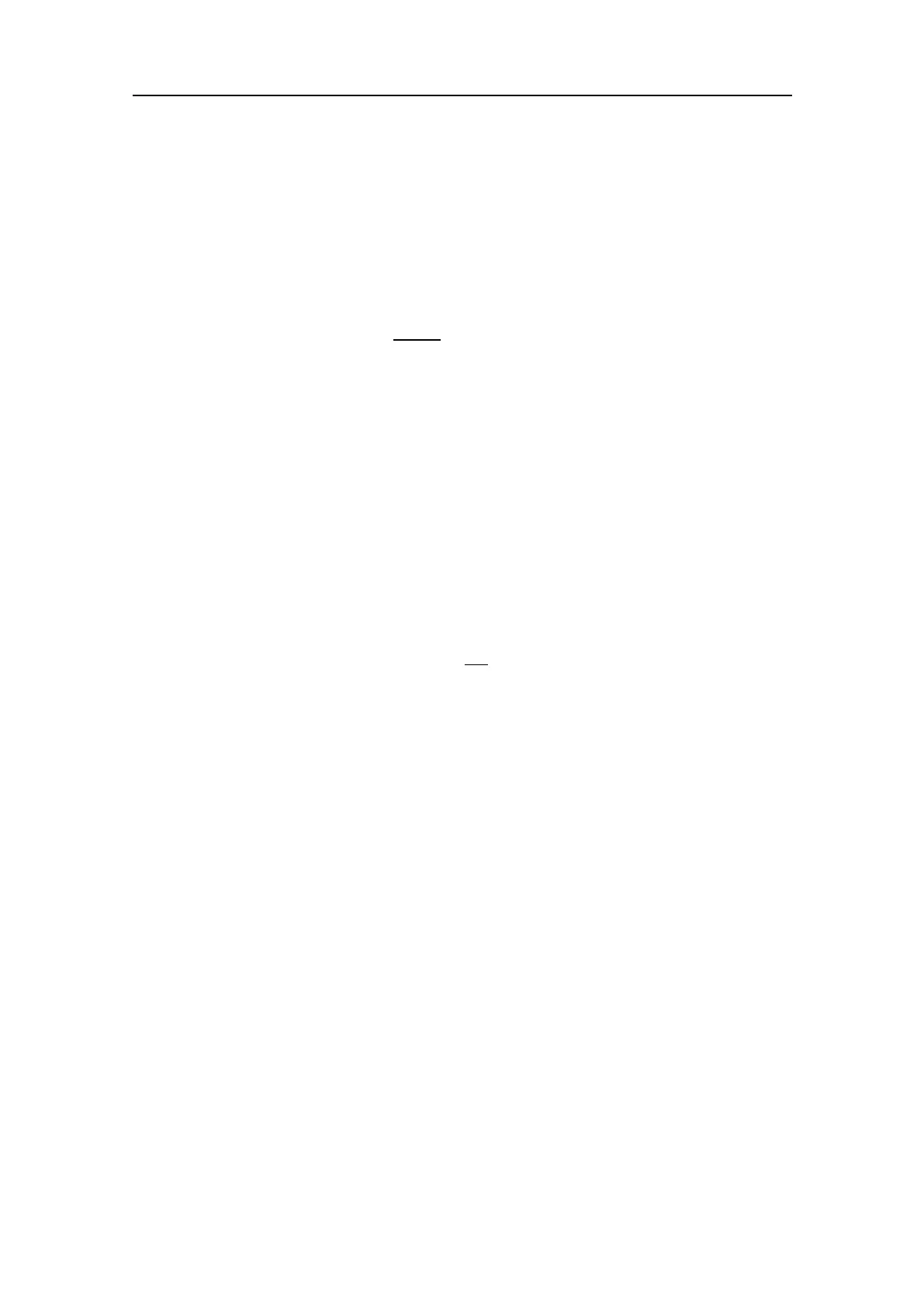172
442703/B
InstallingtheST90topsidecables
Thetopside/bridgecablesincludethoseusedtoconnecttheST90ProcessorUnitandthe
displaytoeachother,toACmainspower,andtoexternaldevices.Twohighcapacity
EthernetcablesconnecttheProcessorUnittotheTransceiverUnit.
Procedure
1Preparethepowercables,butdonotconnectanyunitstoACmainspower.
aConnectthepowercablefromtheuninterruptiblepowersupply(UPS)tothe
ACpoweroutlet.(C1)
bConnectthepowercablefromeachdisplaytothepoweroutletonthe
uninterruptiblepowersupply(UPS).(C2)
cConnectthepowercablefromtheProcessorUnittothepoweroutletonthe
uninterruptiblepowersupply(UPS).(C3)
dConnectthepowercablefromtheOperatingPaneltothepoweroutletonthe
uninterruptiblepowersupply(UPS).(C5)
e(Optional)ConnectthepowercablefromtheOperatingPanelPowerSupplyto
thepoweroutletontheuninterruptiblepowersupply(UPS).(C4)
StandardcommercialACmainscablesareused.Eachcableissuppliedwiththe
relevantunit.Thetypicalcablelengthisbetween1,5and2meters.Ifthisistoo
shortyoumustuseanextensioncable(not
recommended),mountanewpower
outletwithinrange,ormakeyourownpowercablewithsufcientlength.
BothpowercablesusedwiththeOperatingPanelPowerSupplyarephysically
attachedtotheunit.
Formoreinformation,seethecabledetails:
•ACpowercableusingIECC13inlinesocket,page207
2Connectthegroundcables.
aConnectthegroundcablefromtheProcessorUnittovesselground.(C6)
b(Optional)ConnectthegroundcablefromtheOperatingPanel(Mk1)to
vesselground.(C10)
Thesecablesmustbeprovidedbytheinstallationshipyard.Formoreinformation,
seethecabledetails:
•Groundcable,page209
TheOperatingPanelisnotconnectedtovesselground.
3ConnectthevideocablesfromtheProcessorUnittoeachdisplay.(C9)
Thedisplaycableisoftenphysicallyattachedtothedisplay,andterminatedinthe
“computerend”withamaleconnector.Ifthecableisnotattached,itisnormally
providedwiththedisplay.
ThegraphicadapterontherearsideoftheProcessorUnitprovidestwoDVI
connectors,oneforHDMIandtwoforMiniDisplayPort.Choosetheconnector
SimradST90InstallationManual