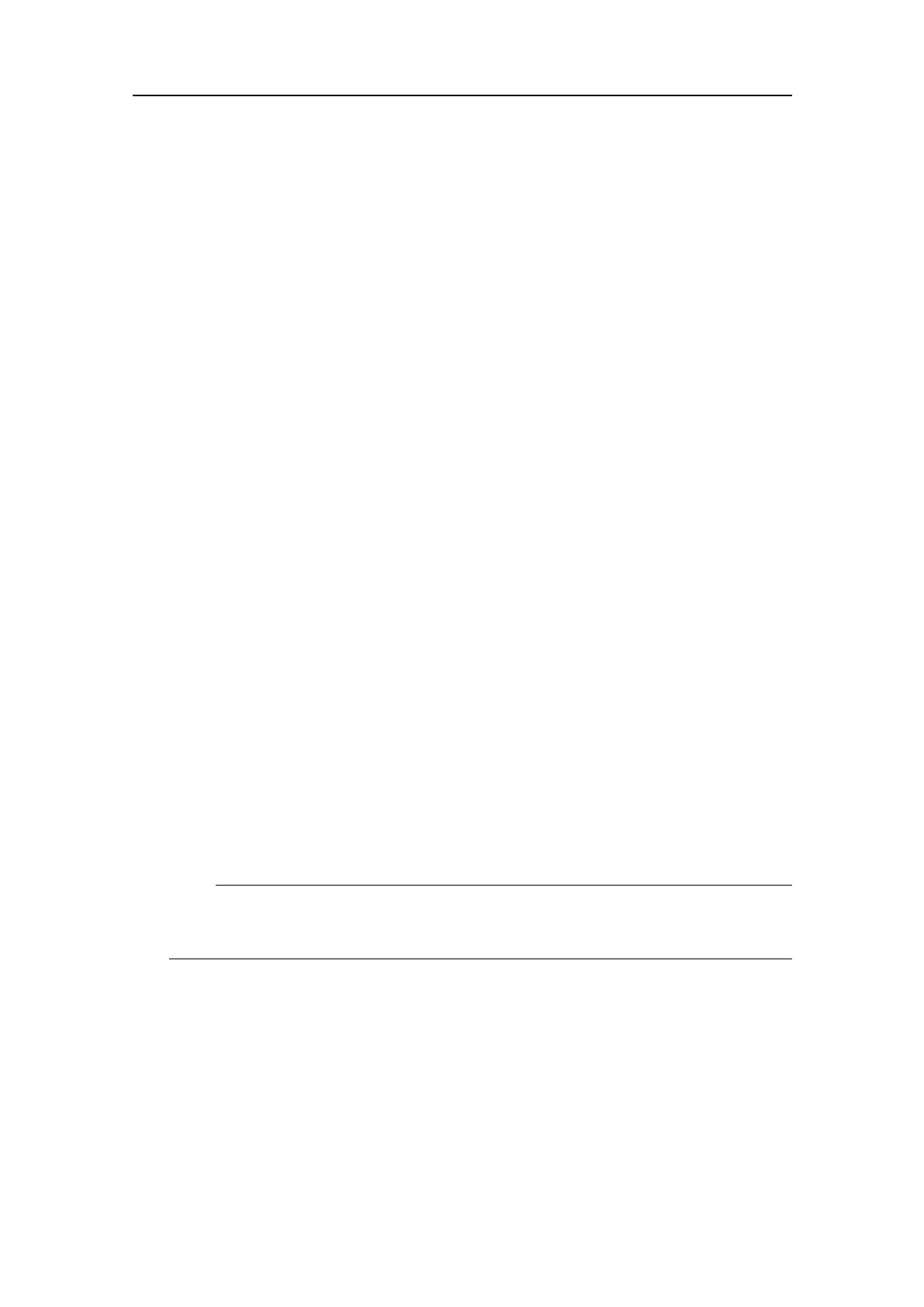150
442703/B
Relatedtopics
ProcessorUnitdescription,page23
Cablelayoutandinterconnections,page159
Technicalspecications,page388
385609ProcessorUnitdimensions,page409
InstallingtheOperatingPanel(Mk1)
TheOperatingPaneloffersallnecessarycontrolfunctionsfornormaloperationofthe
ST90.TheOperatingPanelisnormallyplacedonthebridgenearthedisplay.
Prerequisites
Youmustbeequippedwithastandardsetoftools.Thistoolsetmustcomprisethe
normaltoolsforelectronicandelectromechanicaltasks.Thisincludesdifferent
screwdrivertypes,pliers,spanners,acablestripper,asolderingiron,etc.Eachtool
mustbeprovidedinvarioussizes.Werecommendthatalltoolsaredemagnetizedto
protectyourequipment.Dependingonthechoseninstallationmethod,additionaltools
mayberequired.
Context
AsuitablelocationfortheOperatingPanelmustbechosenbeforetheinstallationstarts.
Observethelimitationsduetothecablelengths.WerecommendthattheOperating
Panelispositionedinthesamephysicaldirectionasthedisplay,sothat"up"onthe
operatingpanelisthesameas"up"onthedisplay.Experiencehasshownthatthiswill
makeiteasiertousethetrackballontheoperatingpanelwhenyouwishtocontrol
thecursoronthedisplay.
Procedure
1Preparethelocationandthenecessarytools.
Note
Inordertoallowforfuturemaintenance,werecommendtomounttheunitwithits
cablesandconnectorsavailableforeasyaccess.
2Drillandcutthepanelopeningasshowninthedrawing
3MounttheOperatingPanelusingthesuppliedhardware.
Thenecessarymountinghardware(fourscrews,fournutplatesandfourboltcovers)
aresuppliedinthestandarddelivery.
aPositionthefournutplatesshownintheillustration.
bUsea3mmAllenkeytofastenthefourspecialbolts.
cMounttheboltcoversinthefourcornersoftheOperatingPanel.
SimradST90InstallationManual