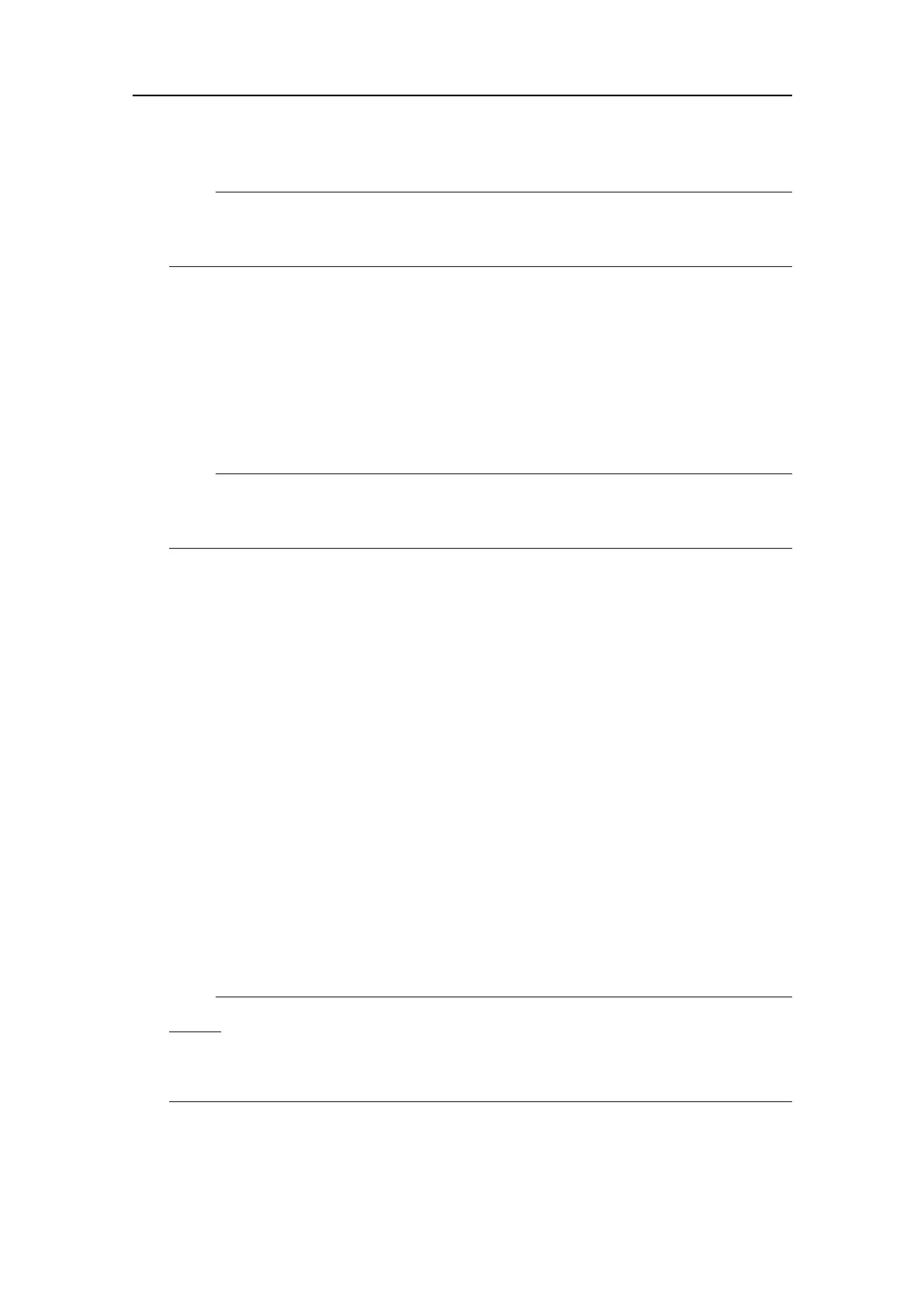442703/B
149
Note
Inordertoallowforfuturemaintenance,werecommendtomounttheunitwithits
cablesandconnectorsavailableforeasyaccess.
3Makesurethatthechosenlocationmeetstheinstallationrequirements.
4Provideamplespacearoundthecomputer.
Youmustbeabletoreachandusethefrontandrearmountedconnectorsandon/off
switches.Itisalsoimportantthatyouallowforeasyaccesstoallthecables,and
enoughspaceforinspection,maintenanceandpartsreplacement.Ifrelevant,make
surethatthespaceallowsyoutoopenthecomputerforunobstructedaccessto
itsinternalparts.
Note
Makesurethatyoucanaccessboththerearandfrontsideofthecomputerafterit
hasbeeninstalled.
5Installthecomputer.
aTurntheProcessorUnitcabinetupsidedown,andremovethebottomplate
(A)withtheshockabsorbers.
bObservethefourholesintheshockabsorbersandthebottomplate(B).
cUsingthebottomplateasatemplate,markthepositionofthemountingbolts
onthefoundation.
dMountthebottomplatebackontheProcessorUnitcabinet.
eDisassemblethetwobaserailsfromtheProcessorUnitbyremovingthetwo
frontAllenbolts(C).
fRemovethebolts,lifttheProcessorUnitupandforward.
gMountthetwobaserailsonthefoundation.
hPlacetheProcessorUnitontotherailsattheirrearend.
iPressitdown.
jSecuretheProcessorUnitwiththetwofrontAllenbolts(C).
6Connectthecables.
Note
DonotconnecttheProcessorUnittoACmains.
Whenyouconnectthecables,makesurethattheyareallproperlysecured,andable
towithstandthevibrationandmovementsofthevessel.
InstallingtheST90hardwareunits