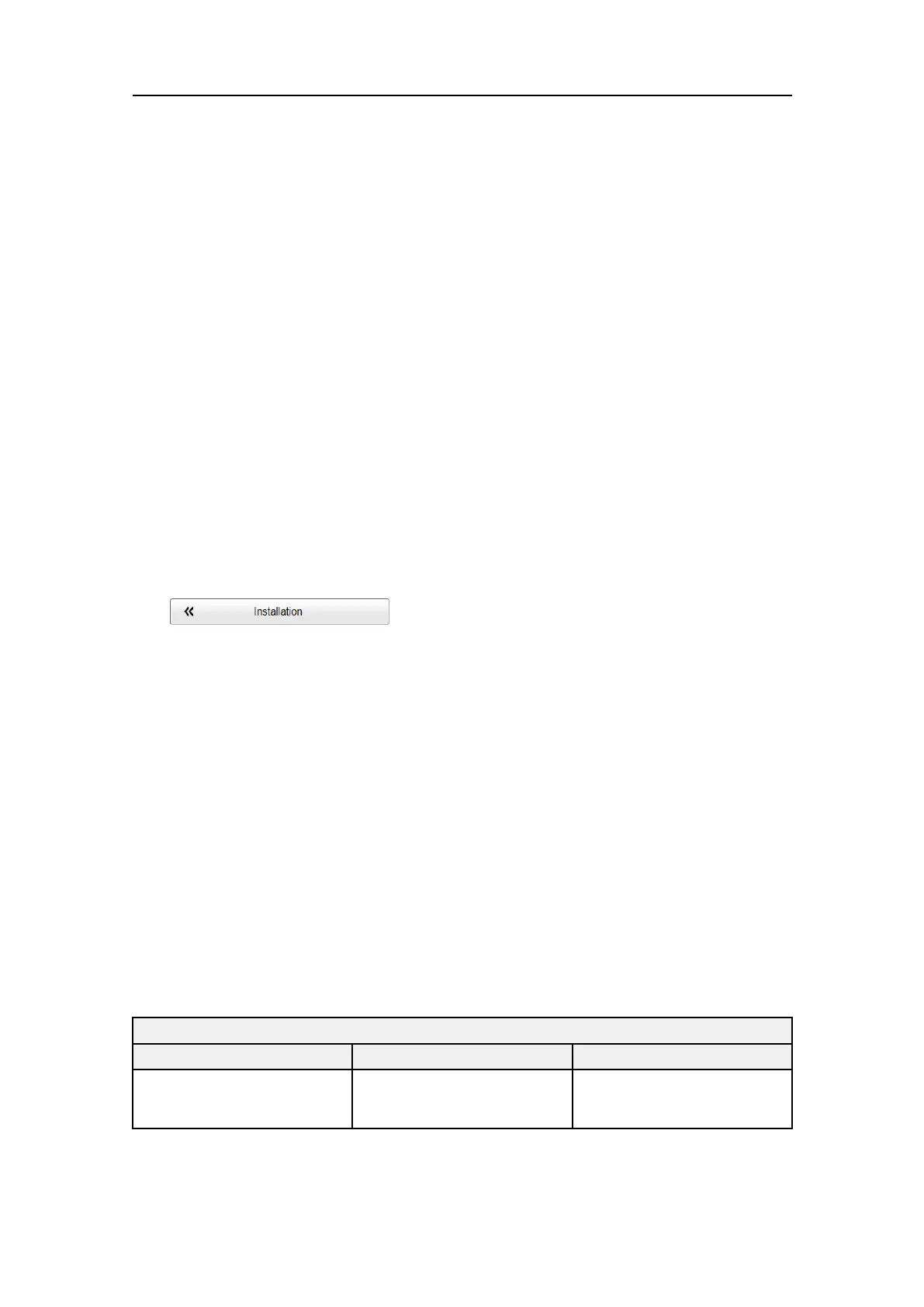376
442703/B
Verifyingtheinstallationparametersforthetransducer
InformationfromafewkeysensorsarevitalfortheST90accuracy.Inordertoachieve
maximumaccuracy,thephysicallocationsofthesesensors-normallyreferredtothe
ShipOrigin-mustberecordedintheST90setup.
Prerequisites
Foraccuratelocationofthetransducer,youneedthedetailedvesseldrawings.Neither
toolsnorinstrumentsarerequired.TheST90isturnedon,anditisworkingnormally.
Context
ThephysicallocationoftheST90transducerisimportantfortheST90dataaccuracy.
ThelocationsofthetransducerandtheGlobalPositioningSystem(GPS)antennamust
bereferencedtoacommonShipOrigin.
Procedure
1OpentheSetupmenu.
2OntheSetupmenu,selectInstallation.
ObservethattheInstallationdialogboxopens.Thisdialogboxcontainsanumber
ofpagesselectedfromthemenuontheleftside.
3OntheleftsideoftheInstallationdialogbox,selectthesmallwhitetrianglenextto
InstallationParameters.
Observethatamenuopenswithaccesstoalltheindividualpages.
4SelectTransducertoopenthepage.
aObtaintheoffsetandrotation(angle)informationfromthepersonnelthat
installedthetransducer.
bMakesurethatthecorrectoffsetvalueshavebeeninserted.
cMakesurethatthecorrectinstallationangleshavebeeninserted.
dRecordtheinformationintheresulttable.
5ContinueyourworkintheInstallationdialogbox,orselectOKtocloseit.
Result
Transduceroffsets
XoffsetYoffsetZoffset
SimradST90InstallationManual