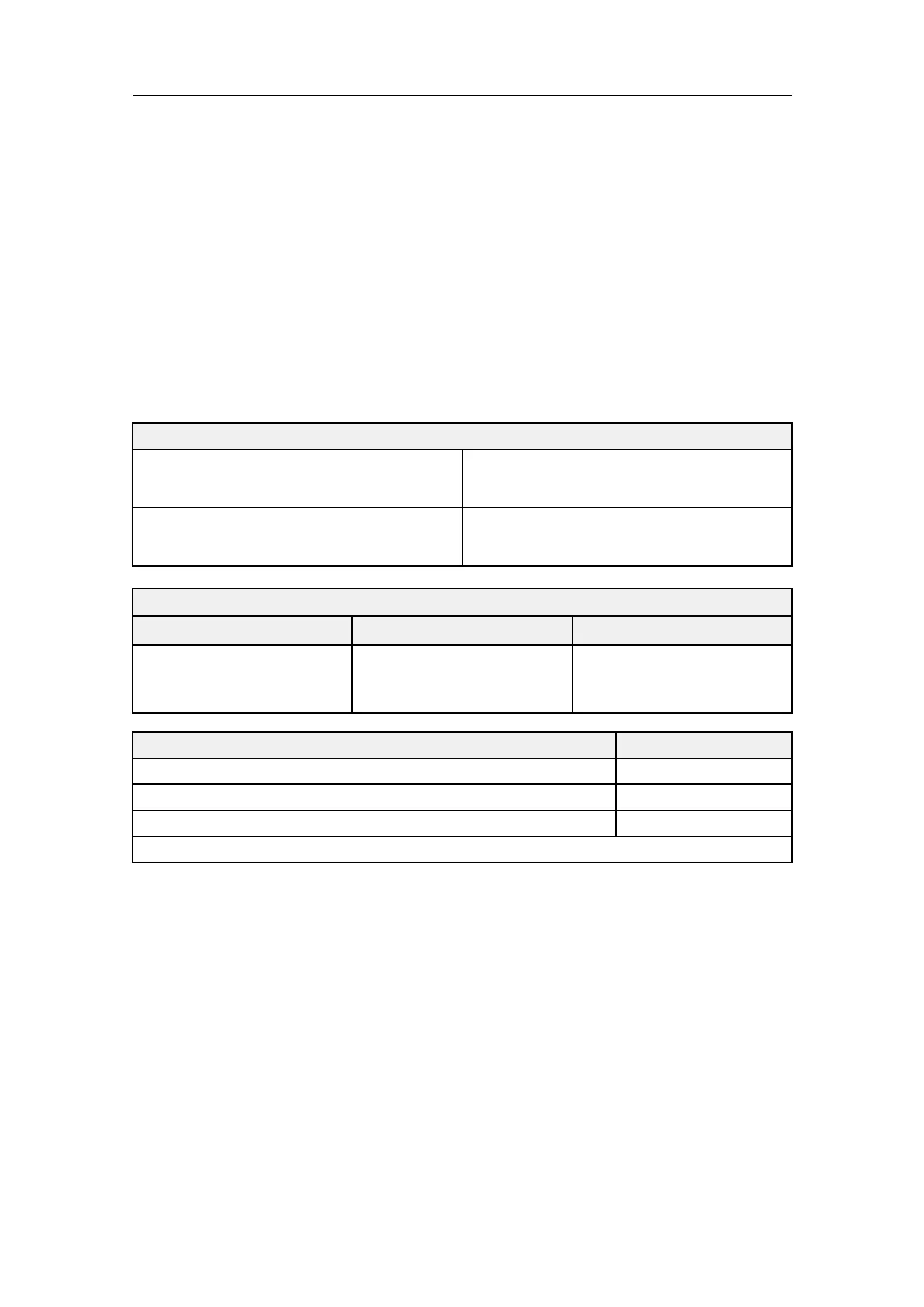442703/B
375
3OntheleftsideoftheInstallationdialogbox,selectthesmallwhitetrianglenextto
InstallationParameters.
Observethatamenuopenswithaccesstoalltheindividualpages.
4OpentheShippage.
5Foreachparameter,makessurethatthecurrentsettingiscorrect.
6Recordtheinformationintheresulttable.
7ContinueyourworkintheInstallationdialogbox,orselectOKtocloseit.
Result
ShipDimensions
Length
Width
Vesselorigin
XoffsetYoffsetZOffset
Requirements
Results
TheshipdimensionsareenteredintheST90.
Allvaluesarecorrect.
Allvaluesarerecordedintherelevanttable.
Dateandsignature:
Relatedtopics
Settingtoworksummary,page242
Verifyingtheinstallationparameters,page374
Settingtowork