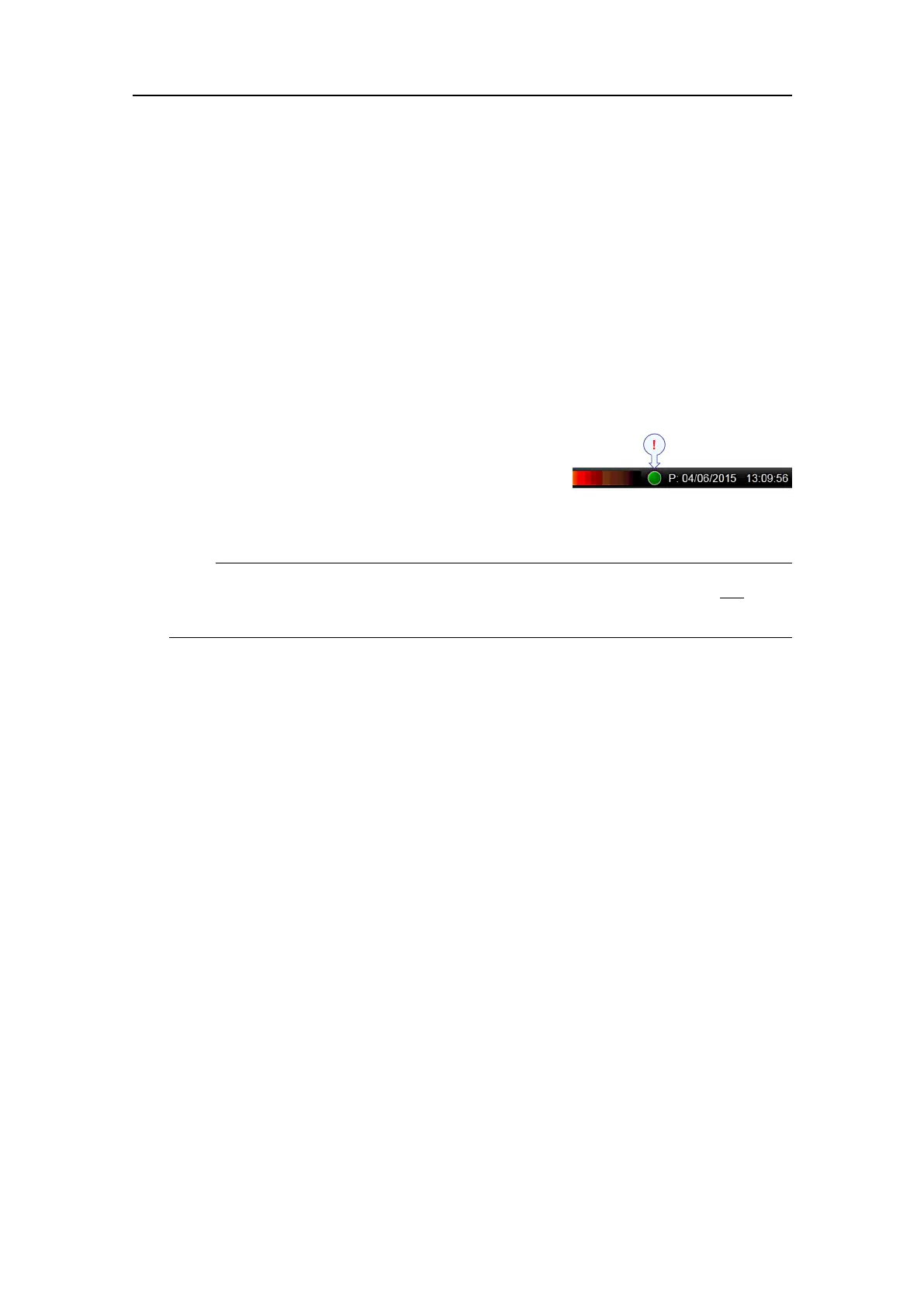442703/B
283
Procedure
1Turnonthedisplay.
Ifrequired,refertotheinstructionsprovidedbythedisplaymanufacturer.
2OntheOperatingPanel,pressPower,andkeepitdepressedforafewseconds.
WaitwhiletheoperatingsystemandST90programisloadedandstarted.Boththe
ProcessorUnitandtheTransceiverUnitareturnedonautomatically.
3OncetheST90programhasstarted,observethatthepresentationllstheentire
screen.
4Inthebottomrightcornerofthepresentation,observethesmallgreenindicator.
Thisindicatorashestoshowyoutheprogress
ofthestart-upsequence.Whenthegreenlightis
steady,theST90isreadyforuse.Ifyouwishto
monitorthestart-upsequence,double-clicktheindicatortoopentheTransceiver
On/Offdialogbox.
Note
Whenthetransducerplugisdisconnecteditwillturngreen,butyoumustnotstart
thetransmissions.
5AtthebottomoftheMainmenu,observethattheOperationmenuiconisashing.
ItisashingtoindicatethateveniftheST90isturnedon,"pinging"isdisabled.
TheST90isinNormalmode,butTXPowerissettoOfftopreventtransmission.
Thisisforsafetyreasons.
Relatedtopics
Settingtoworksummary,page242
TurningontheST90forthersttime,page276
MeasuringtheBITEnoisewiththetransducerdisconnected
fromtheTransceiverUnit
Lownoiseisakeyfactorforhighqualityandreliablemeasurements.Theperformance
oftheST90willalwaysbelimitedbydifferentnoisesources.Ahighnoiselevelwill
masktheechoesandmakethemdifculttoreadandinterpret.Thenoiseismeasured
whiletheST90operatesinPassivemodewiththetransducerdisconnected.
Prerequisites
TheST90isinstalledasspeciedinthismanual.Allcables-exceptthetransducer-are
properlyconnected.Neithertoolsnorinstrumentsarerequired.
Settingtowork
