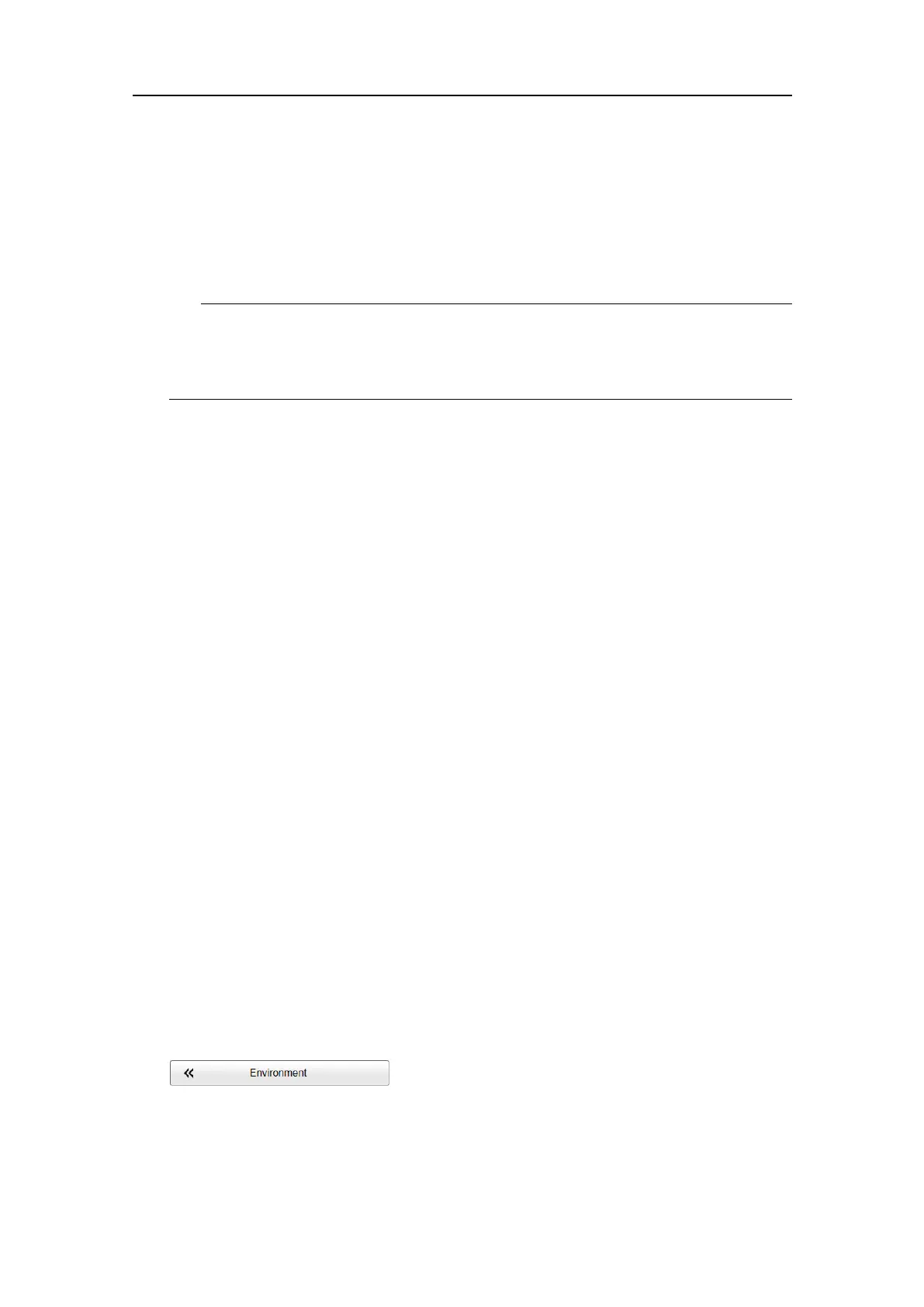442703/B
313
6OntheRawDatapage,typeaprexintotheFilenameprextexteld.
IfyoudonothaveacomputerkeyboardconnectedtoyourST90system,selectthe
Keyboardbuttontoopenanon-screenkeyboard.
7OntheRawDatapage,deneamaximumsizeforthedatales.
Tip
Setthevalueto0(zero)ifyoudonotwishtolimitthelesize.TheSplitFile
functionwillstartanewlewiththenextpingregardlessofthemaximumle
sizeyouhavedened.
8OntheRawDatapage,observetheCurrentlesizeeld.
Thecurrentsizeoftheleyouarerecordingisshowninthiseld.Dataisonly
shownwhilerecordingistakingplace.Ifthecurrentlesizegetstoobigduring
recording,usetheFileSetupfunctionontheRecordbutton.Thiswillclosethe
currentle,andthenautomaticallycontinuerecordingtoanewle.
9SelectOKtosavetheselectedsettingsandclosethedialogbox.
Relatedtopics
Settingtoworksummary,page242
ConguringtheST90fornormaloperation,page307
Conguringtheenvironmentalparameters
Environmentalparameterssuchassalinity,andsoundspeedplayanimportantpartto
presentaccurateechodata.UsetheEnvironmentparameterstodenethesevalues.
Dependingonthecurrentseaandweatherconditions,youmayneedtochangethese
valuesfrequently.
Context
Inordertoobtainaccurateechoes,itisveryimportantthatthesoundspeedthroughthe
waterissetcorrectly.Severalparametersarerequiredtocalculatethecorrectsound
speedvalue.Iftheseparametersarenotknowntoyou,usethedefaultvalue1494m/s.
Thisisatypicalmeanvalueforsoundspeed.
Procedure
1OpentheSetupmenu.
2SelectEnvironment.
ObservethattheEnvironmentdialogboxopens.
3Specifyifyouworkinfreshorsaltwater.
4Specifythesoundspeed.
Settingtowork