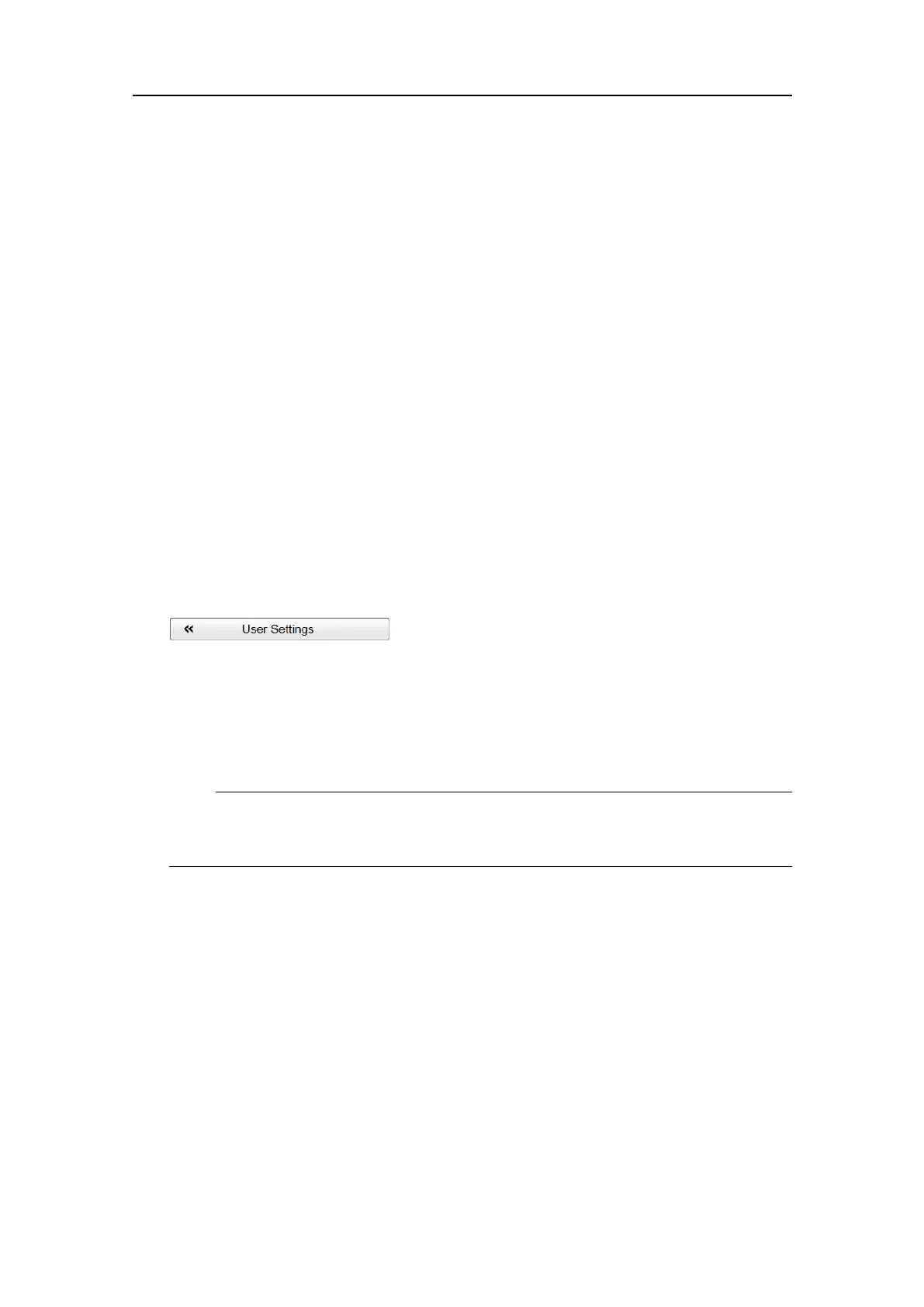442703/B
315
Savingthecurrentusersettings
WhenyouhavespentsometimeworkingwiththeST90,youareprobablyusingspecic
settingsthatyouknowareefcientforyourpurpose.Itisagoodideatosavethese
settings.
Context
TheUserSettingsdialogboxisusedtostoreyourfavouriteST90settings.
Thesesettingscanberelatedtodifferentoperations,environmentalconditionsorbasic
personalpreferences.Youcanusedifferentsettingstocreateasmanyuserprolesas
youlike,andgivethemanyname.Allthesettingsyouhavechosenusingfunctionsand
dialogboxesintheST90userinterfacearesaved.
Tosavethesettingsyouareusing,selecttheSaveCurrentSettingbutton.
Procedure
1ObservetheMainmenu.
ItsdefaultlocationisontherightsideoftheST90presentation.
2SelectUserSettings.
ObservethattheUserSettingsdialogboxopens.
3SelectSaveCurrentSetting.
Asmalldialogopenstoacceptthenameofthenewsetting.
4Typeanamefortheusersetting.
Note
IfyoudonothaveacomputerkeyboardconnectedtoyourST90system,selectthe
Keyboardbuttontoopenanon-screenkeyboard.
5SelectOKtosavethechosenname.
6ObservethatthenameyouhavechosenappearsontheSavedSettingslist.
7SelectOKtoclosethedialogbox.
Settingtowork