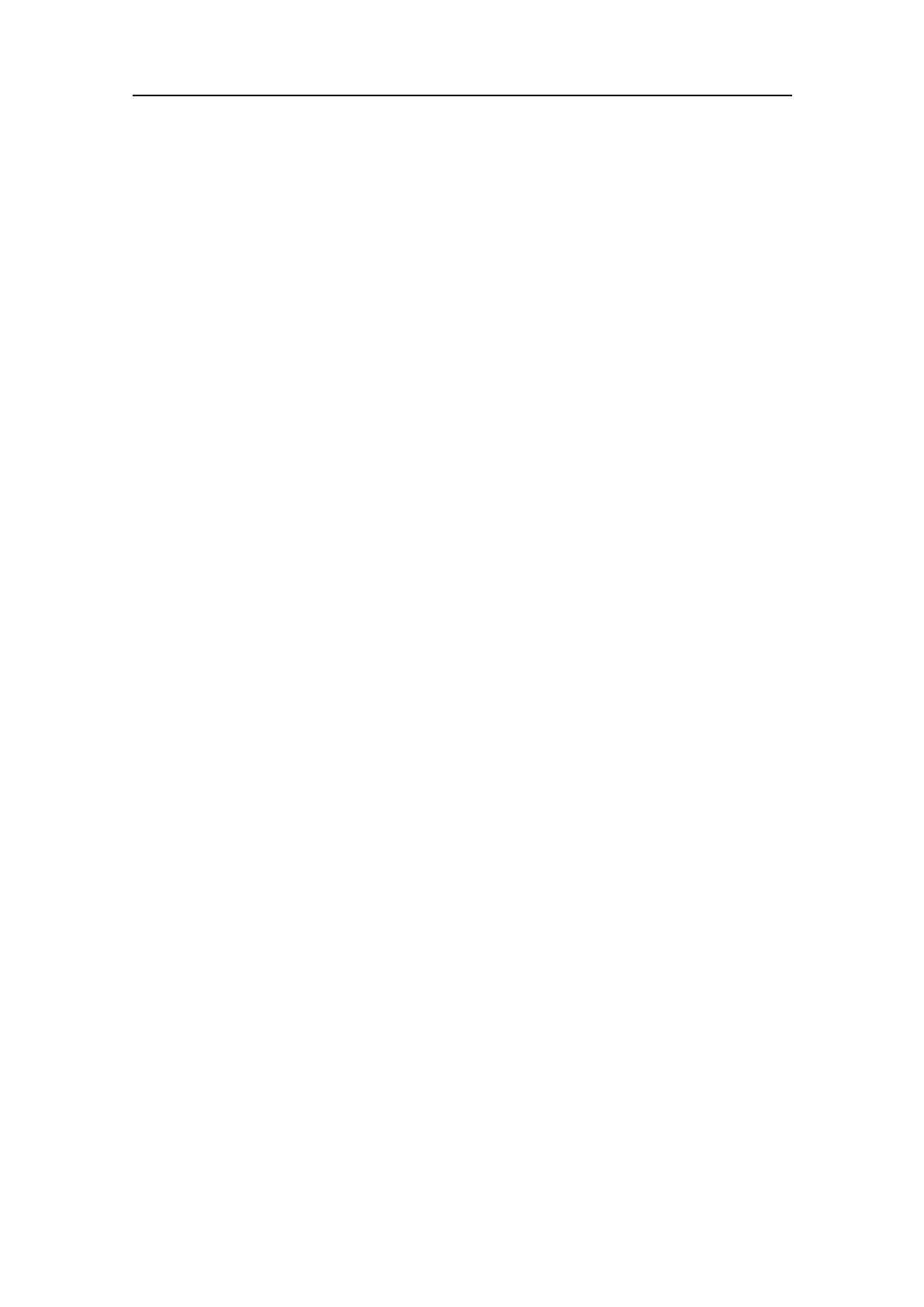382
442703/B
CreatingaProcessorUnitimageonaUSBashdriveusing
theAcronisTrueImageprogram
Abackup"image"isaveryusefulfeature.Itallowsyoutocreateandsaveacomplete
copyofallthelesontheProcessorUnitharddisk.ThesoftwareusedisAcronisTrue
Image.ThesoftwareisinstalledontheProcessorUnit.ItisalsocopiedontotheUSB
ashdrivethatisprovidedwiththeST90.
Prerequisites
Tocreatethebackupimage,youneedthebootableUSBashdriveprovidedwiththe
ST90.YoucanalsouseanycommercialUSBashdrive,butitmustbebootable,andit
musthavethenecessarystoragecapacity.
Context
ThesoftwareinuseiscreatedbyAcronis.Formoreinformationaboutthiscompanyand
theirproducts,seetheirwebsite:
•http://www.acronis.com
Procedure
1BoottheProcessorUnitfromtheUSBashdrive.
aConnectamouseandacomputerkeyboardtotheProcessorUnit.
bInsertthebootableUSBashdrive.
UsetheUSBsocketsontherearsideoftheProcessorUnit.Avoidtheblue
USBsockets,asthesedonotsupportthebootfunctionality
cPoweruptheProcessorUnitmanuallyusingtheon/offbutton.
dObservethattheProcessorUnitbootsfromtheUSBashdrive.
IftheProcessorUnitdoesnotstartfromtheUSBashdrive,reboot,andpress
F11toselectbootdevice.
2StarttheAcronisTrueImageprogram.
3Ontherstpage,selectBackUp→MyDisks.
4OnpagePartitionstobackup,observethattheonlypartitionavailableisselected.
5SelectNext.
6OnpageTargetbackuparchive:
aSelectCreatenewbackuparchive.
bSelectBrowsetodenethelocationofthebackuple.
cWaitwhiletheProcessorUnitprocessesyourrequest.
Thismaytakesometime(uptoseveralminutes)ifyouareusinganewUSB
ashdrive.
SimradST90InstallationManual
