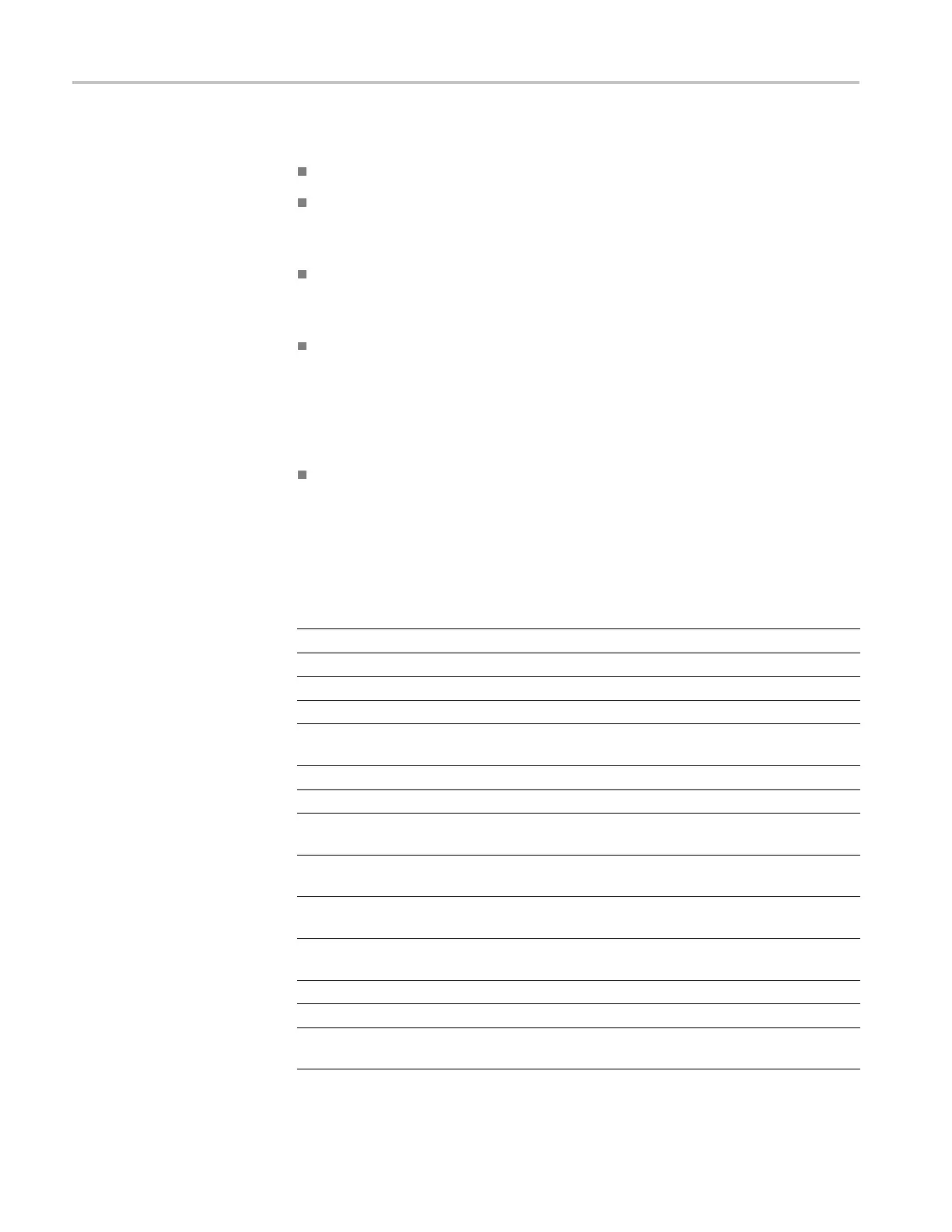Command Groups
You can also use
the commands to select one of the following cursor functions:
Off. Shuts off the display of all cursors.
Vertical Bars. Displays vertical bar cursors, which provide traditional
horizontal unit readouts for Cursor 1 (bar1), Cursor 2 (bar2), the d elta between
them, and 1/delta (results in frequency when the horizontal unit is time).
Horizontal Bars. Displays horizontal bar cursors, which provide traditional
vertical unit readouts for Cursor 1 (bar1), Cursor 2 (bar2), and the delta
between them.
Waveform Cursors. Consists of two cursors you can independently assign to
a waveform. These cursors provide the same readouts that the vertical and
horizontal bar cursors provide. Waveform cursors enable you to conveniently
measure waveform amplitude and time. In XY or XYZ format, waveform
cursors indicate the amplitude position of an XY pair (Ch1 vs Ch2 voltage,
where Ch1 is the X axis and Ch2 is the Y axis) relative to the trigger.
Screen Cursors. Consists of two pairs of independent horizontal and vertical
cursors. You can use these cursors to indicate an arbitrary position within
the waveform display area. Screen cursors, depending on the style selected,
consist of the intersection of a vertical and horizontal line, an X, or a vertical
line with an X. These c
ursors have no association with any waveform, other
than they inherit the color of the waveform they are assigned too.
Command
Description
CURSor?
Returns all cursor settings
CURSor:FUNCtion Sets or returns the cursor type
CURSor:HBArs?
Returns hbar cursor settings
CURSor:HBArs:DELTa? Returns hbars cursors vertical difference
CURSor:HBArs:POSITION<x> Sets or returns the hbar cursor<x> vertical
position
CURSor:HBArs:UNIts?
Returns hbar cursor units
CURSor:LINESTyle Sets or returns the cursor line style
CURSor:MODe Sets or returns whether cursors move in
unison or separately
CURSor:SCREEN:STYle Sets or returns the cursor type for screen
mode
CURSor:SCREEN:XPOSITION<x> Sets or queries the x position of the specified
screen cursor
CURSor:SCREEN:YPOSITION<x> Sets or queries the y position of the specified
screen cursor
CURSor:SOUrce<x> Sets or r eturns the source for cursor <x>
CURSor:STATE Turns cursors on or off or returns their state
CURSor:VBArs Sets or returns the position o f vertical bar
cursors
2-14 DPO7000, DPO70000/B and DSA7000/B Series Programmer Manual
