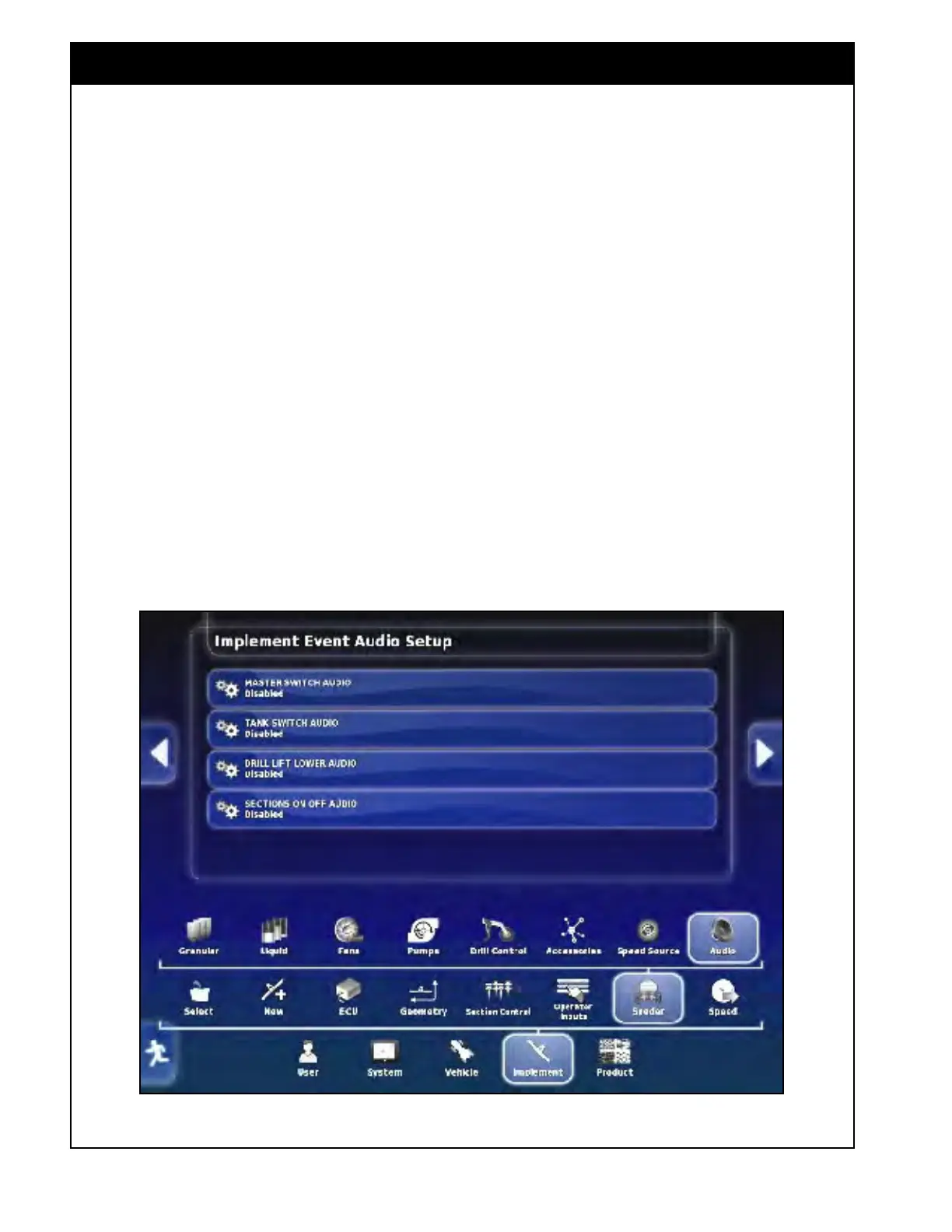X35 Monitor Air Seeder Setup
6.82
6.7.9 Audio
Audio can be enabled for certain operations on the
monitor to indicate the function.
1. Master Switch Audio - set to "Enabled" for
an
audio click when the master switch is
turned on or off.
2. Tank Switch Audio - set to "Enabled" for an
audio
click when the tank switches are turned
on or off.
3. Drill Lift Lower Audio - set to "Enabled"
for
an audio click when the drill is lifted or
lowered.
4. Sections On
Off Audio - set to "Enabled" for
an audio click when the sections are opened or
closed.
Figure 6.101 - Audio Setup