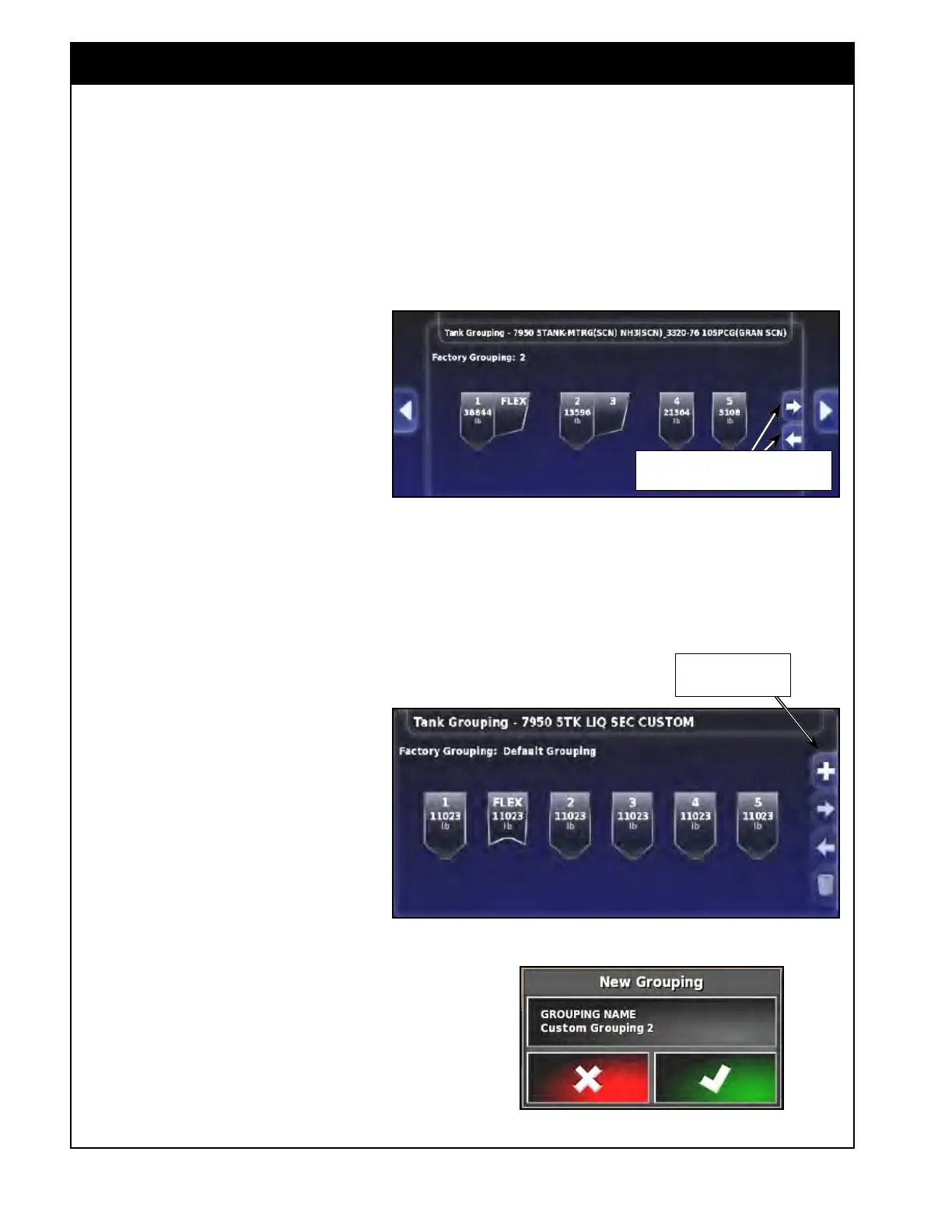X35 Monitor Air Seeder Setup
6.46
6.7.1.2 Tank Grouping
Depending on how the implement profile was
created, using the Bourgault factory profiles or if it
was a custom one (refer to Section 6.3 - Creating
New Implement
Profile), selection of the tank
grouping will be done differently.
Note
There are no tank groupings for the 9000
Series as all the tanks are independent
and cannot be connected.
6.7.1.2.1 Selecting from Factory
Groupings
This section applies when an implement
profile was created based on a Bourgault
factory profile.
Refer to Figure 6.61.
1. If
multiple tanks are being combined and
metered from one auger, use the arrow buttons
to select the correct tank grouping.
2. Confirm your selection.
6.7.1.2.2 Creating Custom Grouping
This section applies when a custom implement
profile was created.
Refer to Figure 6.62.
1. The
configuration where all tanks are
independent (not combined), will be
used as the default tank grouping.
2. To add a custom configuration select
"+" sign button.
a. The "+ New Grouping" window
will appear. Refer to Figure
6.63.
3.
Select
the "Grouping Name" button.
a. A keypad will appear.
b. Enter the desired name for the new tank
grouping.
c.
Confirm
the new name and then confirm
the adding of the new grouping.
Figure 6.61 - Tank Groupings
Use these controls to scroll between tank
groupings
IMPORTANT
Remember that selecting a tank grouping only
sets the monitor up that way and the interconnect
covers on the air seeder tanks will need to be
physically configured the same way. Selecting a
grouping will automatically disable the tanks that
will not be metered from.
Figure 6.62 - Creating Custom Tank Grouping
Figure 6.63 - Add New Grouping Window
Select this to add new
grouping
