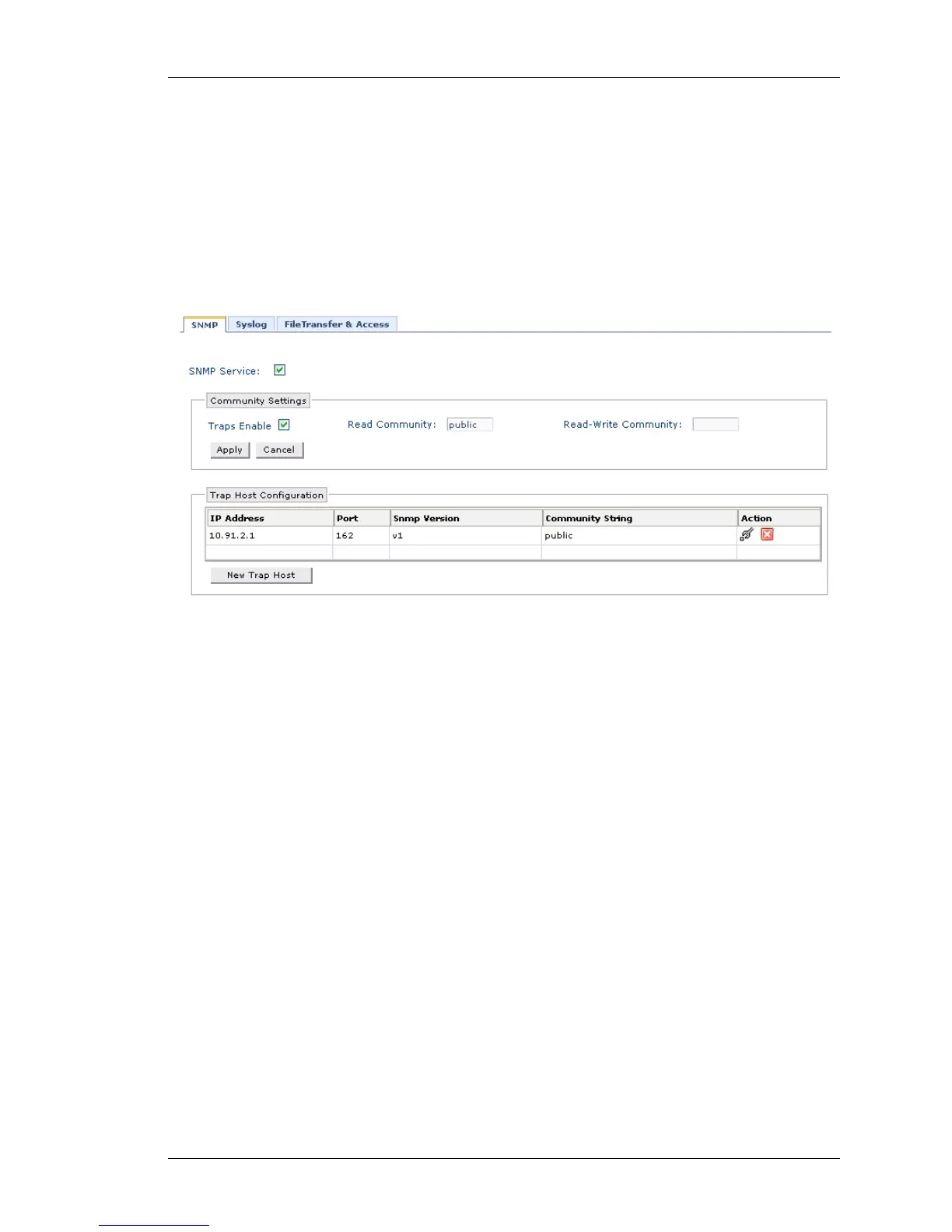Configure
Except on the first page, right running head:
Heading1 or Heading1NewPage text (automatic)
107
Alcatel-Lucent
Beta Beta
OmniAccess 5740 Unified Services Gateway Web GUI Users Guide
VIEWING SNMP
Step 1: From the USGM menu bar, click Configure. All submenu/links under
Configure are displayed in the left navigation panel.
Step 2: Click System Access sub-menu.
System Access page has three tabs: SNMP, Syslog, and File Transfer &
Access. By default, SNMP tab is active, and its details are displayed in the center
panel.
Figure 56: System Access: SNMP
