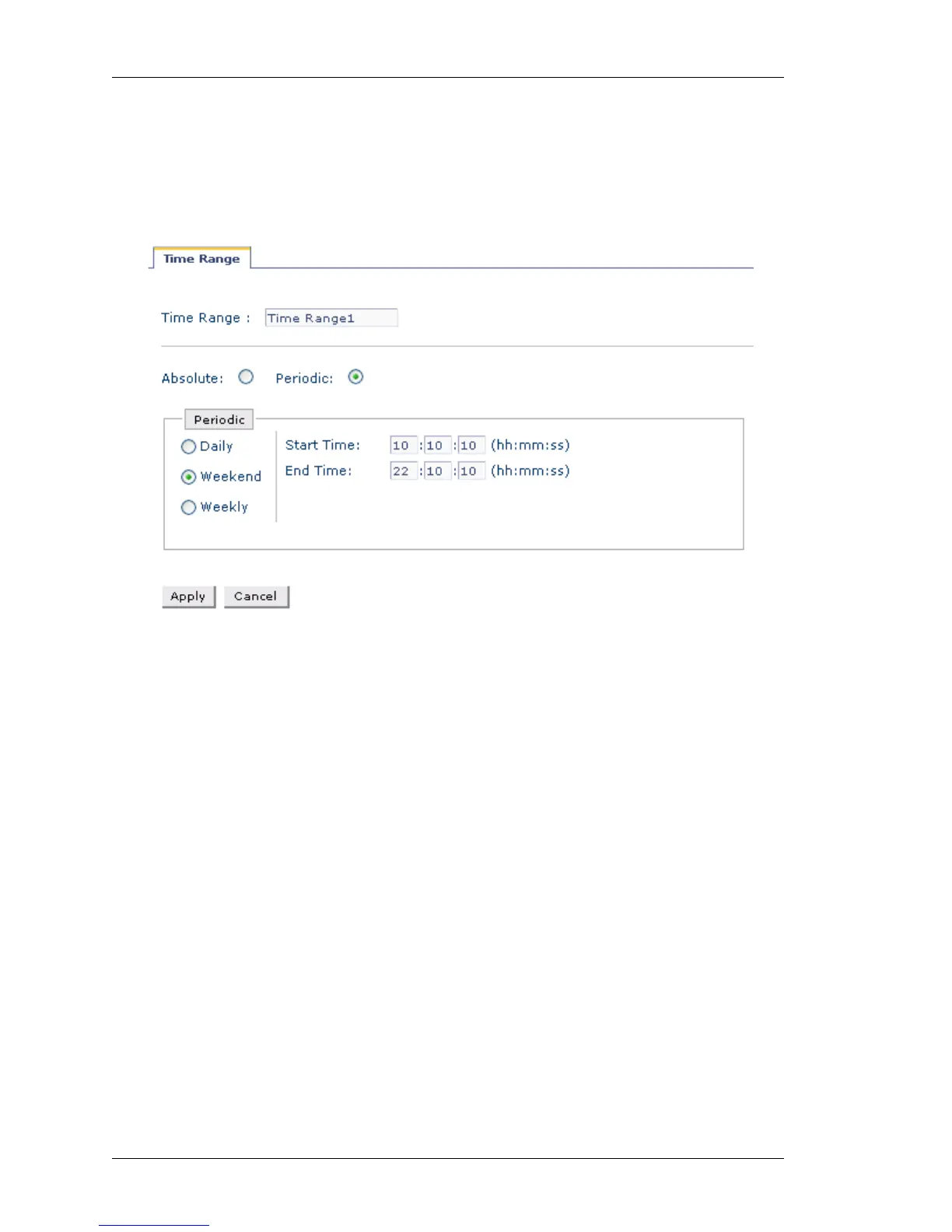Configure
Left running head:
Chapter name (automatic)
118
Beta Beta
OmniAccess 5740 Unified Services Gateway Web GUI Users Guide
Alcatel-Lucent
P
ERIODIC TIME RANGE
To configure time range on a periodic basis, set the periodic time range.
1. Select the Periodic radio button in the time range configuration page. Periodic
time range table is displayed.
Figure 62: Time Range: Create New Periodic Time Range
2. Set the periodicity.
Select the periodicity: Daily, Weekend, or Weekly radio button.
• Daily – Select this radio button to apply the time range every day at the
specified time.
• Weekend – Select this radio button to apply the time range every weekend at
the specified time.
• Weekly – Select this radio button to apply the time range on the specified day
every week.
3. Set the start and end time.
Enter the start and end time in hh:mm:ss format.
For Weekly periodicity, also select the day of week from the Day of Week
drop down list.
4. Click Apply to configure the Periodic Time Range.
