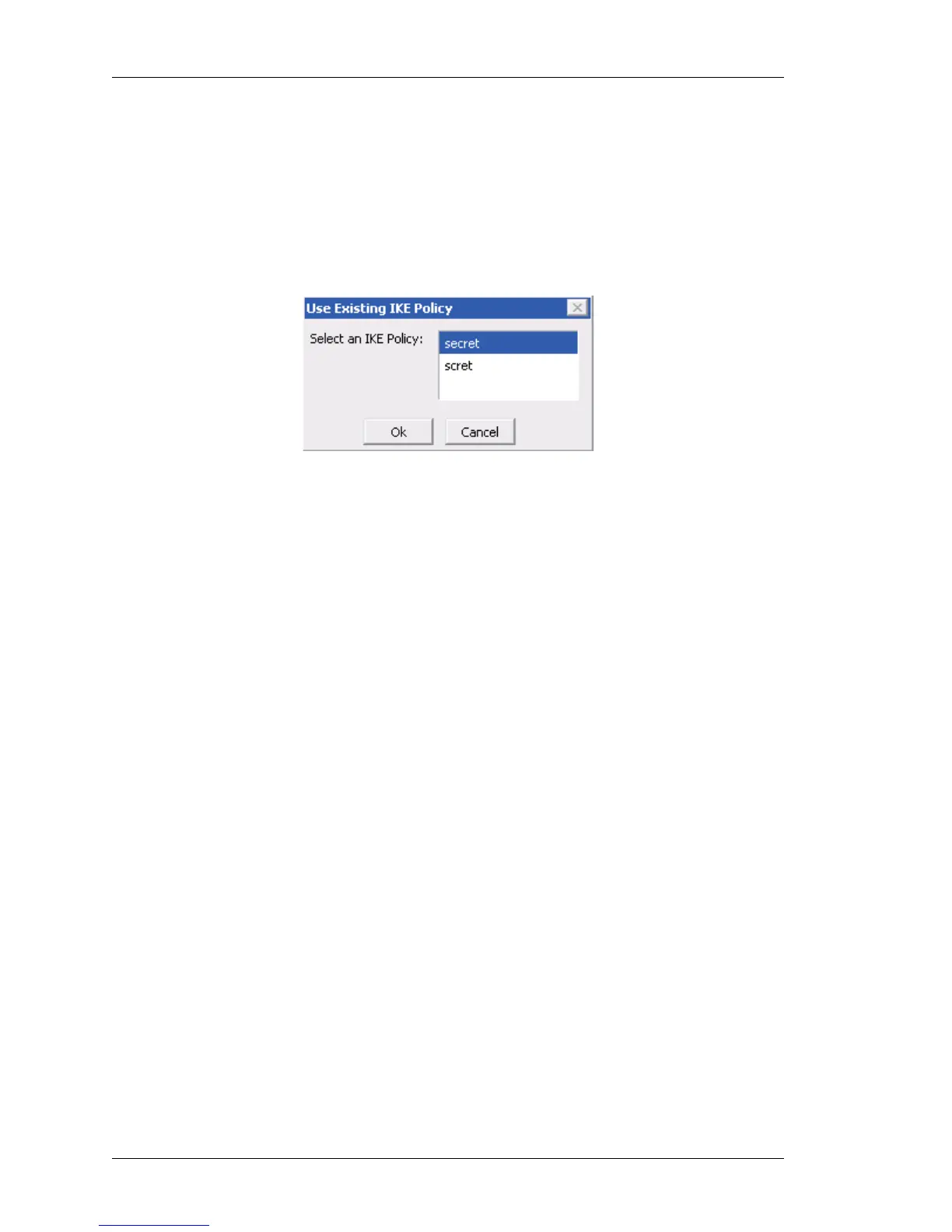Configure
Left running head:
Chapter name (automatic)
196
Beta Beta
OmniAccess 5740 Unified Services Gateway Web GUI Users Guide
Alcatel-Lucent
v. Select the encryption algorithm in the IKE Proposal box. Maximum of four
proposals can be associated with an IKE policy. The system prompts if
more than four encryption algorithms are selected.
Use an Existing IKE Policy
i. Click Use Existing Policy against the IKE Policy name field to use the
IKE policy already configured in the system. Following pop-up window is
displayed:
Figure 118: VPN IPSec: IPSec Wizard - IKE Settings - Use Existing IKE Policy
ii. Select an IKE Policy list displays the IKE policies already configured in
the system. Select the required one from the list, and click OK. The
selected IKE policy is displayed in the IKE Policy Name field.
iii. And the parameters configured for the selected IKE Policy is displayed in
their respective fields. These are not editable. Only IPSec SA Lifetime
(KB) can be modified.
Step 4: Click Next. VPN (IPSec) Settings window is displayed. This window
allows you to configure VPN (IPSec) Settings like configuring PFS, Lifetime &
transform set.
