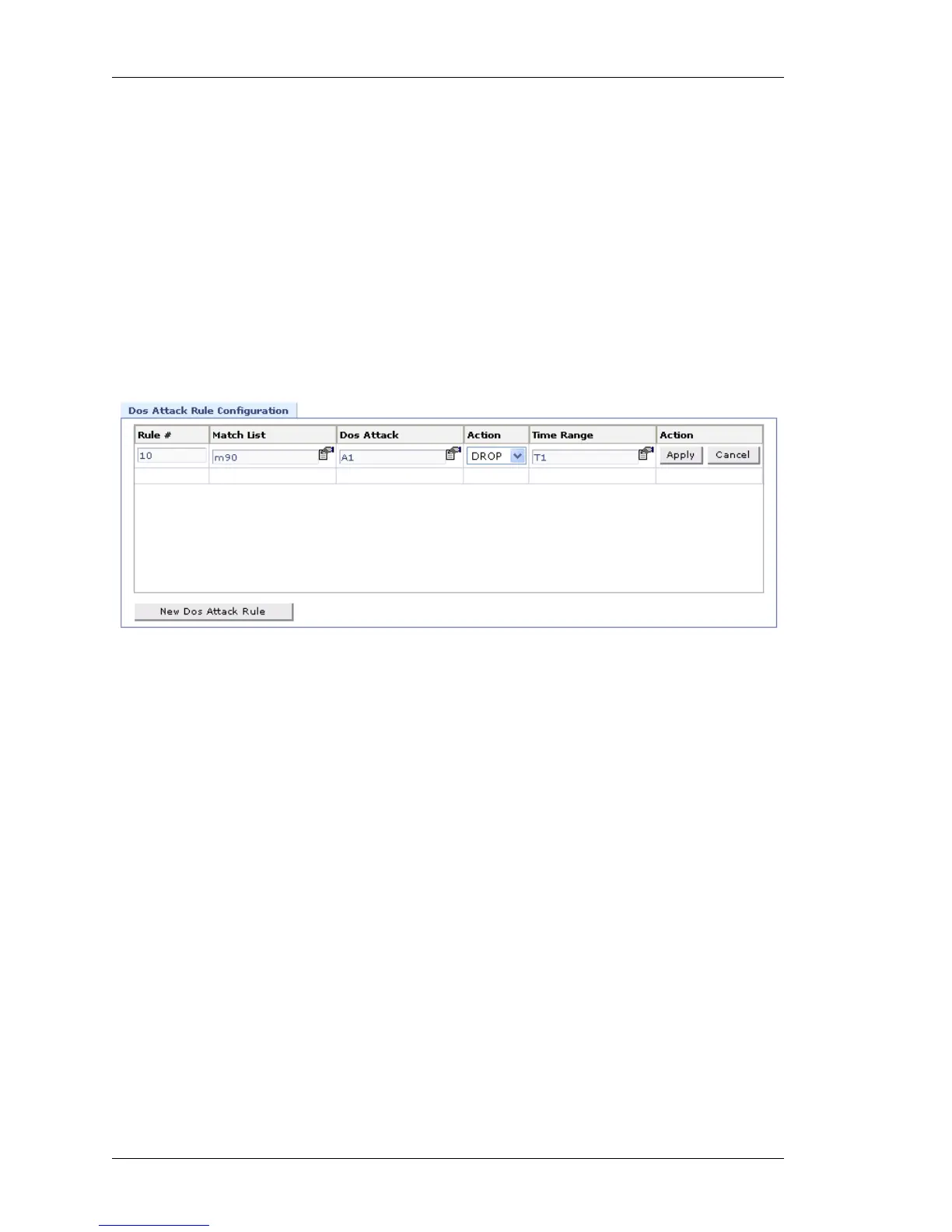Configure
Left running head:
Chapter name (automatic)
184
Beta Beta
OmniAccess 5740 Unified Services Gateway Web GUI Users Guide
Alcatel-Lucent
A
DDING RULE TO FIREWALL POLICY
Step 1: Select the firewall policy from the firewall list to which rule is to be
configured.
Step 2: Select the firewall policy rule type: DOS Attack Rules or Intrusion
Rules.
Step 3: Configure rule for selected rule type.
Adding DOS Attack Rule to the Firewall Policy
1. Select DOS Attack Rules radio button for configuring DOS attack rule to the
firewall.
2. Fields to add new DOS Attack Rules is populated in the DOS Attack Rule
Configuration table.
Figure 107: Firewall: Firewall Policy - Add New DOS Attack Rule
3. Enter rule number, select match-list, DOS attack policy, define action, and select
the time range. Time range is not mandatory.
4. Click Apply to add new DOS Attack rule.
5. Add as many rules as required.
