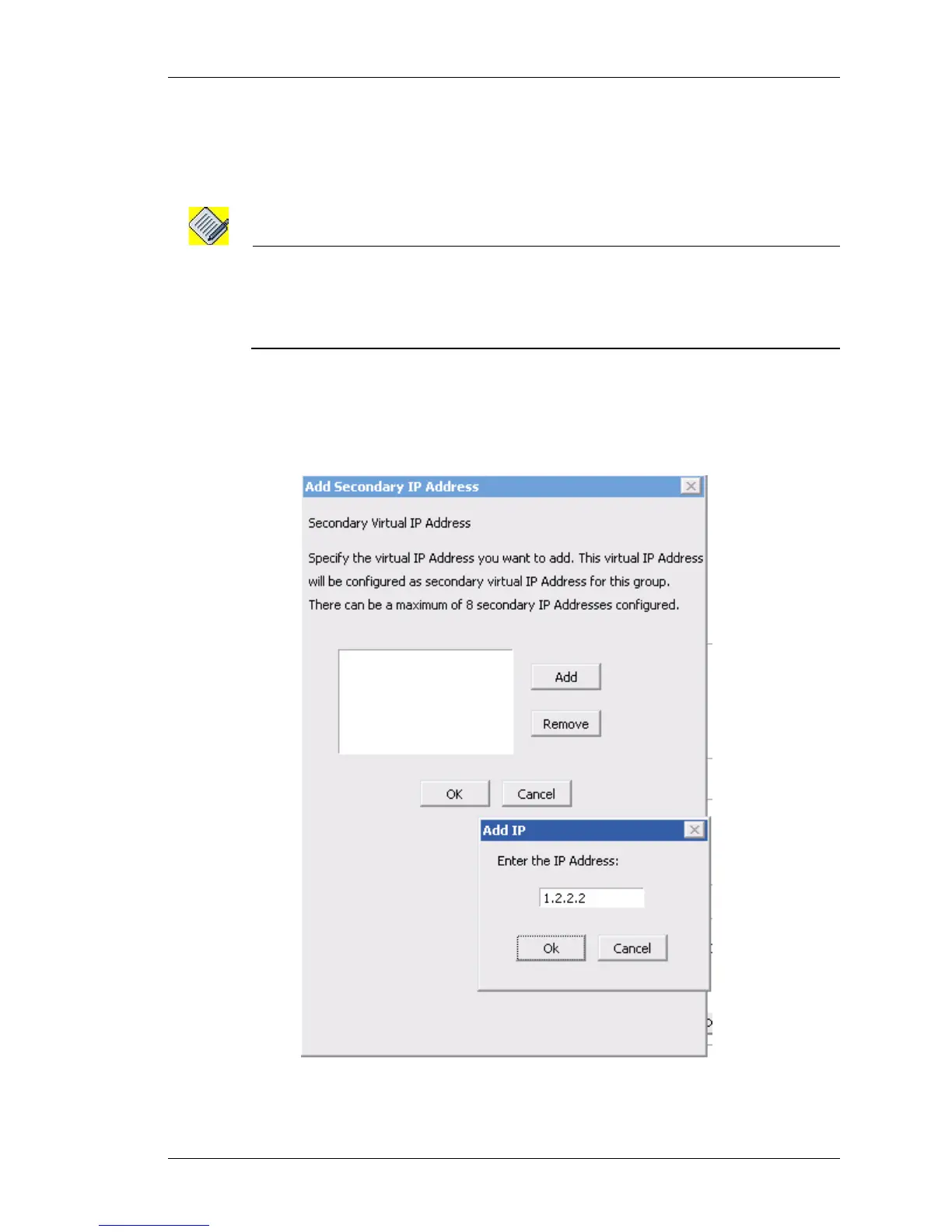Configure
Except on the first page, right running head:
Heading1 or Heading1NewPage text (automatic)
217
Alcatel-Lucent
Beta Beta
OmniAccess 5740 Unified Services Gateway Web GUI Users Guide
Step 4: Enter the group ID in the Group Identifier field. This is in the range 1-8.
Step 5: Enter the description for the VRRP group in the Description field.
Step 6: Enter the Virtual IP address parameters in the Virtual IP Address table.
Note: The IP address must be unique across the system. That is, the IP address used for a
VRRP group cannot be used as interface address (primary or secondary) on any
interface except on the interface on which the group is being configured and it cannot
be used as the group address for any other group on the same interface or on any
other interface.
• Enter the primary IP address in the IP Address field.
• To add more IP addresses (Secondary IP address), click Add IP Addresses. Add
Secondary IP Address window is displayed.
• Click Add. Add IP pop up window is displayed.
Figure 136: VRRP Group Configuration - Add Secondary IP Address
