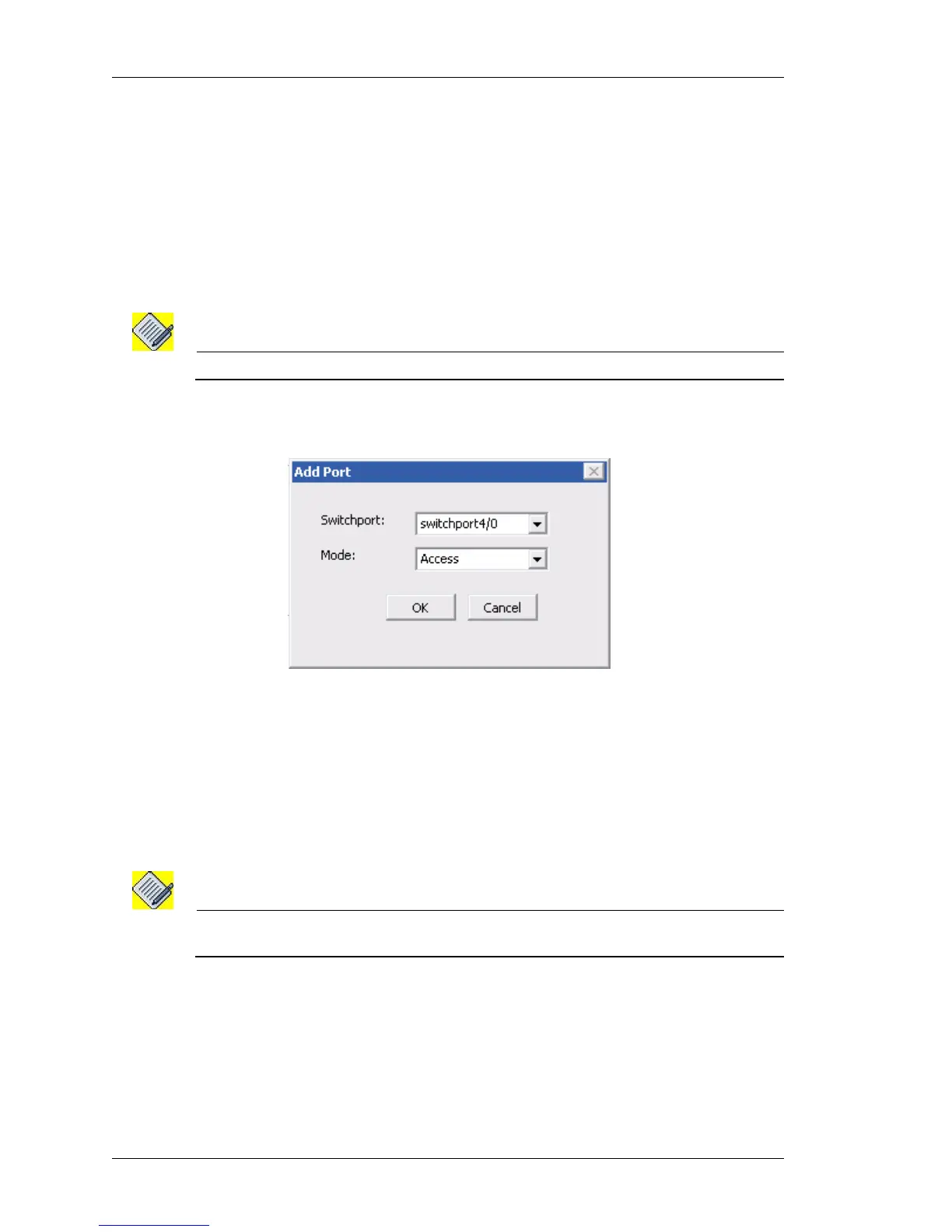Configure
Left running head:
Chapter name (automatic)
54
Beta Beta
OmniAccess 5740 Unified Services Gateway Web GUI Users Guide
Alcatel-Lucent
Step 3: Check the IRB Enabled check box to configure IRB. The IP Address and
Mask field appears when this check box is selected.
IRB (Integrated Routing and Bridging) allows you to route a given protocol
between routed interfaces and bridge groups within a single switch router.
• Enter the IP address and the Mask in the IP Address and Mask fields.
Step 4: Enter the description for the VLAN in the Description field.
Step 5: Associate a VRF to the VLAN. Select the VRF to be associated from the
VRF list. The selected VRF is displayed in the VRF Forwarding field.
Note: By default, all the interfaces are associated with the Default VRF.
Step 6: Click Add Port to add the Switch Port/s to the VLAN. Add Port pop up
window is displayed.
Figure 28: Interfaces - Configure VLAN - Add Port
• Select the switch port from the Switchport drop down list.
• Select the mode from the Mode drop down list: Access/Trunk/Hybrid. This
command is used configure the L2 interface in the access, trunk or hybrid mode.
• Click OK. The configured switch port is displayed in the Switchports table. Repeat
this procedure to add more ports.
Note: Maximum of 8 switch ports can be added to a VLAN. Switch ports with only trunk
mode can be added to multiple VLANs.
Step 7: Click Apply to configure the VLAN or click Cancel to cancel the
operation. VLAN is updated and a prompt to configure STP is displayed.
Step 8: Click OK to continue STP configuration. STP Config page is displayed
with the default values in the respective fields.