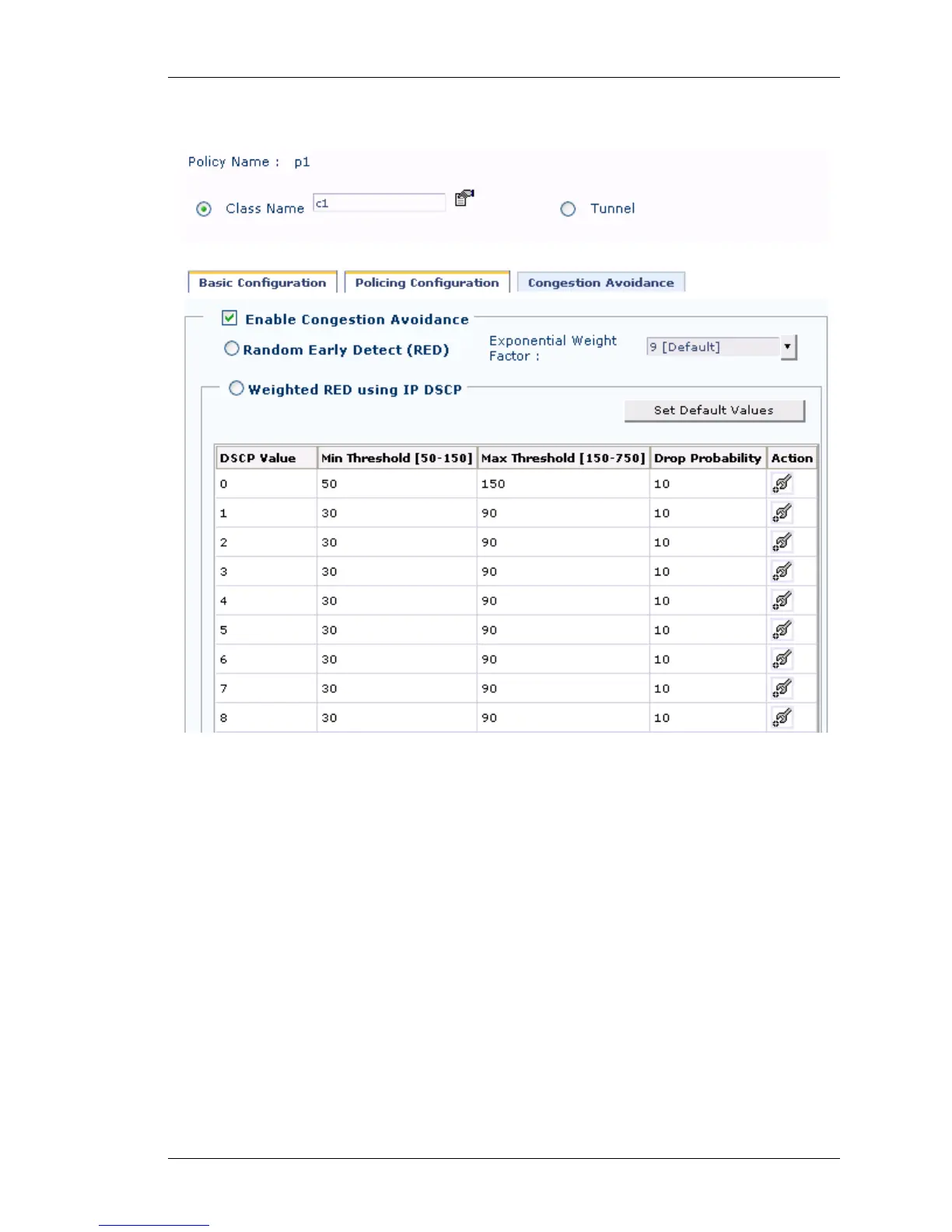Configure
Except on the first page, right running head:
Heading1 or Heading1NewPage text (automatic)
267
Alcatel-Lucent
Beta Beta
OmniAccess 5740 Unified Services Gateway Web GUI Users Guide
Figure 172: Quality of Service: Policy Map - New Traffic Class Congestion
Avoidance
2. Select Enable Congestion Avoidance check box to set the Congestion
Avoidance values.
3. Select Random Early Detect (RED) radio button to use RED as the congestion
avoidance technique.
4. Set Exponential Weight Factor by selecting the value from the Exponential
Weight Factor drop down list. Default values is 9.
5. Select Weighted RED using IP DSCP radio button to set the congestion
avoidance based on IP DSCP values. The DSCP, Min Threshold, Max Threshold,
and Drop Probability, and Action fields are displayed in a table.
DSCP - Displays DSCP value set earlier in the Policing Configuration page.
Min Threshold - Minimum threshold of the queue.
Max Threshold - Maximum threshold of the queue.
Drop Probability - Displays the drop probability. By default, it is 10.
Action - Provides an option to edit the Min Threshold, Max Threshold values.
