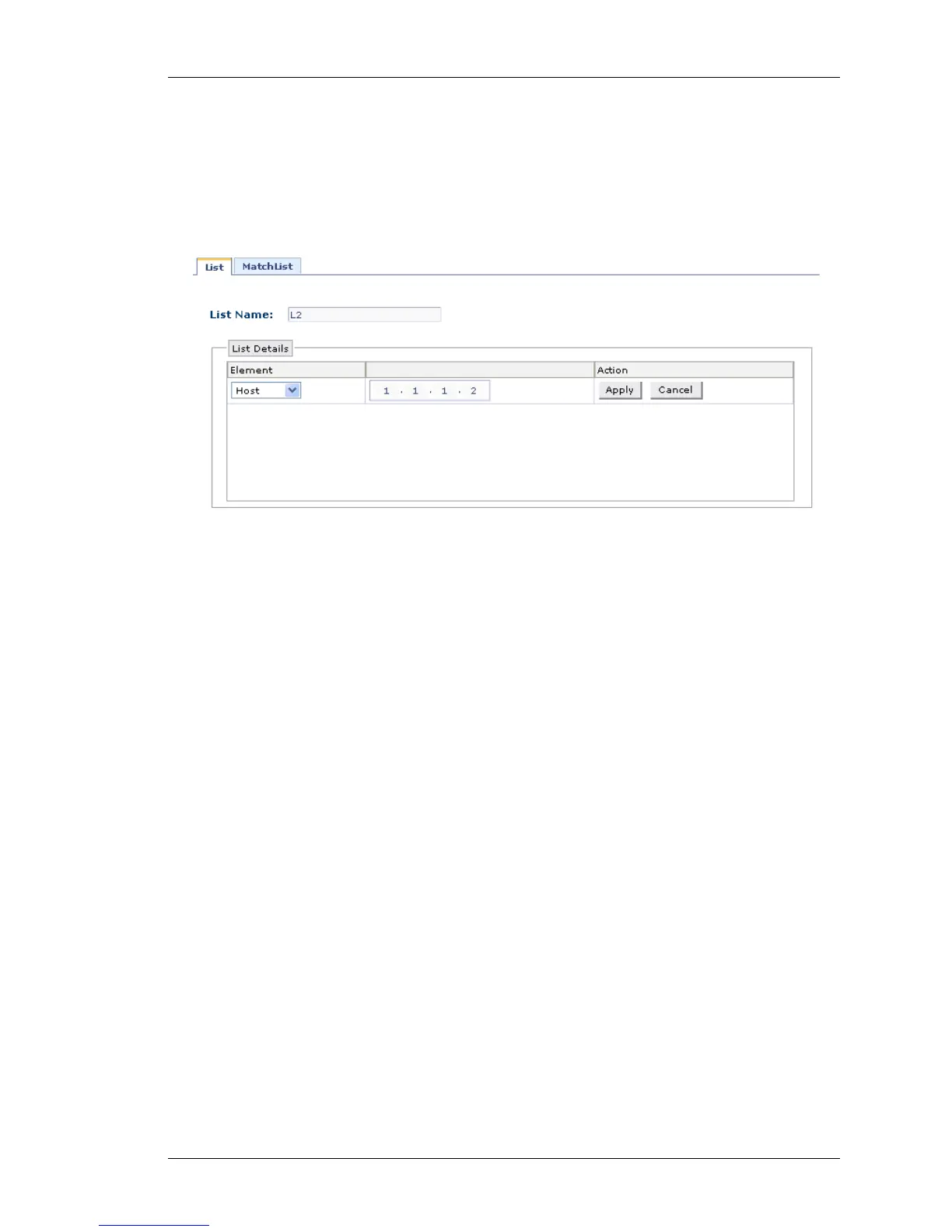Configure
Except on the first page, right running head:
Heading1 or Heading1NewPage text (automatic)
123
Alcatel-Lucent
Beta Beta
OmniAccess 5740 Unified Services Gateway Web GUI Users Guide
CREATING A LIST
Follow the procedure given below to create lists:
Step 1: From the List page, click Create New List to create a new list.
Create New List page is displayed.
Figure 64: Traffic Classification: Create New List
Step 2: Enter name of the list being configured in the List Name field.
Step 3: Add the elements for the list in List Details table.
1. Select the type of element from the drop down list in the Element column and
enter its respective details: Host/Prefix/Interface/List
• For the Host element type, enter the IP address.
• For the Prefix element type, enter IP address and prefix length.
• For the Interface element type, select the interface from the interfaces list.
• For the List element type, select the list from the lists configured, if any. This
allows you to include a list within a list.
2. Click Apply to create a new list or Cancel to cancel the operation. The list thus
configured is displayed in the List page. And, the List Details table displays the
elements configured to the list.
