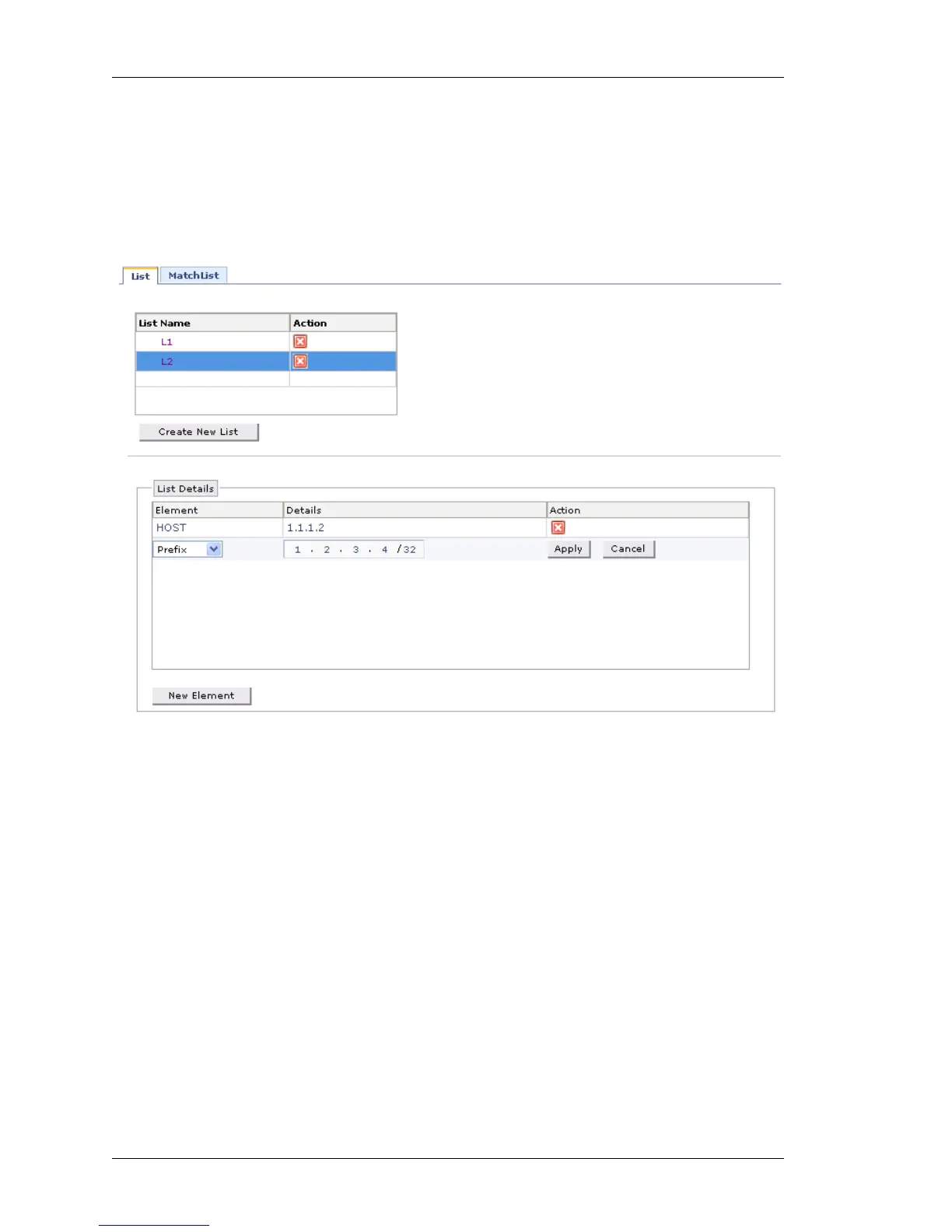Configure
Left running head:
Chapter name (automatic)
124
Beta Beta
OmniAccess 5740 Unified Services Gateway Web GUI Users Guide
Alcatel-Lucent
A
DD ELEMENTS TO A LIST
Follow the procedure below to add element/elements to a list configured:
1. In the List page, select the list to which new element is to be added.
2. Click New Element. The fields to add element is populated in the List Details
table as shown below:
Figure 65: Traffic Classification: List - Create New Element
3. Select the type of element from the drop down list in the Element column and
enter its respective details: Host/Prefix/Interface/List.
4. Click Apply to add the element to the list or Cancel to cancel the task.
