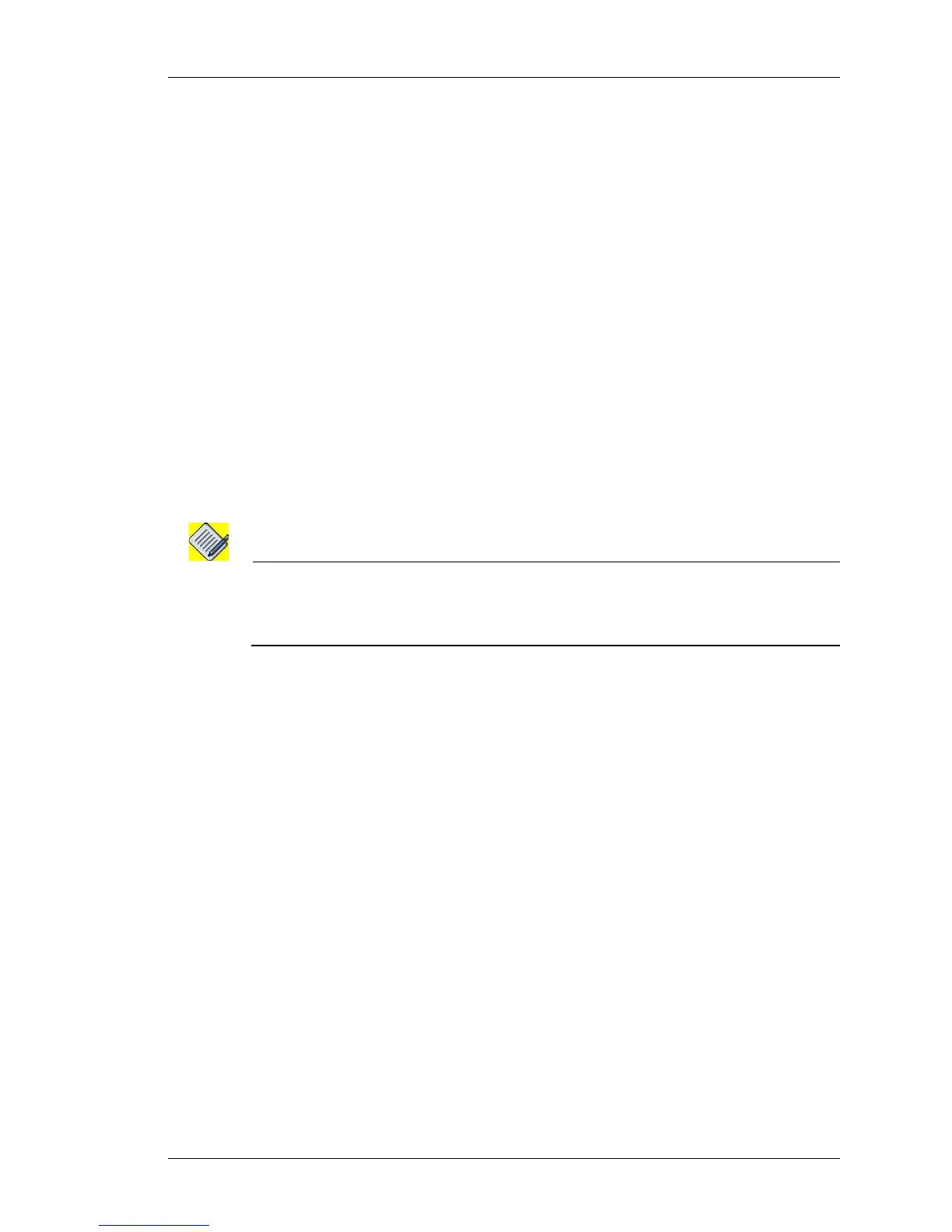Configure
Except on the first page, right running head:
Heading1 or Heading1NewPage text (automatic)
221
Alcatel-Lucent
Beta Beta
OmniAccess 5740 Unified Services Gateway Web GUI Users Guide
INTRUSION PREVENTION
Intrusion Prevention is a network security system designed to identify intrusive or
malicious behavior via monitoring of network activity. The IPS identifies suspicious
patterns that may indicate an attempt to attack, break in, or otherwise compromise
a system. An IPS can be network based or host based, passive or reactive, and
can rely on either misuse detection or anomaly detection.
OmniAccess 5740 USG supports Snort engine for IPS functionality.
This page provides the procedure to configure intrusion prevention settings and
view intrusion prevention configuration status.
This page allows you to:
• View IPS configuration Status
• Set IPS Global Settings
• Configure Signature Policies
• Configure Sensors
• View Alerts and Reports
• View Rule File
Note: IDS (IDS and IDS signature update) is a licensed feature, and not part of the basic
security package. To enable this functionality, you need to first install the license. For
more information on how to install the license, refer to “License Management” section
in this guide.
S
TATUS
This page allows viewing and rebuilding the signature database. This also allows
to rollback to previous versions of signature database.
V
IEWING STATUS
Step 1: From the USGM menu bar, click Configure. All submenu/links under
Configure are displayed in the left navigation panel.
Step 2: Click Intrusion Prevention sub-menu.
The Intrusion Prevention menu has six tabs: Status, Global Settings,
Signature Policies, Sensors, Alerts and Reports, and View Rule File. By
default, Status tab is selected, and the status of the signature database in IPS
Status table is displayed in the center panel.