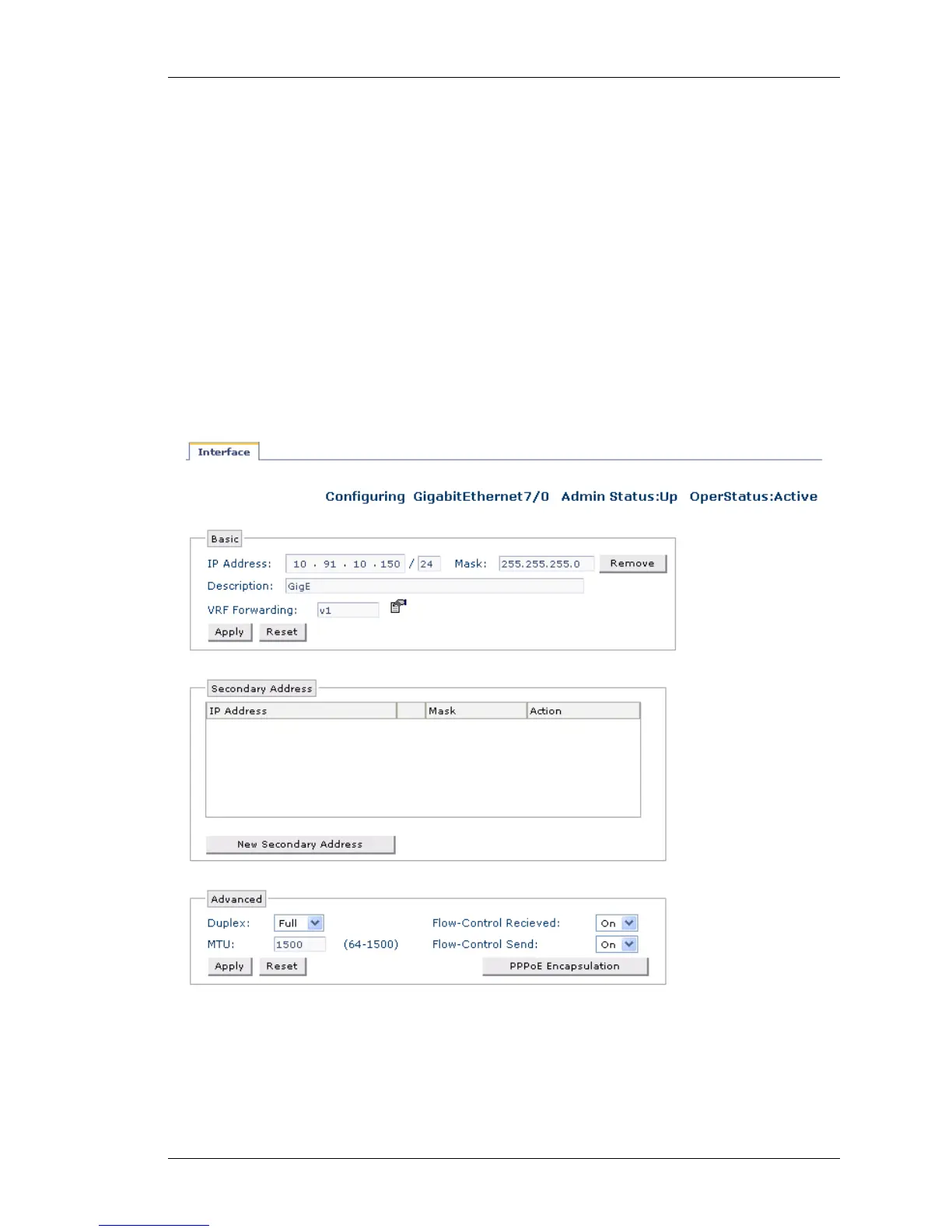Configure
Except on the first page, right running head:
Heading1 or Heading1NewPage text (automatic)
23
Alcatel-Lucent
Beta Beta
OmniAccess 5740 Unified Services Gateway Web GUI Users Guide
CONFIGURE GIGABIT ETHERNET (GIGE) INTERFACE
Ethernet is a local area technology, with networks traditionally operating within a
single building, connecting devices in close proximity. At most, Ethernet devices
could have only a few hundred meters of cable between them, making it
impractical to connect geographically dispersed locations. Modern advancements
have increased these distances considerably, allowing Ethernet networks to span
tens of kilometers.
Follow the procedure below to configure Gigabit Ethernet interface through the
Web GUI.
Step 1: On the Interfaces page, click Configure icon against the Gigabit
Ethernet interface that is to be configured.
This displays the Interface Configuration page in the Center Panel. Interface
Configuration page contains basic and advanced details and secondary address
details table.
Figure 11: Interfaces - Configuring GigE Interface Details
