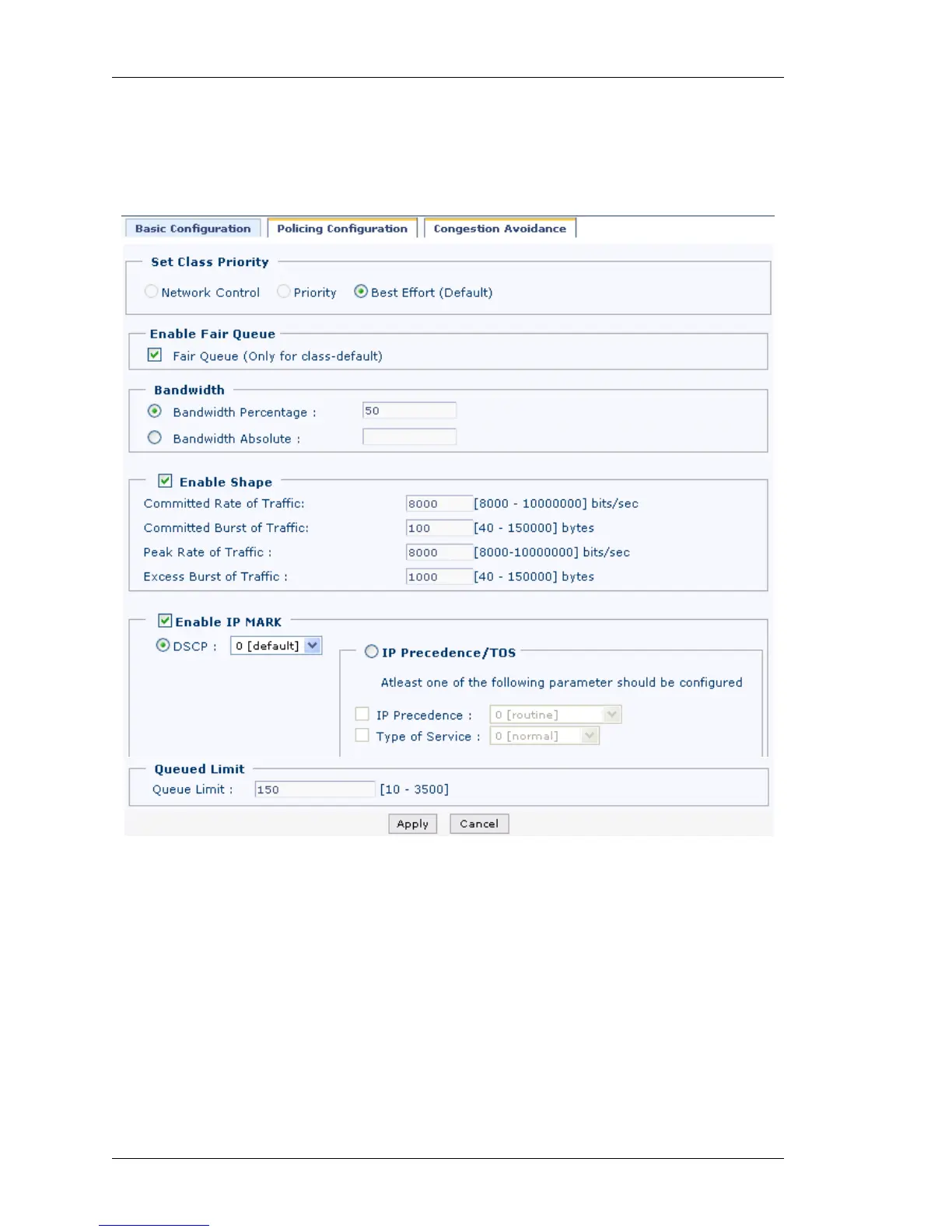Configure
Left running head:
Chapter name (automatic)
258
Beta Beta
OmniAccess 5740 Unified Services Gateway Web GUI Users Guide
Alcatel-Lucent
Basic Configuration
1. Click Basic Configuration tab in the New Traffic Class page. Various parameters
to define the Basic Configuration for the traffic class is displayed as shown below:
Figure 167: Quality of Service: Policy Map - New Traffic Class Basic
Configuration
2. Configure the traffic class as a Network Control class, Priority class or Best Effort
(Default) class.
Select the Network Control, Priority, or Best Effort radio button in Set
Class Priority box. By default, Best Effort radio button is selected.
Network-control class will have highest priority among all the traffic classes,
Priority class will have the next priority, and Default class has the least priority.
