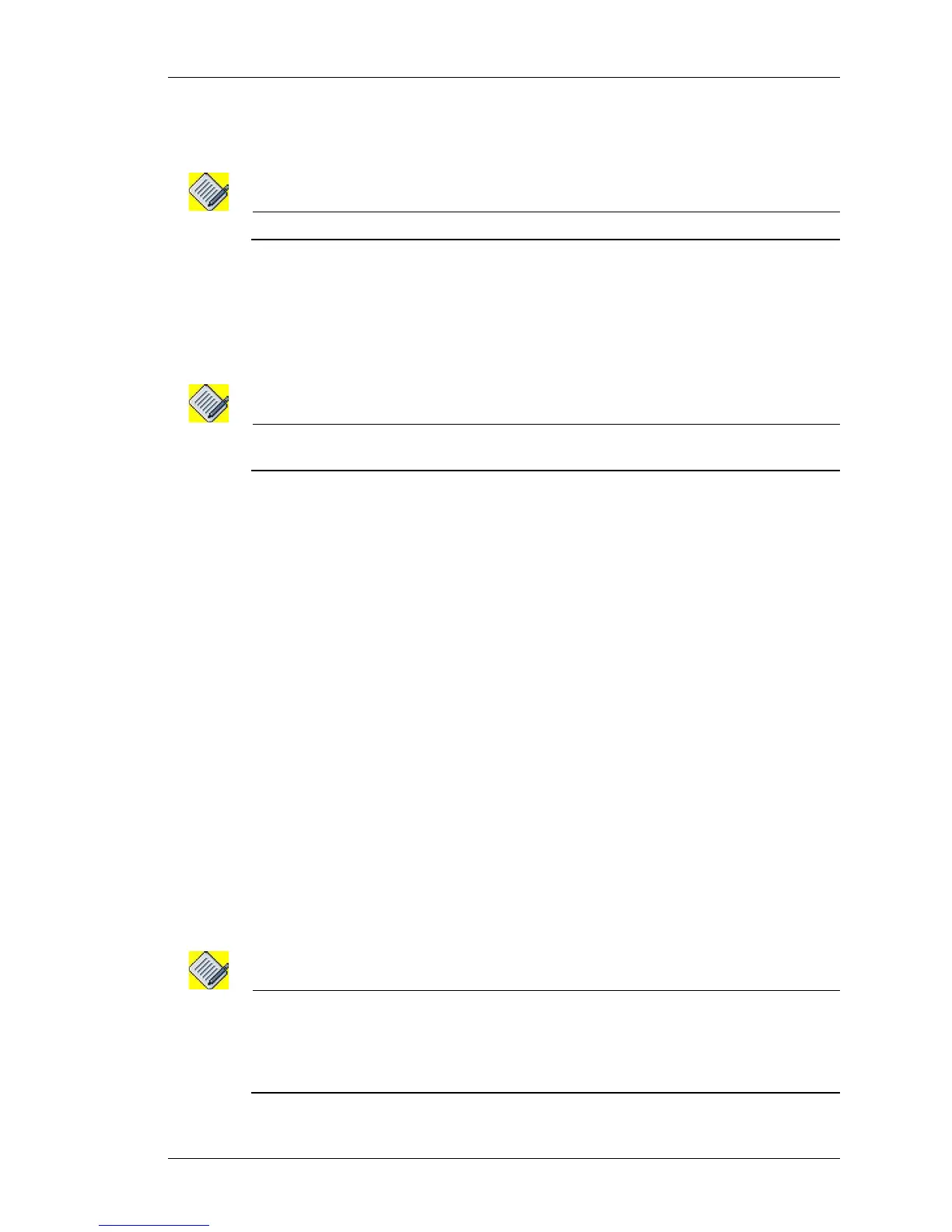Configure
Except on the first page, right running head:
Heading1 or Heading1NewPage text (automatic)
259
Alcatel-Lucent
Beta Beta
OmniAccess 5740 Unified Services Gateway Web GUI Users Guide
3. Select Fair Queue check box to enable fair queue. To disable fair queue, unselect
the check box.
Note: You can enable or disable fair queue only on the Class Default.
4. Configure bandwidth for the traffic class. This provides a mechanism for
bandwidth sharing of the link.
i. Enter the bandwidth in percentage in the Bandwidth Percentage field. This
should be in the range 1-100.
ii. Enter the absolute bandwidth (bps) value in the Bandwidth Absolute field.
This should be in the range 101-700000000.
Note: You cannot mix the absolute bandwidth command with percentage bandwidth
command across policy hierarchy.
5. Enable traffic shaping on the traffic class, and set committed rate and committed
burst of traffic.
Select the Enable Shape check box to enable traffic shaping.
The main objective of the traffic shaper is to allow the traffic in to the network
at a controlled rate from different sources so that the network resources are
optimally utilized for better performance. Typically this is achieved by applying
a Token Bucket Filter at the egress of an interface. Tokens will be generated
per each flow at a sustained rate (configured as CIR) and are emptied as and
when the packets are transmitted.
i. Enter the committed rate in the Committed Rate of Traffic field.
Committed rate determines the long term average transmission rate, the
traffic that falls under this rate will always conform.
ii. Enter the committed burst in the Committed Burst of Traffic field.
Committed burst determines how large traffic bursts can be before some
traffic exceeds the rate limit.
iii. Enter the peak rate in the Peak Rate of Traffic field.
Peak rate shaping allows better use of available bandwidth by sending
more data than the committed rate, if the bandwidth is available.
iv. Enter the excess burst in the Excess Burst of Traffic field.
Excess burst determines how large traffic bursts can be before all traffic
exceeds the rate limit.
Note: Excess burst cannot be less than committed burst. And, peak rate cannot be less than
the committed rate.
It is preferable to configure committed burst/excess burst as 250 milliseconds of the
specified committed/peak rate.
